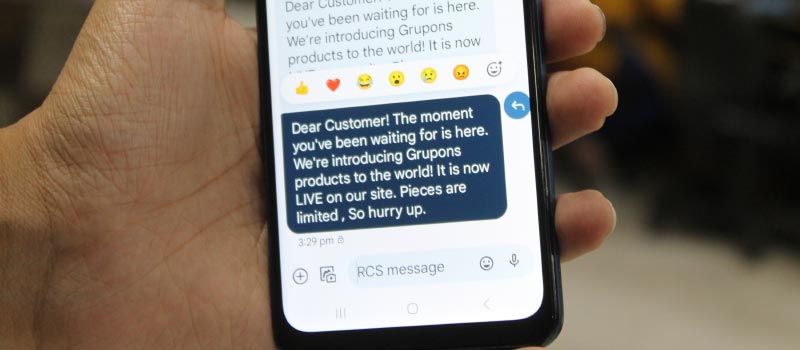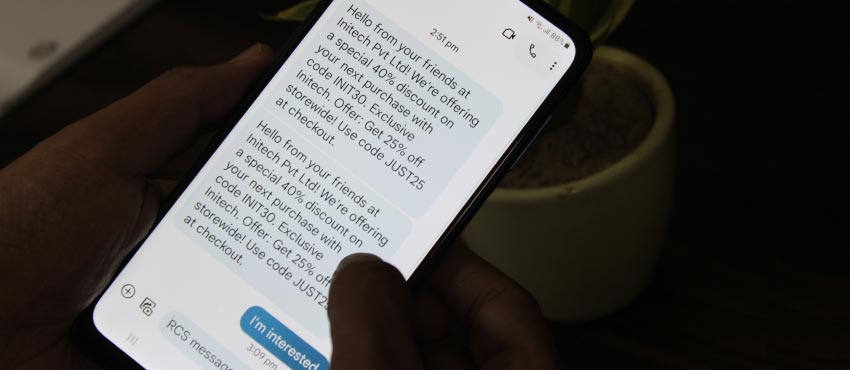Integrate Bulk SMS Service with Existing CRM or Marketing Automation Tools
You can integrate a Bulk SMS service with your existing CRM (Customer Relationship Management) or marketing automation tools to enhance your communication and engagement with customers. The integration allows you to leverage the power of SMS marketing to reach a large audience quickly and efficiently.
-
Choose a Bulk SMS Service
Provider:
Start by selecting a reliable Bulk SMS service provider that offers robust API (Application Programming Interface) support. The API will be the bridge between your CRM/marketing automation tools and the Bulk SMS service, allowing them to communicate and exchange data seamlessly.
-
Access API Documentation:
Once you've chosen a provider, they will typically provide API documentation that outlines the methods, endpoints, and parameters you can use to interact with their SMS platform programmatically.
-
Generate API Credentials:
To access the Bulk SMS service through the API, you'll need to obtain API credentials (e.g., API key or token) from the SMS service provider. These credentials act as a secure identifier, ensuring that only authorized access is allowed.
-
Integrate API with CRM/Marketing
Automation:
The integration process will differ based on your CRM or marketing automation platform. However, most modern tools offer a variety of integration options, including:
🞛 Native Integrations: Some CRM or marketing automation tools may have built-in integrations with popular Bulk SMS service providers. In this case, you can simply enable the integration by providing your API credentials.
🞛 Zapier or Integration Platforms: Zapier and similar integration platforms allow you to connect different apps and services together, even if they don't have native integrations. You can create "Zaps" that trigger SMS messages based on specific events or data in your CRM.
🞛 Custom Integration: If you have development capabilities, you can create a custom integration using the API documentation provided by the Bulk SMS service. This involves writing code that interacts with the API to send SMS messages and retrieve data.
-
Define SMS Triggers and
Templates:
After integrating the Bulk SMS service with your CRM/marketing automation tool, you can start defining SMS triggers and templates. Triggers are events that initiate an SMS message, while templates are predefined SMS content that you can customize with dynamic fields (e.g., customer name, order details) using merge tags.
-
Segmentation and
Personalization:
To make your SMS campaigns more effective, use the data stored in your CRM to segment your audience based on various criteria, such as location, purchase history, or engagement level. Personalization is crucial in SMS marketing, as it helps create a more personalized and relevant experience for your recipients.
-
Compliance and Opt-ins:
Before sending SMS messages, ensure that you comply with local regulations regarding SMS marketing and obtain proper consent from your recipients. In many countries, explicit opt-in consent is required.
-
Monitor and Analyze Results:
Once your integration is set up and SMS campaigns are running, monitor the performance of your SMS marketing efforts. Track delivery rates, open rates, click-through rates, and overall engagement to understand the effectiveness of your campaigns.
➜ By integrating a Bulk SMS service with your existing CRM or marketing automation tools, you can effectively communicate with your customers, send targeted messages, and drive engagement, ultimately leading to better customer relationships and improved business outcomes.