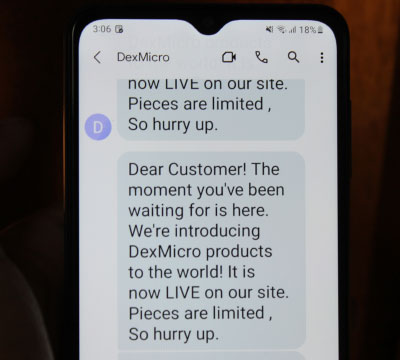The Maximum Number of SMS Messages that can be sent through a Bulk SMS Sender
The maximum number of SMS messages that can be sent through a Bulk SMS sender varies based on several factors, including the capabilities of the service provider, your subscription plan, and local regulations.
Here are the key factors that determine the maximum number of SMS messages you can send:
A Bulk SMS Service Provider's Limitations: Different Bulk SMS service providers have their own limitations on the number of messages you can send. Some providers may have a maximum cap on the number of messages allowed per day, week, or month. This limitation is often based on their infrastructure capacity and the resources available to handle message delivery.
B Subscription Plan: The number of SMS messages you can send may depend on the subscription plan you choose. Most Bulk SMS service providers offer various plans with different message quotas. For example, you might have plans ranging from a few hundred messages per month to millions of messages per month. The higher the plan, the more messages you can send.
C Pay-as-You-Go vs. Monthly Subscriptions: Some Bulk SMS services offer pay-as-you-go plans, where you pay for the number of messages you send. In this case, your limit is based on your available balance. Monthly subscription plans typically have a fixed number of messages included in the plan.
D Message Sending Speed: Even if your service provider allows a large number of messages, there might be limitations on the sending speed. This is to prevent potential abuse and ensure fair usage of their infrastructure.
E Local Regulations and Compliance: countries or regions have specific regulations on SMS marketing and mass messaging. These regulations may impose restrictions on the number of messages that can be sent within a certain time frame. For example, there might be restrictions on the number of messages that can be sent to individuals who have not opted in to receive SMS marketing.
F Application Requirements : The application requirements can also impact the size of the barcode. For example, if a barcode needs to be printed on a small label, the size of the barcode may need to be smaller to fit on the label. Conversely, if a barcode needs to be printed on a large package, the barcode may need to be larger to ensure that it can be read from a distance.
G Sender Reputation: The sender's reputation can also impact the maximum number of messages allowed. If a sender has a history of sending spam or irrelevant messages, their service provider may impose stricter limits to avoid deliverability issues. The sender's reputation can also impact the maximum number of messages allowed. If a sender has a history of sending spam or irrelevant messages, their service provider may impose stricter limits to avoid deliverability issues.
H Scalability and Service Level Agreement (SLA): If your business requires a significantly large volume of SMS messages, you should check with the service provider if they can accommodate your needs. Some providers may offer custom SLAs to cater to high-volume clients.
Customer Support is Provided by Bulk SMS Sender Providers
Bulk SMS sender providers typically offer various customer support options to assist their users in setting up and managing their SMS campaigns. The level and types of customer support may vary depending on the provider and the service plan you have chosen.
Here are the common types of customer support provided by Bulk SMS sender providers:
-
Email Support:
Most providers offer email support, where users can submit their queries or issues via email. Email support is often available 24/7, and users can expect a response within a reasonable timeframe, usually within a few hours to a business day.
-
Phone Support:
Many Bulk SMS providers offer phone support, allowing users to directly speak with support representatives for immediate assistance. Phone support is especially helpful for urgent matters or when users prefer to discuss their issues verbally.
-
Live Chat:
Live chat support enables real-time communication with support agents through a chat window on the provider's website or dashboard. This option is convenient for quick inquiries and troubleshooting.
-
Dedicated Account Managers:
Higher-tier plans or enterprise-level accounts may come with dedicated account managers. These managers provide personalized support, helping users with more complex issues, campaign strategy, and optimization.
-
Knowledge Base and FAQs:
Bulk SMS providers often maintain a knowledge base or a frequently asked questions (FAQs) section on their website. This resource contains helpful articles, guides, and answers to common questions, allowing users to find solutions without contacting support.
-
Video Tutorials and Webinars:
Some providers offer video tutorials and webinars that walk users through various features of their platform and provide tips for using the service effectively. These resources can be valuable for beginners and users who want to explore advanced functionalities.
-
Onboarding Assistance:
For new users, some Bulk SMS providers offer onboarding assistance to help them get started with the platform. Onboarding assistance may include setting up the account, importing contact lists, and explaining the platform's key features.
-
Technical Support:
Customer support teams assist users with technical issues related to the Bulk SMS platform, such as problems with message delivery, API integration, or campaign setup.
-
Compliance Guidance:
Support teams may also provide guidance on SMS marketing compliance and best practices, helping users stay compliant with local regulations and avoid potential issues.
-
Feature Requests:
Customer support is a valuable channel for users to provide feedback and submit feature requests. Providers often consider user feedback to improve their services and add new functionalities.
-
Community Forums:
Some Bulk SMS providers maintain community forums where users can interact with each other, share tips, and seek advice from experienced users.
Can I integrate a Bulk SMS sender with my existing CRM or marketing automation tools
Yes, you can integrate a Bulk SMS sender with your existing CRM or marketing automation tools. Integrating these systems allows you to streamline your communication efforts, reach your customers through multiple channels, and enhance overall customer engagement. Below, I'll explain the process in detail:

-
Choose a Bulk SMS Service Provider:
The first step is to select a reliable Bulk SMS service provider. There are various companies that offer Bulk SMS services with APIs (Application Programming Interfaces) that enable easy integration with other platforms.
-
Obtain API Access:
Once you've chosen a service provider, you'll need to sign up for an account and obtain API access. The API will provide you with a set of functions and endpoints that allow you to send SMS messages programmatically.
-
Review API Documentation:
Familiarize yourself with the API documentation provided by the Bulk SMS service provider. The documentation will outline the available API endpoints, parameters, authentication methods, and example code in various programming languages.
-
Identify Your CRM or Marketing Automation Tool's Integration
Options:
Check if your CRM or marketing automation tool provides built-in integration capabilities for SMS services. Many popular tools like Salesforce, HubSpot, Mailchimp, etc., have integration options or third-party plugins available.
-
Use Webhooks or API Integration:
If there is no built-in integration option, you can use webhooks or direct API integration to connect your CRM with the Bulk SMS service. Webhooks allow you to trigger actions in one system based on events in another. In this case, you'd set up a webhook in your CRM to send data to the Bulk SMS API when certain criteria are met (e.g., a new lead is added or a customer's birthday).
Download and Install Bulk SMS Sender Software
Ensure that the data fields in your CRM (e.g., phone numbers, names) are correctly mapped to the corresponding fields required by the Bulk SMS API. This ensures that the SMS messages are sent with the correct recipient information.
Respect SMS marketing regulations and provide a clear opt-in/opt-out mechanism for recipients. Ensure that the data in your CRM reflects the recipients' preferences.
Before deploying the integration in a production environment, thoroughly test the integration. Verify that SMS messages are being sent correctly and that the data is synchronized accurately between your CRM and the Bulk SMS service.
Once the integration is live, monitor its performance and analyze the results. Keep an eye on the delivery rates, open rates, and responses from customers. Use this data to optimize your SMS marketing campaigns.
As your CRM or marketing automation tool evolves, ensure that the integration with the Bulk SMS service remains compatible. Keep the integration up to date to avoid any disruptions in your communication workflow.
Remember, while integrating Bulk SMS with your CRM or marketing automation tools can be a powerful way to engage customers, it's crucial to follow SMS marketing regulations and best practices to provide value to your customers without being intrusive. Always obtain consent from recipients before sending marketing messages and offer an easy way for them to opt-out if they no longer wish to receive SMS communication.