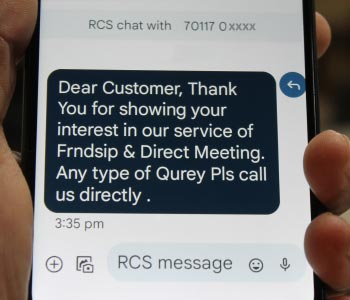The process of how bulk SMS software works can be explained in the following steps:

-
Contact Selection:
Once the message is ready, the user can choose the specific group(s) or individual contacts to whom the message will be sent. The software provides options to select contacts from the database or from pre-defined lists. This allows for targeted messaging based on demographics, interests, or any other relevant criteria.
-
Sending Options:
The bulk SMS software offers various sending options to cater to different needs. It can send SMS messages immediately or schedule them for a specific date and time. Some software may also support recurring campaigns, allowing users to set up regular messages to be sent automatically.
-
Message Delivery:
When the user initiates the SMS campaign, the bulk SMS software communicates with the SMS gateway, passing the composed messages, selected contacts, and other necessary details. The SMS gateway then processes the messages and delivers them to the respective mobile network operators (MNOs).
-
Mobile Network Delivery:
The MNOs receive the messages from the SMS gateway and route them to the intended recipients within their network. The delivery process is typically handled through the use of signaling protocols such as Short Message Peer-to-Peer (SMPP) or Simple Mail Transfer Protocol (SMTP).
-
User Interface:
The bulk SMS software typically comes with a user-friendly interface that allows the user to manage their SMS campaigns. This interface provides options to create, edit, and manage contact lists, compose messages, and schedule or send the SMS campaigns.
-
Database Management:
The software often includes a database management system that enables the user to import or manually enter contact details, such as phone numbers, names, and other relevant information. The contacts can be categorized into groups or lists for easier organization and targeting.
-
Integration with SMS Gateway:
To send the bulk SMS messages, the software integrates with an SMS gateway service provider. The SMS gateway acts as the intermediary between the software and the telecommunication networks that deliver the messages to the recipients. The software typically requires the user to configure the connection settings with the SMS gateway provider, including credentials and API keys.
-
Delivery Reports:
After the messages are sent, the SMS gateway collects delivery reports from the MNOs, indicating whether the messages were successfully delivered or if there were any failures. The bulk SMS software can retrieve these delivery reports and provide the user with detailed insights about the status of each message, including information on delivery status, timestamps, and any error codes.
-
Analytics and Reporting:
The bulk SMS software often includes analytics and reporting features that allow the user to track the performance of their SMS campaigns. This includes metrics such as delivery rates, open rates, click-through rates, and conversion rates. The software may also generate graphical representations and exportable reports for further analysis.
-
Message Composition:
The user can compose the desired message using the software's message editor. This editor allows customization options such as adding merge fields for personalization, inserting URLs or shortcodes, and formatting the text. The software may also support multimedia messaging, enabling the inclusion of images, videos, or audio files.
Send Personalized Messages Using Bulk SMS Software
You can send personalized messages using Bulk SMS software. Bulk SMS software allows you to send a large number of text messages simultaneously to multiple recipients. It is commonly used by businesses, organizations, and individuals to communicate with their customers, clients, or members.
To send personalized messages, bulk SMS software typically provides the following features:
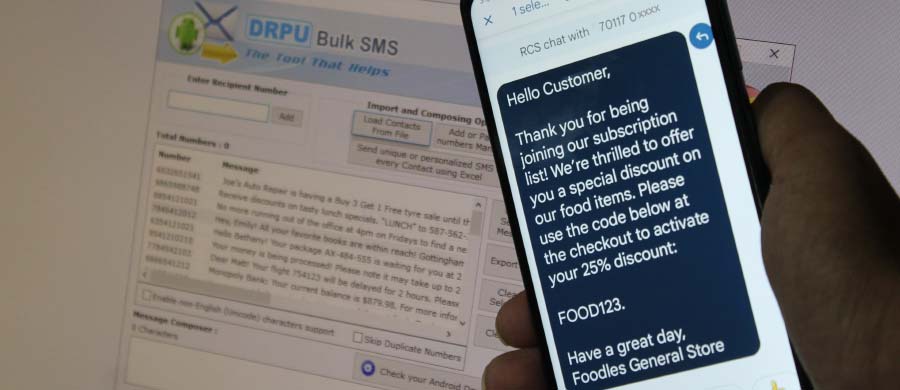
-
Contact Management:
The software allows you to manage your contacts in a database or import them from various sources such as CSV files, spreadsheets, or CRM systems. This enables you to have a centralized repository of recipient information.
-
Message Customization:
You can personalize each message by incorporating dynamic fields or placeholders in the text. These placeholders can be replaced with specific recipient details when the message is sent. For example, you can include the recipient's name, account number, appointment time, or any other relevant information.
-
Template Creation:
Bulk SMS software often allows you to create message templates that can be reused for different campaigns. You can design a template with static text and insert dynamic fields to personalize the message for each recipient. This saves time and effort when sending similar messages to multiple contacts.
-
Merge Tags:
Merge tags or merge fields are placeholders that are replaced with the actual recipient data when the message is sent. The software usually provides a list of available merge tags that you can choose from and insert into your message. Some common merge tags include recipient name, company name, address, or any other custom fields you have associated with your contacts.
-
Preview and Testing:
Before sending the bulk SMS, the software typically allows you to preview how the personalized messages will appear for different recipients. This enables you to review the final message content and ensure that the personalization is correct. Some software also provides testing options to send sample messages to a small group of recipients to verify the delivery and formatting.
-
Database Integration:
Advanced bulk SMS software may offer integration capabilities with external databases or CRM systems. This allows you to fetch recipient data from your systems and send personalized messages without the need for manual data entry.
-
Delivery Reports:
After sending the bulk SMS, the software generates delivery reports that provide information on message delivery status for each recipient. This helps you track the success of your campaign and identify any failed or undelivered messages.
➥When using bulk SMS software for personalized messaging, it's important to ensure that you have obtained the necessary permissions and consents from your recipients to send them messages. Compliance with relevant regulations, such as data protection and privacy laws, is essential.
➥By leveraging the features mentioned above, bulk SMS software allows you to efficiently send personalized messages at scale, enhancing your communication efforts and improving engagement with your audience.
Date: 📅 10/08/2023