👤Posted By: Techsavvy
|📅 Published On: 05/July/2023
Logo Maker Software: Color Selection, Design Rules, and 3D Logo Creation
Color selection is incredibly important when creating a logo using a Logo Maker Software. Colors play a vital role in logo design as they have a profound impact on human emotions, perceptions, and brand recognition. Here are several key reasons why color selection is crucial:
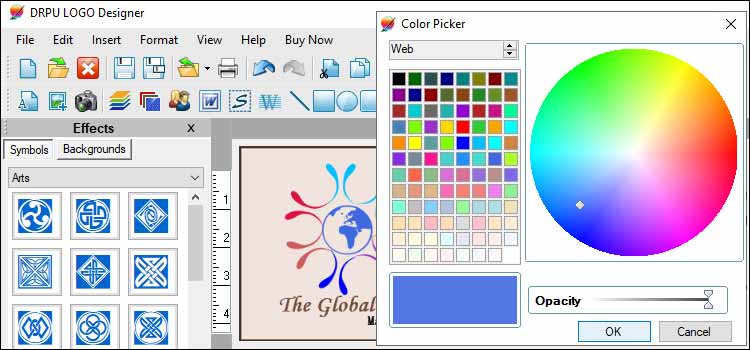
Download and Install
Logo Maker software-
Brand Identity and Recognition:
Colors are powerful tools for establishing brand identity. Consistency in color usage helps build recognition and brand association. When customers see consistent colors across various platforms, they can easily identify and remember your brand.
-
Emotional Connection:
Colors evoke specific emotions and feelings. For example, warm colors like red and orange can create a sense of excitement, passion, and energy, while cool colors like blue and green can convey calmness, trust, and serenity. The right color combination can effectively communicate the personality and values of your brand, forging an emotional connection with your target audience.
-
Differentiation and Competitor Analysis:
The choice of colors can differentiate your logo from competitors in the market. Analyzing the colors used by your competitors can help you select a unique color palette that sets your brand apart. Standing out from the crowd is essential in a competitive marketplace, and color selection can contribute significantly to that goal.
-
Cultural and Psychological Factors:
Colors hold cultural and psychological significance. Different cultures associate various meanings with colors. For instance, white represents purity and innocence in Western cultures, while it symbolizes mourning in some Eastern cultures. Understanding the cultural context and the psychological impact of colors is crucial, especially when designing a logo for a global or diverse audience.
-
Accessibility and Visibility:
Consider the visibility and accessibility of your logo across different mediums and backgrounds. The color contrast between the logo and its background is crucial for legibility. Ensuring your logo is easily distinguishable in both color and grayscale formats can make it more versatile and adaptable to various applications.
-
Target Audience and Industry:
Understanding your target audience and industry can guide your color selection process. Different industries and demographics have color preferences and associations. For example, a logo for a children's brand might utilize bright and playful colors, while a financial institution may opt for more professional and trustworthy colors. Tailoring your color choices to align with your target audience's preferences and expectations can enhance the logo's effectiveness.
Some Design Rules for Creating a Logo Using Logo Maker Software
When creating a logo using a Logo Maker software, there are several design rules and best practices you should consider to ensure your logo is visually appealing, memorable, and effectively represents your brand. Here are some important guidelines to follow:
-
Consistency:
Maintain consistency across different elements of your logo, such as shapes, lines, spacing, and proportions. Consistency establishes visual harmony and helps build recognition and brand familiarity over time.
-
Simplicity:
Keep your logo design clean, simple, and uncluttered. Avoid using too many elements, complex shapes, or intricate details. A simple logo is easier to recognize, memorable, and versatile across different mediums.
-
Scalability:
Ensure your logo looks good and remains legible at different sizes, from small icons to larger formats. Test its readability by scaling it down and up to see if any elements become distorted or indistinguishable.
-
Color choice:
Select a color palette that reflects your brand personality and resonates with your target audience. Limit the number of colors used to maintain a cohesive and harmonious design. Consider the psychological impact of colors and their potential associations with your industry or brand values.
-
Typeface selection:
Choose a font or typeface that complements your logo design and brand identity. Make sure it is legible and conveys the desired tone—whether it's elegant, playful, professional, or bold. Avoid using trendy or overly ornamental fonts that may become outdated quickly.
-
Negative space:
Leverage negative space creatively to enhance your logo's visual impact. Negative space refers to the empty or blank spaces between and around design elements. It can be utilized to create hidden or dual meanings, adding depth and intrigue to your logo.
-
Originality:
Strive for a unique logo that stands out from competitors and avoids similarities with existing logos. A distinctive design can leave a lasting impression on your target audience and make your brand more memorable.
-
Relevance:
Ensure your logo is relevant to your industry, brand values, and target audience. Consider incorporating elements or symbols that communicate your business's core essence or unique selling points.
-
Versatility:
Create a logo that can be used across various platforms, including print, digital, signage, and merchandise. It should be adaptable to different backgrounds, sizes, and orientations without losing its impact or legibility.
-
Timelessness:
Aim for a logo that can withstand the test of time, avoiding design trends that might quickly become outdated. A timeless logo will help maintain brand consistency and avoid the need for frequent rebranding.
-
Balance:
Achieve visual balance by distributing elements evenly and proportionately. Ensure that no single element overpowers the rest of the logo design, creating a harmonious composition.
-
Test and iterate:
Once you've created your initial logo, gather feedback from colleagues, clients, or target audience members. Iteratively refine your logo design based on their input to create a logo that resonates with your audience and stakeholders.
Important Note:
Remember that while logo maker software can provide a helpful starting point, they often offer pre-designed templates that might lack originality. It's crucial to customize the templates, add your unique touches, and follow the design principles mentioned above to ensure a logo that truly represents your brand.
Creating a 3D Logo using a Logo Maker Software
Yes, many Logo Maker software tools provide features and functionality that allow you to create 3D logos. While the level of complexity and customization options may vary depending on the software you use, here's a general overview of the process:
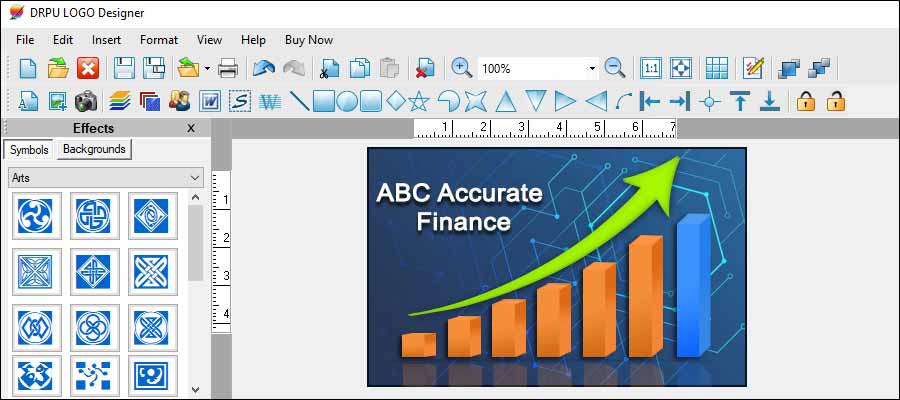
-
Starting with a template or blank canvas:
Logo Maker software typically offers a range of pre-designed templates or a blank canvas for you to start your logo design. Choose a template that aligns with your vision or begin from scratch.
-
Selecting 3D elements:
Look for the options that provide 3D elements such as shapes, text, icons, or symbols. These elements can be manipulated to create depth and give your custom logo a three-dimensional appearance.
-
Customizing the design:
Once you have chosen 3D elements, you can start customizing them. Adjust the size, position, rotation, and orientation of the 3D elements to achieve the desired 3D effect. Most software tools offer intuitive controls and handles to make these adjustments.
-
Applying colors and gradients:
Enhance the 3D effect by applying appropriate colors and gradients to the different elements of your logo. Consider how light and shadows interact with the 3D objects to create depth and dimensionality. Experiment with various color combinations and shading techniques to achieve the desired visual impact.
-
Adding textures and effects:
Some Logo Maker software tools may offer options to apply textures or special effects to your 3D logo elements. These can include metallic finishes, glass or glossy effects, embossing, or other surface treatments. Use these features sparingly and purposefully to avoid overwhelming the design.
-
Incorporating typography:
If your logo includes text, ensure that it is integrated seamlessly into the 3D design. Adjust the positioning, size, and orientation of the text to maintain legibility and harmony with the other elements. Consider how the 3D effects affect the readability of the text and make adjustments as needed.
-
Iterating and refining:
As with any logo design process, it's important to iterate and refine your 3D logo design. Seek feedback from colleagues, clients, or target audience members to ensure the 3D elements enhance the overall branding and effectively communicate your message.
-
Exporting and usage:
Once you are satisfied with your 3D logo design, export it in a suitable file format (e.g., PNG, SVG, or JPEG) that allows for high-quality reproduction. Ensure that the logo maintains its 3D appearance and visual impact when scaled or used across various platforms and mediums.
It's worth noting that while Logo Maker software can facilitate the creation of 3D logos, the level of sophistication and customization options might be limited compared to professional 3D design software. For highly complex or intricate 3D logo designs, you may need to consider using specialized 3D modeling and rendering software, or consult a professional designer with expertise in 3D logo design.