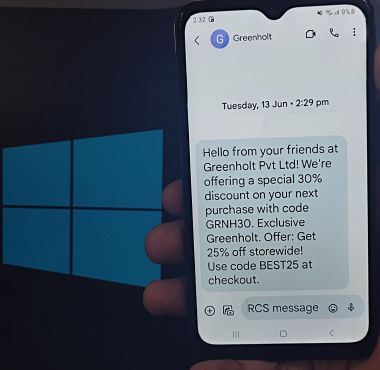Maximum Limitations of Bulk SMS Software for Windows
Before delving into the topic further, it's important to understand what Bulk SMS is and how it works. Bulk SMS refers to the process of sending a large number of text messages simultaneously to a group of recipients. This method is commonly used by businesses, organizations, and individuals for various purposes, such as marketing campaigns, customer engagement, notifications, and alerts.
When it comes to the limitations of sending SMS messages using Bulk SMS Software for Windows, it's crucial to distinguish between software limitations and service provider limitations. Software limitations generally refer to the features and capabilities of the Bulk SMS software itself, while service provider limitations relate to the terms and conditions set by the SMS gateway provider.
-
➲ Software Limitations:
Different Bulk SMS software applications may have varying limitations on the number of messages that can be sent in a given time frame. These limitations are usually determined by the software developers and may depend on factors such as the software's design, efficiency, and technical capabilities. Some software may have built-in restrictions to ensure optimal performance and to prevent abuse or misuse.
The specific limitations imposed by Bulk SMS software can include:
Maximum number of recipients per message:• The software may have a limit on the number of recipients you can include in a single SMS message. This limitation is usually due to technical constraints and the need to ensure message delivery efficiency.
Maximum number of messages per batch:➨ Bulk SMS software typically allows users to send messages in batches. The software may set a maximum limit on the number of messages that can be included in each batch. This limitation is often based on performance considerations and the capacity of the software to handle large volumes of messages simultaneously.
Rate limiting:• Some Bulk SMS software applications may impose rate limits to prevent abuse or spamming. Rate limiting restricts the number of messages that can be sent within a specific time interval. For example, the software may limit the number of messages sent per minute or per hour to avoid overwhelming the SMS gateway or violating regulations.
Software-specific restrictions:➨ Depending on the software, there may be additional limitations or restrictions set by the developers. These can include factors such as licensing agreements, subscription plans, or customized settings defined by the user.
Summary: It's important to thoroughly review the documentation and user guides provided by the Bulk SMS software to understand any limitations that may exist.
-
➲ Service Provider
Limitations:
In addition to the software limitations, the service provider or SMS gateway used by the Bulk SMS software may also impose certain limitations. The SMS gateway acts as the intermediary between the software and the telecommunication networks, facilitating the delivery of the SMS messages.
The limitations set by the service provider can include:
Daily or monthly sending limits:• The service provider may enforce restrictions on the number of SMS messages that can be sent in a day or month. These limits are typically based on contractual agreements, package plans, or fair usage policies.
Account-based restrictions:➨ Depending on the user's account type or subscription plan, the service provider may impose specific limitations on the number of messages that can be sent within a given period. This can vary based on factors such as pricing tiers, user history, or individual service agreements.
Anti-spam regulations and compliance:• SMS gateways often have strict guidelines in place to prevent spamming and to comply with regulatory requirements. These guidelines may include limitations on the number of messages sent to specific recipients, frequency limits, or content restrictions.
Quality of service considerations:➨ Service providers may also have limitations to ensure the quality of service for all their customers. This can include limits on message throughput, delivery rates, or queuing mechanisms to prevent network congestion.
Summary: To determine the specific limitations imposed by the service provider, it is essential to review the terms of service, acceptable use policies, and any contractual agreements with the SMS gateway provider.
Note: It's worth noting that the limitations mentioned above are general considerations and may vary depending on the specific Bulk SMS software and service provider chosen. To have a comprehensive understanding of the limitations, it is recommended to consult the software's documentation, the service provider's terms and conditions, and contact their support team if necessary.
Conclusion: The limitations on the number of SMS messages that can be sent in a day or month using Bulk SMS Software for Windows depend on a combination of factors, including the software's capabilities and the restrictions set by the SMS gateway provider. Understanding these limitations is crucial to ensure compliance, optimal performance, and successful delivery of your Bulk SMS campaigns.
Number of SMS Messages can Send at Once using Bulk SMS Software for Windows
The number of SMS messages you can send at once using Bulk SMS Software for Windows depends on various factors, including the capabilities of the software, the hardware specifications of your computer, and the limitations set by your SMS service provider. Let's break down these factors:
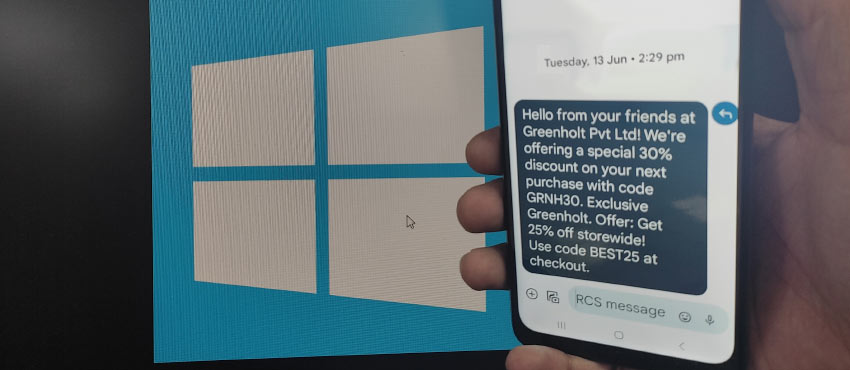
-
Bulk SMS Software:
The software you choose will have its own limitations on the number of SMS messages it can send at once. The capacity of the software may vary based on its design, efficiency, and the resources it utilizes. Some software may have restrictions on the number of messages you can send in a single batch or within a specific time frame. You'll need to refer to the documentation or contact the software provider to determine its specific capabilities.
-
SMS Service Provider:
Your SMS service provider may have its own limitations or restrictions in place. These restrictions can be based on factors like your account type, plan, or the regulations imposed by local telecommunication authorities. Providers often enforce limits to prevent abuse or ensure fair usage. Common restrictions include limits on the number of messages per day, per hour, or per second. It is advisable to check with your SMS service provider to understand any restrictions they have in place.
-
Hardware Specifications:
Your computer's hardware specifications, such as CPU power, memory (RAM), and disk speed, can impact the performance of Bulk SMS Software. If you have a powerful computer with higher specifications, it can handle a larger volume of SMS messages simultaneously. On the other hand, if you have a lower-end machine, it may limit the number of messages you can send in one go.
To determine the maximum number of SMS messages you can send at once using Bulk SMS Software for Windows, you will need to consider all of these factors. You can start by checking the documentation or contacting the software provider to understand the limitations of their software. Additionally, you should reach out to your SMS service provider to learn about their specific restrictions and ensure compliance with their guidelines.
Remember that sending a large number of SMS messages at once may also have implications on the delivery speed, network stability, and potential costs associated with the service. It's essential to find a balance between your requirements and the technical limitations to ensure successful message delivery without overwhelming the system.