Birthday card designer, and what are some popular options
Birthday card designer software tools are an excellent option for those who want to create personalized and unique birthday cards. With a variety of templates, customization options, and design elements, users can create cards that reflect the personality and preferences of the recipient. Popular birthday card designer options include Canva, Adobe Spark, Greeting Box, Hallmark Card Studio, Fotor, Smilebox, and PrintMaster, among others.
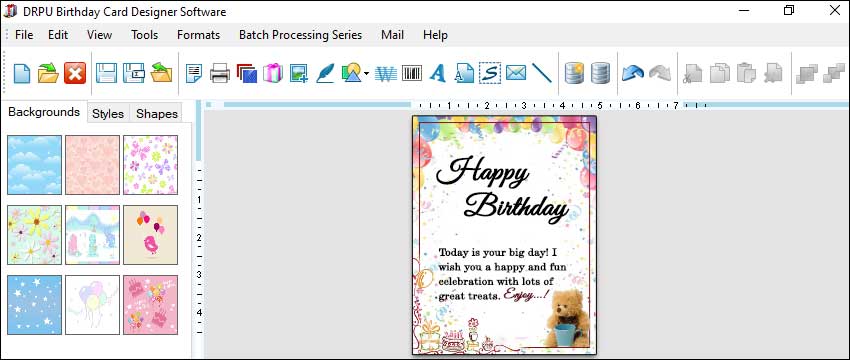
-
PrintMaster:
PrintMaster is a comprehensive software tool that offers a variety of templates, fonts, and customization options for creating greeting cards, including birthday cards. PrintMaster offers a user-friendly interface that makes it easy for users to create personalized cards. PrintMaster also offers a library of images and graphics that users can use to enhance their designs. PrintMaster also offers a variety of printing options, allowing users to print their designs at home or send them to a professional printer.
-
Canva:
Canva is a popular online graphic design platform that offers a wide range of design templates, including cards. Canva offers a drag-and-drop interface that makes it easy for users to customize their designs. Canva also offers a library of over 1 million stock photos, graphics that users can use to enhance their designs.
-
Adobe Spark:
Adobe Spark is a suite of design tools that includes a birthday card designer. Adobe Spark offers a variety of design templates, fonts, and customization options. Adobe Spark also offers a library of images that users can use to enhance their designs. Adobe Spark is available as a web-based tool or mobile app.
-
Greeting Box:
Greeting Box is a software tool that offers a variety of templates for creating greeting cards, including birthday cards. Greeting Box offers a user-friendly interface that allows users to customize their designs with ease. Greeting Box also offers a library of images and graphics that users can use to enhance their designs.
-
Hallmark Card Studio:
Hallmark Card Studio is a comprehensive software tool that offers a wide range of templates, fonts, and customization options for creating greeting cards, including birthday cards. Hallmark Card Studio offers a user-friendly interface that makes it easy for users to create personalized cards.
-
Fotor:
Fotor is an online graphic design tool that offers a variety of templates for creating greeting cards, including birthday cards. Fotor offers a drag-and-drop interface that makes it easy for users to customize their designs. Fotor also offers a library of images and graphics that users can use to enhance their designs.
-
Smilebox:
Smilebox is a software tool that offers a variety of templates for creating greeting cards, including birthday cards. Smilebox offers a user-friendly interface that allows users to customize their designs with ease. Smilebox also offers a library of images and graphics that users can use to enhance their designs.
Create custom birthday card designs using Birthday Card Designer Software
Creating custom birthday card designs using birthday card designer software can be a fun and creative process. Here are some steps to follow to create your own custom birthday card designs:
-
Choose your software:
The first step is to choose a birthday card designer software that suits your needs. Look for software that offers a wide range of customization options and an intuitive interface.
-
Select a template:
Most birthday card designer software tools come with a range of templates to choose from. Select a template that best fits the occasion and style you are going for.
-
Preview and test:
Before you finalize your design, it's essential to preview and test it. Make sure that all the elements are in the correct place, and the design looks good on different devices and screen sizes. You should also test prints quality to ensure final product.
-
Add images:
Adding images to your birthday card design can make it more personal and meaningful. You can either choose images from the software's library or upload your own images. Be sure to choose high-quality images that are relevant to the occasion.
-
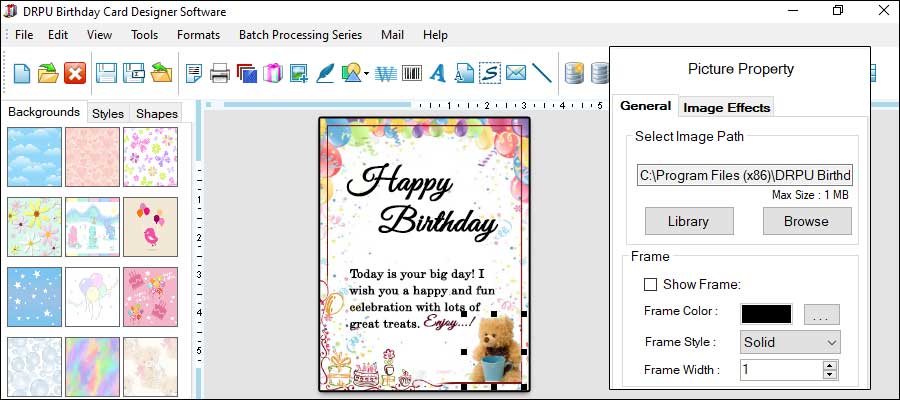
-
Add graphics and icons:
Graphics and icons can add visual interest to your design. Look for a birthday card designer software that offers a range of graphics and icons to choose from. You can add icons that represent the recipient's interests or hobbies.
-
Adjust the layout:
Once you have added your text, images, and graphics, it's time to adjust the layout to ensure that everything fits together seamlessly. You can adjust the spacing, alignment, and placement of your elements to create a balanced and visually appealing design.
-
Customize the template:
Once you have selected a template, it's time to make it your own. Start by replacing the placeholder text with your own personalized message.
-
Save and export:
Once you are happy with your design, save it and export it in a suitable format. You can either print the card yourself or export it to a professional printing service.
In conclusion, creating custom birthday card designs using birthday card designer software is a straightforward process. Choose a software tool that offers a wide range of customization options, select a suitable template, add your text, images, and graphics, adjust the layout, preview and test, and finally save and export your design. By following these steps, you can create personalized and meaningful birthday cards that are sure to be appreciated by the recipient.
