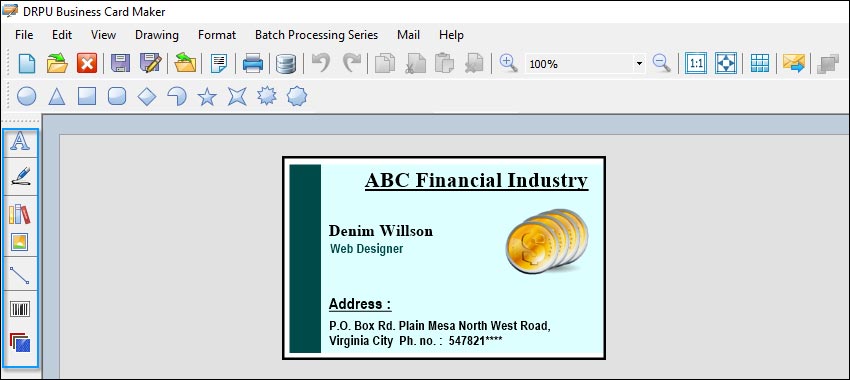Business Card Design: Right Layout, Principles, and Tools
By: Techsavvy
| 18/July/2023
The right layout and format for a business card design requires careful consideration of the purpose, branding, information, design elements, and material. By keeping these factors in mind, you can create a business card that is visually appealing, effective, and consistent with your brand image. A well-designed business card can help you stand out from the competition and make a lasting impression on potential clients and business partners.
Right Layout and Format for a Business Card Design
A business card is an important tool for any professional or entrepreneur to promote their brand and establish their identity in the industry. It is a tangible representation of your business and can leave a lasting impression on potential clients and business partners. Choosing the right layout and format for a business card is crucial to ensure that it is effective in achieving its purpose.
Some factors to consider when choosing the layout and format for a business card design:-

-
❖ Purpose and Branding
The first step in designing a business card is to determine its purpose and your branding. A business card should reflect the nature of your business and the values you stand for. Consider what message you want to convey to your potential clients and how you want to present yourself. Your business card should be consistent with your brand image, including the colors, font, and overall design.
-
❖ Size and Orientation
Business cards come in various sizes and orientations. The standard size for a business card is 3.5 x 2 inches, but you can opt for a different size depending on your preference and design. A larger size may be more eye-catching but can be less practical to carry around. The orientation can also vary between landscape and portrait. Consider the information you want to include in the card and the layout that can best accommodate it.
-
❖ Information and Hierarchy
The information on your business card should be concise and relevant to your business. Include your name, job title, company name, contact information, and website. You can also add a tagline or a brief description of your services. It is important to prioritize the information and create a hierarchy that highlights the most important details. Consider the font size, color, and placement of the text to ensure that it is readable and visually appealing.
-
❖ Design Elements
The design elements of a business card can vary depending on your branding and preference. Consider the use of color, typography, and graphics to create a visual impact. Choose a color scheme that is consistent with your brand image and reflects the nature of your business. Typography can also play a significant role in creating a professional and visually appealing design. Choose a font that is easy to read and matches the tone of your business. Graphics can also be used to enhance the design and create a memorable impression. Consider using images, icons, or patterns that are consistent with your branding.
-
❖ Material and Finish
The material and finish of a business card can also impact its effectiveness. Consider the durability and texture of the paper, as well as the finish. A glossy finish can create a sleek and professional look, while a matte finish can create a more subtle and elegant look. The material can also vary between standard paper, recycled paper, or premium materials such as plastic or metal. Consider the budget and the impression you want to create when choosing the material and finish.
Design Principles for Designing Business Card
Designing a business card can be a daunting task for many, as it is often the first impression a potential customer or client will have of a business. It is essential to keep certain design principles in mind when designing a business card to ensure that it accurately reflects the professionalism and personality of the business it represents.
-
Ensure the Contact Information is Up to Date:
Lastly, it is essential to ensure that the contact information included on the business card is up to date and accurate. A wrong phone number or email address can lead to missed opportunities and can make the business appear unprofessional. It is also important to ensure that the social media accounts listed on the card are active and up to date.
-
Use High-Quality Images and Graphics:
Using high-quality images and graphics can make a business card look more professional and eye-catching. It is essential to use high-resolution images and graphics to ensure that they do not appear pixelated or blurry when printed. If the business has a logo or icon, it should be included in the design to help reinforce the brand and make the card more recognizable.
-
Make it Unique and Memorable:
A unique and memorable business card design can help make a business stand out from its competitors. Adding a unique twist to the design, such as using a non-traditional shape or incorporating a clever tagline, can help make the card more memorable. It is important to keep in mind the target audience when designing the card and to ensure that the design appeals to them.
-
Keep it Consistent with the Branding:
The design of a business card should be consistent with the branding of the business. It should use the same colors, fonts, and logo as the website and other marketing materials to reinforce the brand identity. Consistency in branding helps to create a cohesive and professional image that can help build brand recognition and trust.
-
Consider the Printing and Finishing Options:
The printing and finishing options chosen for a business card can have a significant impact on the final design. It is essential to choose a printing method that can accurately reproduce the design and colors, such as offset printing or digital printing. The choice of paper stock and finishing options, such as gloss or matte finish or embossing, can also affect the final look and feel of the card.
-
Keep it Simple and Clear:
One of the most important design principles to keep in mind when designing a business card is to keep it simple and clear. A cluttered and confusing business card can make a negative first impression and may cause potential clients to discard it. It is best to focus on the essential information that needs to be included, such as the business name, logo, contact information, and website. Avoid using too many fonts, colors, or graphics that can be distracting and make the card hard to read.
-
Choose the Right Colors and Fonts:
Colors and fonts play a significant role in the design of a business card. The right combination of colors and fonts can help create a professional and visually appealing design. When selecting colors, it is essential to keep in mind the brand colors of the business. Choose colors that complement the brand and make the card stand out. It is also essential to choose fonts that are easy to read and complement the overall design. Sans-serif fonts like Arial or Helvetica are often the best choice for business cards as they are easy to read and have a modern feel.
Features of Keyboard Shortcuts and Tools
Keyboard shortcuts and tools can significantly improve efficiency and productivity when using business card maker software. By utilizing these tools and shortcuts, you can streamline your workflow and create high-quality business card designs in less time. They can save time and reduce the amount of mouse clicking and scrolling required to perform common tasks.