Date: 04/08/2023
Download and Install Gate Pass Maker Software
It's a general process of downloading and installing software:-
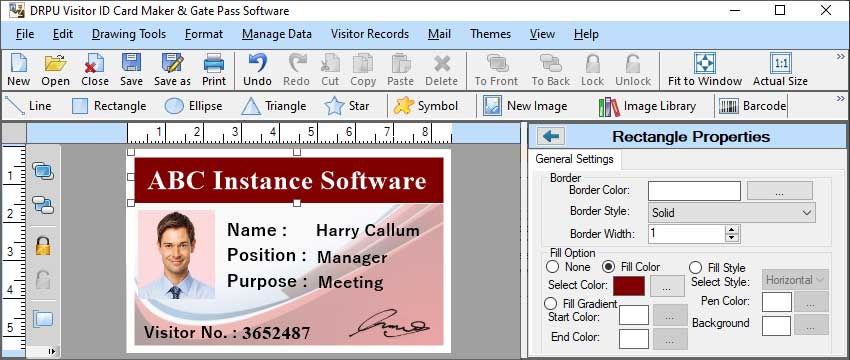
-
Research and Find the
Software:
Begin by searching for the gate pass maker software you're interested in. Look for reputable sources such as official websites, software marketplaces, or trusted software download platforms. Read user reviews and check the software's compatibility with your operating system.
-
Download the Software:
Once you have identified a trusted source, locate the download link or button for the gate pass maker software. Click on it to initiate the download. Some websites may require you to create an account or provide your email address before allowing you to download the software.
-
Check the File:
After the download is complete, navigate to the location where the file was saved on your computer. Before proceeding with the installation, it's essential to ensure that the file you downloaded is legitimate and free from malware. You can use an antivirus program to scan the file or check its digital signature if available.
-
Run the Installer:
Double-click on the downloaded file to run the installer. If you encounter a security prompt from your operating system, confirm that you want to run the file. In some cases, you might need administrative privileges to install software on your computer.
-
Follow the Installation
Wizard:
The installation wizard will guide you through the process of installing the gate pass maker software. Read and accept any terms or agreements if prompted. You may have the option to choose the installation directory or customize certain settings.
-
Wait for the
Installation:
Once you have configured the installation settings, click on the "Install" or "Next" button to proceed. The software will then be installed on your computer. The installation process may take a few moments, so be patient and avoid interrupting it.
-
Launch the Software:
After the installation is complete, you'll usually find a shortcut icon on your desktop or an entry in the Start menu. Double-click on the icon or select the software from the Start menu to launch it.
-
Activate/Register (If
Required):
Depending on the software, you might need to activate or register it before using all of its features. Follow the instructions provided by the software to activate it, which may involve entering a license key or providing your email address.
Note: It's important to note that the steps may vary slightly depending on the specific software you are installing. Always refer to the documentation or instructions provided by the software developer if you encounter any issues during the installation process.
Gate Pass Maker Software is Easy to Use
The ease of use of gate pass maker software can vary depending on several factors:
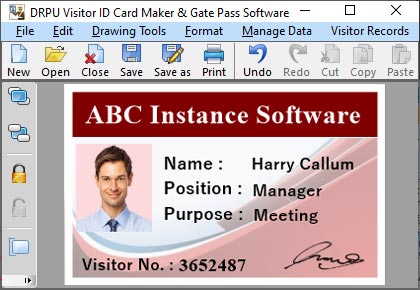
-
User Interface (UI)
Design:
A user-friendly interface is essential for easy navigation and understanding of the software. The UI should have clear and intuitive controls, well-organized menus, and easily accessible options. The layout should be logical and visually appealing, making it simple to locate and utilize the necessary tools.
-
Templates and
Pre-designed Elements:
A gate pass maker that provides ready-to-use templates and pre-designed elements can significantly enhance usability. Templates allow users to quickly select a design and customize it according to their specific requirements. Having a variety of templates for different purposes and industries can save time and effort.
-
Drag-and-Drop
Functionality:
The ability to drag and drop elements, such as text fields, images, and shapes, onto the gate pass layout simplifies the design process. This feature eliminates the need for complex formatting and allows users to visually arrange the elements on the pass.
-
Customization Options:
A user-friendly gate pass maker should offer extensive customization options. Users should be able to change the color scheme, font styles and sizes, add logos or images, and adjust the layout to fit their branding or specific needs. The software should provide easy-to-use tools to modify and personalize the gate pass design.
-
WYSIWYG Editing:
WYSIWYG (What You See Is What You Get) editing allows users to visualize the final gate pass as they make changes. This real-time preview feature helps users understand how their modifications affect the overall appearance, ensuring a smoother design process.
-
Error Prevention and
Validation:
The software should provide helpful prompts and validations to prevent common errors. For example, it could warn users if important fields are left blank or if elements are placed outside the printable area. Such error prevention features can save time and effort by reducing mistakes.
-
Export and Printing
Options:
The ease of exporting and printing gate passes is also a significant factor. The software should support various file formats, such as PDF or image files, to ensure compatibility and easy sharing. Additionally, seamless integration with printers or the ability to generate print-ready files can simplify the final output process.
-
Documentation and
Support:
Well-documented software with user guides, tutorials, and a comprehensive help section can make it easier for users to understand and navigate the features. Additionally, responsive customer support channels, such as email or live chat, contribute to a positive user experience by addressing any questions or issues promptly.
Customize the Design of Gate Pass using Gate Pass Maker Software
Gate pass maker software typically allows you to create and customize gate passes based on your specific requirements. While the specific features and functionalities may vary depending on the software you choose, here are some common elements you can expect when using gate pass maker software:
-
Customization Options: Once you've selected a template, gate pass maker software allows you to customize various aspects of the design. This includes modifying text, changing font styles, adjusting colors, and resizing or repositioning elements on the gate pass. You can typically add or remove sections as needed to suit your specific requirements.
-
Printing and Exporting: Once you've finalized the gate pass design, the software allows you to print the gate passes using a compatible printer. You can typically choose different paper sizes and layouts for printing. Additionally, gate pass maker software may allow you to export the design as a digital file, such as a PDF or image format, for electronic distribution or archival purposes.
-
Templates: Gate pass maker software usually provides pre-designed templates that you can choose from. These templates serve as a starting point and give you a basic structure for your gate pass. They may include elements like logos, headers, and placeholders for relevant information.
-
Logo and Branding: Gate pass maker software allows you to incorporate your organization's logo and branding elements into the gate pass design. This helps maintain consistency with your company's visual identity and ensures the gate pass represents your brand.
-
Text and Information: You can add or edit the text and information displayed on the gate pass. This includes details such as the name of the event or facility, the date and time of entry, the name of the visitor or employee, and any specific instructions or terms and conditions.
-
Images and Graphics: Gate pass maker software often allows you to insert images and graphics into the design. This can include photographs, illustrations, or icons relevant to the purpose of the gate pass or the event/location it grants access to.
-
Barcodes or QR Codes: Some gate pass maker software enables you to generate and incorporate barcodes or QR codes on the gate pass. These codes can be scanned for quick verification or tracking purposes, making it easier to manage and control access.
-
Security Features: Gate pass maker software may provide additional security features to prevent counterfeiting or unauthorized duplication. This can include watermarking, holograms, or other anti-counterfeiting measures that enhance the security and authenticity of the gate pass.