👤 Tech Solution
📅
🕔 8 Minutes
When using free student ID card designing software, it's important to note that they may have limitations compared to paid software options. Advanced customization features, database integration, and advanced security options are typically found in paid software solutions. However, for basic design needs, these free options can still be useful and cost-effective.
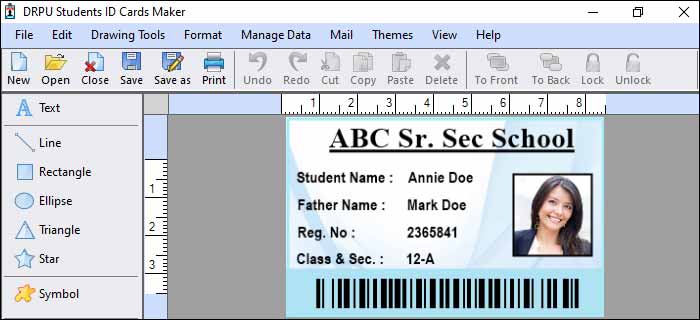
There are several free student ID card designing software options available that provide basic design features and templates. These tools are suitable for educational institutions or individuals on a budget who need to create simple ID cards. Here are a few examples:
Free Student ID Card Designing Software Options Available
➤ Canva: Canva offers a free version with limited features that allows users to design student ID cards using customizable templates. It provides a drag-and-drop interface, pre-designed elements, and basic customization options for text, images, and colors. While Canva offers a paid subscription with more advanced features, the free version is sufficient for basic ID card design needs.
➤ IDCreator: IDCreator offers a free version of its ID card design software. With this tool, users can access basic design features, templates, and customization options. While the free version may have limitations compared to the paid version, it still allows for the creation of simple student ID cards without incurring any costs.
➤ Adobe Spark: Adobe Spark is a web-based design tool that offers a free version with limited features. It provides templates for various design projects, including ID cards. Users can customize these templates with their own text, images, and colors. Adobe Spark's free version allows for basic design modifications and is suitable for creating straightforward student ID cards.
➤ ID Card Designer: ID Card Designer is a free software specifically designed for creating ID cards. It offers a simple interface with basic design tools, such as text, images, and shapes. The software allows users to customize the layout, add photos, and adjust card dimensions. While it may lack some advanced features, ID Card Designer is a cost-effective option for basic ID card design needs.
➤ Microsoft Word or Google Docs: Although primarily word processing tools, Microsoft Word and Google Docs can be utilized to create basic student ID cards. These platforms offer templates, text formatting options, and image insertion capabilities. While they may lack advanced design features, they provide a free and accessible option for simple ID card creation.
File Formats Supported by Student ID Card Designing Software
The file formats supported by Student ID Card Designing Software can vary depending on the specific software program being used. here is an extensive overview of the common file formats that are typically supported by such software:-
-
JPEG (Joint Photographic Experts Group): JPEG is a widely used file format for storing compressed images. It supports millions of colors and is suitable for photographs and complex graphics. JPEG files are relatively small in size and can be easily shared or uploaded online. Student ID Card Designing Software often supports JPEG as it is a common format for images.
-
DOCX (Microsoft Word): While primarily a word processing file format, DOCX files may be supported by some Student ID Card Designing Software. This can be useful when including text information or design specifications within the ID card design. However, the primary purpose of DOCX files is not for design, and the software's support for this format may vary.
-
PNG (Portable Network Graphics): PNG is a lossless file format that supports high-quality images with transparency. It is commonly used for logos, icons, and graphics with sharp edges. PNG files can be compressed without losing image quality, making them suitable for student ID card design elements.
-
EPS (Encapsulated PostScript): EPS is a file format commonly used for vector graphics and illustrations. It supports high-quality printing and is compatible with a wide range of design software. Student ID Card Designing Software that focuses on professional print design may support importing or exporting EPS files.
-
PDF (Portable Document Format): PDF is a versatile file format that preserves the layout, fonts, and graphics of any document, including student ID card designs. It is widely used for sharing files that need to be printed or viewed consistently across different devices and operating systems. Student ID Card Designing Software often supports exporting designs to PDF for easy printing and distribution.
-
PSD (Photoshop Document): PSD is the native file format for Adobe Photoshop. It supports multiple layers, advanced image editing features, and non-destructive editing capabilities. While PSD files are primarily associated with Photoshop, some Student ID Card Designing Software may support importing or exporting PSD files, allowing users to work with layered designs.
-
SVG (Scalable Vector Graphics): SVG is an XML-based vector image format that supports scalability without loss of quality. It is widely used for logos, illustrations, and other graphics that require resizing. Student ID Card Designing Software may support exporting designs to SVG, allowing users to scale their designs without pixelation or loss of quality.
-
AI (Adobe Illustrator): AI is the native file format for Adobe Illustrator, a professional vector graphics software. It supports complex vector artwork, multiple layers, and advanced editing capabilities. While not all Student ID Card Designing Software may support importing or exporting AI files, some advanced software programs may provide compatibility with this format.
-
TIFF (Tagged Image File Format): TIFF is a flexible file format suitable for storing high-quality images and multiple layers. It supports lossless compression and can handle various color depths and transparency. TIFF files are often used in professional printing and graphics workflows. Some Student ID Card Designing Software may support TIFF for high-quality printing purposes.
-
CDR (CorelDRAW): CDR is the native file format for CorelDRAW, a vector graphics editor. It supports complex vector designs, advanced editing features, and compatibility with various design software. While CorelDRAW is not as widely used as Adobe Illustrator, some Student ID Card Designing Software may provide support for importing or exporting CDR files.
-
BMP (Bitmap): BMP is a widely supported uncompressed raster image format. It stores graphics pixel by pixel, resulting in larger file sizes compared to compressed formats like JPEG or PNG. While BMP files are not as commonly used in modern design workflows, some Student ID Card Designing Software may still support importing or exporting this format for compatibility purposes.
📝 It's worth mentioning that the specific file formats supported by a particular Student ID Card Designing Software will depend on the software's capabilities and intended use. It's always recommended to consult the software's documentation or feature list to determine the supported file formats for a given software program.
Import Data From a Database to Populate Fields
Importing data from a database to populate fields in Student ID Card Designing Software can greatly streamline the process of creating ID cards, especially when dealing with a large number of students or individuals.
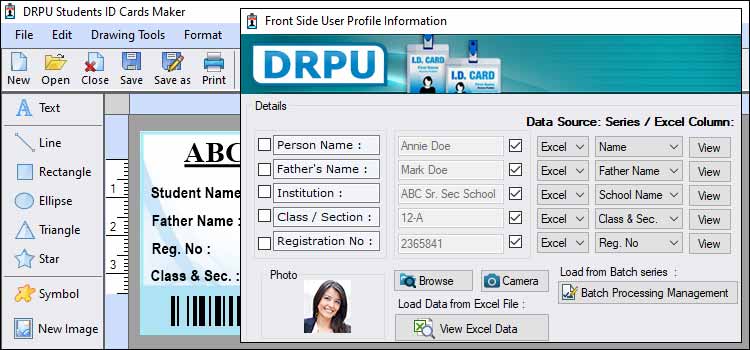
-
Introduction to
Database Integration:
Database integration refers to the process of connecting a software application, in this case, Student ID Card Designing Software, to a database system to retrieve and manipulate data. By integrating with a database, the software can fetch information such as student names, IDs, photographs, and other relevant data to automatically populate fields on the ID card templates.
-
Database
Management Systems (DBMS):
A Database Management System (DBMS) is software that enables the creation, management, and organization of databases. The choice of DBMS depends on factors like scalability, security, performance, and compatibility with the ID card designing software. Popular DBMS options include MySQL, Oracle, Microsoft SQL Server, and PostgreSQL.
-
Designing ID Card
Templates:
Before integrating the database, it is essential to design ID card templates within the Student ID Card Designing Software. This involves creating a layout with placeholders for various data fields, such as student name, photo, ID number, department, and other relevant details. The templates can be customized with colors, fonts, logos, and other design elements.
-
Database
Structure and Schema:
To integrate the database with the ID card designing software, the database must be designed with an appropriate structure and schema. The schema defines the tables, fields, relationships, and constraints within the database. In the context of student ID cards, the schema may include tables for students, departments, courses, and other relevant entities.
-
Data Import and
Mapping:
Once the ID card templates and database structure are prepared, the next step is to import the data from the database into the ID card designing software. This can be done through a data import functionality provided by the software or by writing custom scripts or queries.
During the import process, the fields in the ID card templates need to be mapped to the corresponding database fields. For example, the "Name" field in the template should be mapped to the "student_name" field in the database. This mapping ensures that the data is correctly extracted from the database and populated in the appropriate fields on the ID card templates.
-
Data Validation
and Formatting:
While importing data from the database, it is crucial to validate and format the data to ensure accuracy and consistency. The software should handle scenarios such as missing or incomplete data, data type mismatches, and formatting inconsistencies. For example, it may check if the photo field contains a valid image file or if the ID number field follows a specific format.
-
Automation and
Batch Processing:
When dealing with a large number of ID cards, automation and batch processing become essential. The Student ID Card Designing Software should provide features to automate the import process and generate ID cards for multiple individuals simultaneously. This could involve running a script or command that triggers the import process and generates the ID cards in bulk.
-
Customization and
Dynamic Fields:
In addition to importing static data, Student ID Card Designing Software may support dynamic fields that can fetch and display real-time information from the database. For instance, a field displaying the number of credits completed by a student could dynamically update based on the database records. Such customization allows for more dynamic and informative ID cards.
-
Security and
Privacy Considerations:
When integrating Student ID Card Designing Software with a database, it is crucial to consider security and privacy aspects. Access to the database and the import functionality should be restricted to authorized personnel only. Sensitive information, such as student photographs or personal details, should be handled securely and protected from unauthorized access or misuse.
-
Troubleshooting
and Error Handling:
During the integration process, it's possible to encounter issues or errors, such as connection failures, data inconsistencies, or conflicts in field mappings. The software should provide appropriate error handling mechanisms and logs to identify and resolve such issues. It's important to thoroughly test the integration process and handle potential errors gracefully to ensure a smooth workflow.
-
Maintenance and
Updates:
As databases and ID card designing software evolve, it's essential to ensure compatibility between the two. Regular maintenance, updates, and version control of both the database and the software should be performed to avoid compatibility issues and benefit from new features or bug fixes.
-
Future
Enhancements and Integration Possibilities:
Once the database integration is successfully implemented, it opens up possibilities for further enhancements and integrations. For example, integration with student information systems or identity management systems can provide seamless data synchronization and automate the ID card generation process.
📝 Integrating Student ID Card Designing Software with a database allows for efficient and automated population of fields on ID card templates. It simplifies the process of creating ID cards, especially when dealing with a large number of students or individuals. The integration process involves designing ID card templates, preparing the database structure, importing and mapping data, validating and formatting the data, automation through batch processing, customization with dynamic fields, ensuring security and privacy, handling troubleshooting and errors, and considering maintenance and future integration possibilities.