Gate Pass Maker Software: Compatibility, Authenticity, Integration, and Customer Support
👤 Techsavvy
📅
🕔 8 Minutes
Gate Pass Maker Software is Compatible with Different Operating Systems
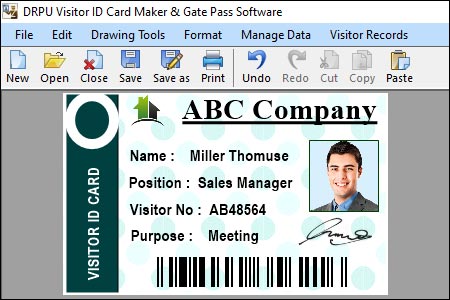
Software compatibility typically depends on the programming language and framework used to develop the application. Here are a few scenarios to consider:
⯁ Native Applications: Some gate pass maker software might be developed specifically for a particular operating system, such as Windows, macOS, or Linux. These are called native applications and are designed to run exclusively on their respective operating systems. For example, a gate pass maker software developed for Windows may not work on macOS or Linux unless it is specifically adapted for those platforms.
⯁ Cross-Platform Applications: Developers can also create gate pass maker software using cross-platform frameworks and programming languages that allow the application to run on multiple operating systems. Examples of cross-platform frameworks include Electron, React Native, Flutter, or Xamarin. These frameworks enable developers to build applications that can be deployed on different platforms with minimal modifications. Cross-platform gate pass maker software should be compatible with multiple operating systems, making it easier to use across different platforms.
⯁ Web-Based Applications: Gate pass maker software can be developed as web applications accessible through a web browser. Since web applications are platform-agnostic, they can be accessed from any operating system with a compatible web browser, such as Chrome, Firefox, Safari, or Edge. Users can access web-based gate pass maker software on Windows, macOS, Linux, or even mobile operating systems like Android or iOS.
In summary, gate pass maker software compatibility with different operating systems depends on the development approach and framework used. Native applications are specific to one operating system, cross-platform applications are designed to work on multiple operating systems, and web-based applications can be accessed from any device with a compatible web browser.
How can I ensure the authenticity and validity of the gate passes created by gate pass maker software?
Ensuring the authenticity and validity of gate passes created by gate pass maker software is crucial for maintaining security and preventing unauthorized access to restricted areas. Here are some steps you can take to ensure the authenticity and validity of gate passes:
-
Implement secure access controls:
Use a gate pass maker software that has built-in security features and access controls. This ensures that only authorized personnel have the ability to create and issue gate passes. User authentication mechanisms such as passwords, biometrics, or smart cards can be employed to prevent unauthorized access to the software.
-
Use unique identifiers:
Each gate pass should have a unique identifier or barcode assigned to it. This identifier can be used to verify the authenticity and validity of the gate pass. It should be generated in a way that is not easily replicated or forged.
-
Include security features:
Incorporate security features in the gate passes to make them difficult to counterfeit. These features can include holograms, watermarks, security ink, or special printing techniques. Such features are usually difficult to replicate without specialized equipment and can help identify fraudulent gate passes.
-
Include relevant information:
The gate pass should contain all necessary information to identify the holder and their access permissions. This typically includes the individual's name, photograph, identification number, and the specific areas they are allowed to access. Verify that the gate pass maker software includes fields for capturing and displaying this information accurately.
-
Regularly update access permissions:
Keep the gate pass maker software up to date with the latest access permissions and restrictions. When an employee's access privileges change or they leave the organization, their gate pass should be immediately invalidated or updated to reflect their new permissions. This prevents unauthorized access by individuals who no longer have legitimate access rights.
-
Implement a verification process:
Establish a process to verify the authenticity of gate passes. This can involve manual checks by security personnel or the use of automated gate pass scanners. The verification process should include comparing the information on the gate pass with the individual presenting it, checking for security features, and confirming that the gate pass has not been tampered with.
-
Audit and review:
Regularly audit and review the gate pass system to identify any potential vulnerabilities or weaknesses. This includes reviewing access logs, monitoring for any suspicious or unauthorized access attempts, and conducting periodic assessments of the gate pass maker software's security controls.
-
Training and awareness:
Provide training to personnel involved in gate pass issuance and verification. They should be familiar with the security features of the gate passes and know how to identify potential signs of forgery or tampering. Regular awareness programs can help reinforce the importance of gate pass security.
By following these steps, you can enhance the authenticity and validity of gate passes created by gate pass maker software, reducing the risk of unauthorized access and ensuring the security of restricted areas.
Gate Pass Maker Software can be Integrated with Other Systems or Software
Gate pass maker software can indeed be integrated with other systems or software, depending on its design and capabilities. The ability to integrate with other systems is a valuable feature that allows for seamless data exchange, automation, and synchronization between different software applications.
Here are some ways in which gate pass maker software can be integrated with other systems:
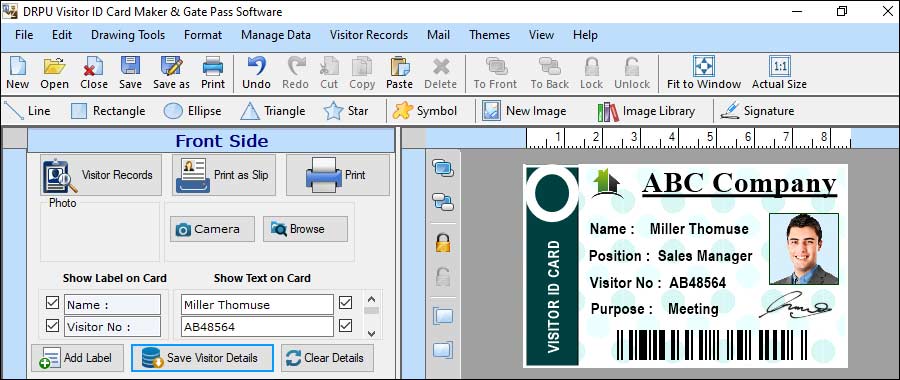
-
01 Access Control Systems:
Gate pass maker software can integrate with access control systems, such as RFID (Radio Frequency Identification) or biometric systems. This integration enables the gate pass to serve as an access credential, allowing authorized individuals to enter specific areas or facilities. The gate pass maker software can communicate with the access control system to validate the gate pass and grant or deny access based on predefined rules.
-
02 Visitor Management Systems:
Gate pass maker software can integrate with visitor management systems, which are commonly used in corporate offices, schools, hospitals, and other institutions. The integration allows for efficient visitor registration and tracking. When a visitor arrives, the gate pass maker software can generate a gate pass with relevant information and send it to the visitor management system. This ensures a smooth visitor experience and provides accurate records of who is on-site at any given time.
-
03 Database or ERP Systems:
Gate pass maker software can integrate with databases or Enterprise Resource Planning (ERP) systems to retrieve or store data related to gate passes. For example, it can pull employee or visitor information from a central database or ERP system to automatically populate the gate pass with the necessary details. Similarly, gate pass information such as entry/exit timestamps, visitor details, or access permissions can be synchronized back to the database or ERP system for record-keeping and reporting purposes.
-
04 Email or Notification Systems:
Gate pass maker software can integrate with email or notification systems to send automated notifications or reminders. For instance, when a gate pass is generated, the software can automatically send an email or SMS to the concerned person with the gate pass details and instructions. This integration enhances communication efficiency and reduces manual effort.
-
05 Document Management Systems:
Gate pass maker software can integrate with document management systems to store and retrieve gate pass documents. This ensures that gate passes are securely stored, easily accessible, and can be retrieved for auditing or reference purposes.
-
06 Mobile Applications:
Gate pass maker software can integrate with mobile applications, allowing users to generate gate passes directly from their mobile devices. The integration can leverage mobile device capabilities such as camera access to capture photos for gate pass identification purposes. Mobile integration provides flexibility and convenience, especially for on-the-go scenarios.
In conclusion, By integrating gate pass maker software with other systems or software enhances efficiency, accuracy, and security by streamlining processes, automating data exchange, and improving overall access control and visitor management workflows.
Customer Support is Provided with Gate Pass Maker Software
The customer support provided with gate pass maker software can vary depending on the vendor and the specific software package you choose. However, here are some common types of customer support that are often offered:
-
Documentation and Knowledge Base:
Many software vendors provide detailed documentation, user guides, and knowledge bases that offer step-by-step instructions on how to use the gate pass maker software. These resources can help you understand the features, settings, and configuration options available in the software.
-
Technical Support:
Most software vendors offer technical support to assist customers with any issues or questions they may have. Technical support can be provided through various channels, such as email, phone, or live chat. Some vendors may have specific support hours, while others may offer 24/7 support. It's important to check the vendor's support policy to understand their response time and availability.
-
Training and Onboarding:
Depending on the complexity of the gate pass maker software, some vendors may provide training and onboarding services to help you and your team get up to speed with the software. This can include online tutorials, video guides, or even personalized training sessions conducted by the vendor's support team.
-
Software Updates and Maintenance:
Gate pass maker software vendors often release updates and bug fixes to improve the functionality and address any issues. They may provide these updates free of charge or as part of a maintenance plan. Make sure to clarify the vendor's policy on updates and maintenance to understand how they handle these aspects.
-
Community Forums and User Groups:
Some software vendors maintain online communities or user groups where customers can interact with each other, ask questions, and share experiences. These forums can be a valuable resource for troubleshooting, getting tips and tricks, and connecting with other users of the software.
It's important to research and understand the customer support offerings of different gate pass maker software vendors before making a purchase decision.