Here are some key features and functions typically found in gate pass maker software:
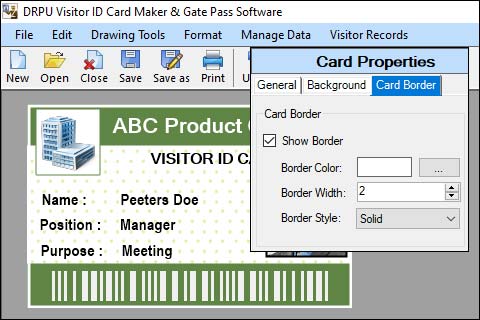
-
Visitor Registration: The software allows administrators or receptionists to enter visitor information, such as name, contact details, and purpose of visit, into the system. This data is then used to generate personalized gate passes.
-
Customization Options: Gate pass maker software offers various customization options to tailor the appearance and content of gate passes according to the organization's branding or specific requirements. Users can often add logos, change colors and fonts, and include additional fields or information as needed.
-
Photo Capture: The software may include a feature that enables capturing visitor photos using a webcam or by uploading an existing image. This helps in identifying visitors easily and improves security.
-
Barcode/QR Code Generation: Gate passes often contain barcodes or QR codes that can be scanned for quick verification and tracking. The software can generate unique codes for each visitor, simplifying the check-in and check-out process.
-
Check-In/Check-Out Tracking: Gate pass maker software helps keep track of visitors entering and leaving the premises. It maintains a digital log of visitor details, entry and exit times, and any additional notes or remarks.
-
Notifications and Alerts: The software may send automated notifications or alerts to hosts, security personnel, or relevant individuals when visitors arrive or depart. This feature ensures that the right people are informed in real-time.
-
Reporting and Analytics: Gate pass maker software often provides reporting and analytical capabilities, allowing administrators to review visitor data, generate reports, and gain insights into visitor patterns, peak hours, or any security concerns.
-
Integration with Access Control Systems: In some cases, gate pass maker software can integrate with existing access control systems, such as ID card readers or biometric devices, to enhance security and streamline the entry process.
In summary, By utilizing gate pass maker software, organizations can improve security, enhance efficiency, and maintain a professional image when managing visitor access. It reduces paperwork, provides accurate visitor information, and facilitates a smoother visitor experience overall.
There are Some Other Features of Gate Pass Maker Software
Gate pass maker software typically offers a range of features to efficiently create and manage gate passes or visitor passes. Here are some key features commonly found in gate pass maker software:
-
⇒Visitor Registration:
Gate pass maker software allows administrators or receptionists to register visitors by capturing their relevant details. This includes information such as visitor name, contact information, purpose of visit, and any other necessary data. It provides a digital record of visitor information for future reference.
-
⇒Customization Options:
The software provides customization features that enable users to personalize gate passes according to their organization's branding or specific requirements. Users can often add logos, choose colors and fonts, and include additional fields or information as needed.
-
⇒Photo Capture:
Gate pass maker software often includes a feature to capture visitor photos using a webcam or by uploading an existing image. This helps in visual identification and enhances security by ensuring that the gate pass corresponds to the visitor's appearance.
-
⇒Barcode/QR Code
Generation:
To streamline the check-in and check-out process, gate pass maker software generates unique barcodes or QR codes for each visitor. These codes can be scanned for quick verification and tracking purposes, eliminating the need for manual data entry.
-
⇒Check-In/Check-Out
Tracking:
Gate pass maker software keeps a digital log of visitor entry and exit times. It allows administrators to monitor and track visitor movements within the premises. This feature helps maintain security and provides a record of visitor history for future reference.
-
⇒Notifications and Alerts:
The software can send automated notifications or alerts to hosts, security personnel, or relevant individuals when visitors arrive or depart. This ensures that the right people are informed in real-time, allowing for timely reception and assistance.
-
⇒Pre-Registration and
Pre-Approval:
Some gate pass maker software allows for pre-registration and pre-approval of visitors. This feature enables hosts or administrators to manage visitor access in advance, saving time and reducing congestion during peak hours.
-
⇒Reporting and Analytics:
Gate pass maker software often provides reporting and analytical capabilities. It allows administrators to generate reports on visitor data, such as visitor count, peak hours, popular entry points, and more. This information can be used for security analysis, resource planning, and decision-making.
-
⇒Integration with Access
Control Systems:
GIn certain cases, gate pass maker software integrates with existing access control systems, such as ID card readers or biometric devices. This integration enhances security by ensuring that gate passes are verified against authorized access credentials.
-
⇒Data Security and
Privacy:
Gate pass maker software prioritizes data security and privacy. It typically includes features such as password protection, data encryption, user access controls, and compliance with data protection regulations to safeguard visitor information.
By following these best practices, These features collectively help organizations streamline visitor management processes, enhance security, and provide a professional and organized experience for visitors entering their premises or events.
How can I ensure the authenticity and validity of the gate passes created by a gate pass maker?
Ensuring the authenticity and validity of gate passes created by a gate pass maker is crucial for maintaining security and preventing unauthorized access. Here are some detailed steps you can take to ensure the authenticity and validity of gate passes:
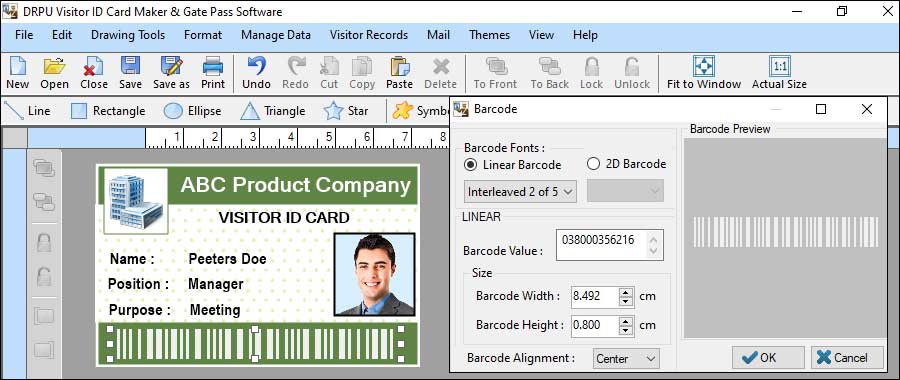
-
Design a Secure Template: Begin by designing a gate pass template that incorporates security features such as unique serial numbers, holograms, watermarks, or other tamper-proof elements. These features make it difficult to forge or replicate the gate passes.
-
Implement Barcodes or QR Codes: Include barcodes or QR codes on the gate passes. These codes can be scanned using dedicated software or mobile apps to verify the pass's authenticity and gather relevant information about the pass holder.
-
Include Pass Holder Information: Each gate pass should contain essential details about the pass holder, such as their name, photograph, contact information, and any other relevant identification details. This information helps in verifying the identity of the pass holder during inspections.
-
Use Security Printing Techniques: Utilize specialized printing techniques such as microprinting, UV ink, or thermochromic ink. These techniques provide additional layers of security and make it harder to duplicate or alter the gate passes.
-
Unique Serial Numbers: Assign unique serial numbers to each gate pass. This helps in tracking and identifying individual passes, preventing duplicates or unauthorized reproductions.
-
Secure Printing and Storage: Ensure that the gate passes are printed in a secure environment using trusted printers. Maintain strict control over the printing process and store the blank gate passes in a secure location to prevent unauthorized access.
-
Expiration Dates: Include an expiration date on each gate pass to limit its validity. This ensures that outdated passes are not accepted and provides an added layer of security.
Develop a verification process that involves checking the gate pass against a database or a centralized system. This can be done by scanning the barcode or QR code, cross-referencing the unique serial number, or verifying the pass holder's identifications.
Conduct periodic audits and inspections to verify the authenticity and validity of gate passes. This can include random checks, comparing the gate passes against the database, or employing security personnel to visually inspect the passes.
Educate gatekeepers, security personnel, and relevant staff members about the security features of the gate passes and the procedures to verify their authenticity. Regular training sessions can help prevent lapses in the verification process.
Establish a mechanism for reporting lost or stolen gate passes. Upon receiving such reports, promptly revoke the corresponding pass and update the system accordingly to prevent its misuse.
By implementing these measures, you can enhance the authenticity and validity of gate passes, deter counterfeiting, and maintain a secure environment.