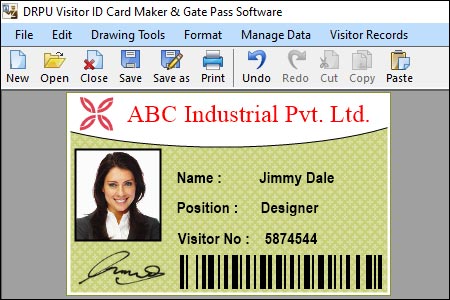Gate Pass Maker: Required Information, Creating Methods, and Design Tools
| Date: 📅 03/08/2023
To create a gate pass, you typically need to provide certain information to ensure the pass is accurate and valid. While the specific requirements may vary depending on the organization, here are the common details needed:

-
Personal Information:
You will be required to provide personal information about the person for whom the gate pass is being created. This includes their full name, contact details (phone number, email address), and sometimes their identification number (such as a driver's license or passport number).
-
Purpose:
You must specify the reason for creating the gate pass. It could be for various purposes such as attending an event, visiting a restricted area, delivering or collecting goods, or any other authorized activity. Clearly state the purpose to ensure the pass grants access to the appropriate areas.
-
Date and Time:
Specify the date and time when the gate pass will be valid. This ensures that access is granted only for the designated period. Depending on the organization's policies, you may need to provide specific start and end times or a duration of validity.
-
Additional Requirements:
Depending on the organization or the nature of the access required, you might need to provide additional information. For example, if you are entering a high-security area, you may need to provide a sponsor's name, purpose of visit, or any special instructions.
-
Location:
Indicate the specific location or area for which the gate pass is required. This could be a building, facility, event venue, construction site, or any other restricted area. Providing accurate information helps security personnel or gatekeepers identify the authorized access points.
-
Issuer's Information:
Include the details of the person or department responsible for issuing the gate pass. This typically includes the name, contact information, and position of the issuing authority. This information helps establish the legitimacy of the gate pass and enables verification if necessary.
-
Signature and Authorization:
In some cases, the gate pass may require a signature from the person for whom the pass is being created. This serves as an acknowledgment and authorization for access. Additionally, the gate pass may need to be authorized or countersigned by a supervisor, manager, or other relevant authority.
Design Tools Available in a Gate Pass Maker
It's important to note that the available design tools may vary from one gate pass maker to another. When choosing a gate pass maker, consider the specific design features and customization options it offers, ensuring they align with your design requirements and preferences.
A gate pass maker is a software or tool used to create gate passes or visitor badges for individuals who require temporary access to a secured area. While there are various gate pass maker tools available, the specific design features and functionalities may vary. However, here are some common design tools you can expect to find in a gate pass maker:
-
Templates:
Gate pass makers often provide a collection of pre-designed templates that can be customized according to your requirements. These templates serve as a starting point and can be modified with relevant information such as the organization's logo, visitor's name, photo, purpose of visit, and other details.
-
Text Editor:
Gate pass makers typically include a text editor tool that allows you to add and customize text elements on the gate pass. You can change the font type, size, color, alignment, and formatting options to ensure the text is legible and visually appealing.
-
Image Editor:
An image editor tool enables you to add images to the gate pass, such as the organization's logo or the visitor's photograph. You can upload images, crop or resize them, adjust their position, and apply basic image editing functionalities if needed.
-
Barcode/QR Code Generator:
Gate passes often include a barcode or QR code for easy scanning and tracking. A gate pass maker may offer a built-in barcode or QR code generator that allows you to create and customize these codes based on your specific requirements.
-
Backgrounds and colors:
Gate pass makers typically provide options to choose backgrounds and colors for the gate passes. You can select from a range of predefined backgrounds or upload custom images to create a visually appealing design. Additionally, you can choose colors for text, shapes, borders, and other elements to match your organization's branding or specific design preferences.
-
Shapes and Borders:
Design tools in a gate pass maker may include options to add shapes (e.g., rectangles, circles, lines) and borders to enhance the visual layout. These elements can be customized in terms of size, color, transparency, and placement to create a professional-looking gate pass.
-
Layer Management:
Gate pass makers often provide a layer management feature that allows you to organize different design elements on separate layers. This enables easy manipulation, reordering, and customization of individual components without affecting the rest of the design.
-
Preview and Printing:
Gate pass makers usually offer a preview mode that allows you to see how the gate pass will look when printed. This ensures that the design appears as intended before printing. Once you are satisfied with the design, the gate pass maker may provide options to save the design in different file formats or directly print the gate passes.
These are some of the common design tools found in gate pass makers. The availability and functionality of specific tools may vary depending on the gate pass maker software you choose to use. It's advisable to explore different gate pass maker options to find a tool that best suits your needs and offers the desired design capabilities.