The limit on the number of gate passes that can be created using a gate pass maker can vary depending on the specific gate pass maker provider and the plan or subscription level chosen by the customer. Here are a few factors to consider:
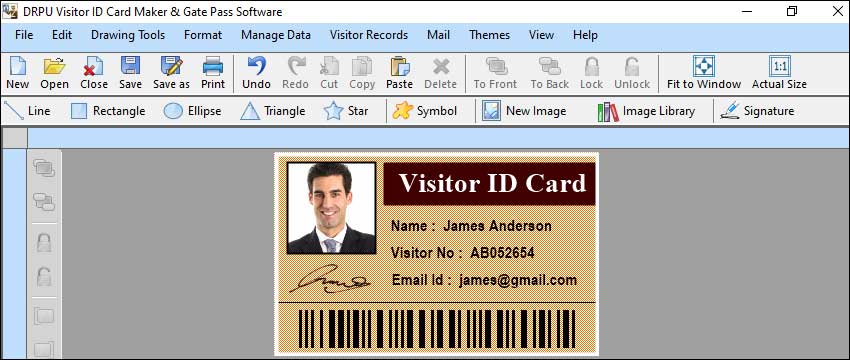
-
Subscription Tiers: Gate pass maker providers often offer different subscription tiers or plans with varying features and limitations. The number of gate passes you can create may be directly tied to the plan you choose. For example, a basic plan might have a limit on the number of gate passes you can create per month, while a higher-tier plan may offer unlimited gate pass creation.
-
Pay-Per-Use Pricing: Some gate pass maker providers may offer a pay-per-use pricing model where you are charged based on the number of gate passes you create or the number of times you access their service. In such cases, there might not be a fixed limit on the number of gate passes you can create, but you will be billed according to your usage.
-
Customized Enterprise Solutions: In certain cases, gate pass maker providers offer customized enterprise solutions tailored to the specific needs of businesses. These solutions may be negotiated separately, allowing for higher limits or even unlimited gate pass creation based on the agreement reached with the provider.
-
Fair Usage Policies: To ensure fair usage and maintain system performance, some gate pass maker providers may have fair usage policies in place. These policies might include limits on the number of gate passes that can be created within a certain time frame, especially for high-volume usage scenarios. If the fair usage policies are violated, additional charges or restrictions may apply.
Specific Software or System Required to Use a Gate Pass Maker
To use a gate pass maker, you typically need a computer or mobile device with the necessary software installed. Here are the key components involved in using a gate pass maker:
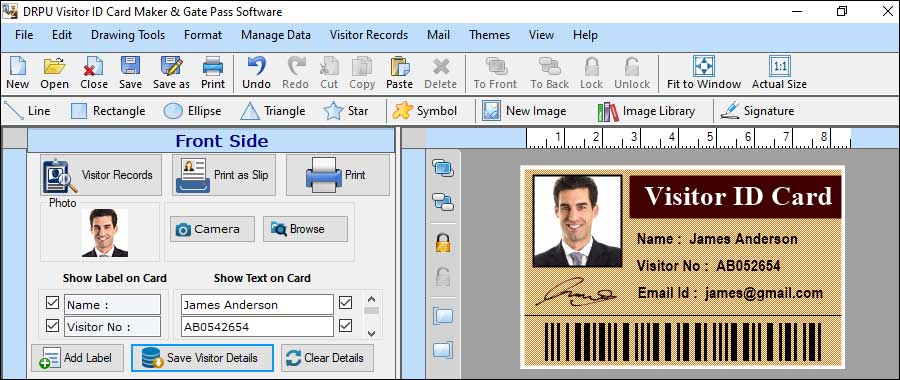
-
Hardware Requirements:
You will need a computer, laptop, or mobile device with sufficient processing power and memory to run the gate pass maker software smoothly. The specific hardware requirements can vary depending on the software and its complexity. Most gate pass maker software is compatible with commonly used operating systems such as Windows, macOS, or Linux. If you're using a mobile device, ensure that the software is compatible with your device's operating system, such as iOS or Android.
-
Gate Pass Maker Software:
You need to install the gate pass maker software on your computer or mobile device. There are various gate pass maker applications available, ranging from simple online tools to more advanced software with extensive features. Some popular gate pass maker software includes Adobe Photoshop, Microsoft Word, Canva, Eventbrite, or dedicated pass generator applications like Passcreator, Ticket Tailor, or Cvent. Research and choose a software that suits your specific needs and budget.
-
Optional Peripherals:
Depending on your requirements, you may need additional peripherals to complement the gate pass maker software. For example, if you plan to print physical passes, you will need a printer capable of producing high-quality prints. Make sure the printer supports the required paper size and print resolution. Additionally, if you are using a gate pass maker with barcode or QR code generation capabilities, you may need a barcode scanner or a mobile device with a scanning app to validate the passes.
-
Internet Connectivity:
While not always necessary, internet connectivity can be beneficial for accessing online templates, updating the software, or integrating with other systems. Some gate pass makers require an internet connection for real-time synchronization or to access cloud-based features. However, if you have already downloaded the gate pass maker software and have all the necessary templates and resources, an internet connection may not be mandatory.
-
Data Sources:
Gate pass maker software often allows you to import data from various sources to automate the pass generation process. This can include spreadsheets, databases, or external systems such as ticketing platforms. Ensure that you have the necessary data files or access to relevant databases to import pass details, attendee information, or other relevant data into the gate pass maker software.