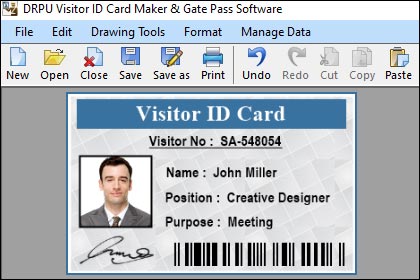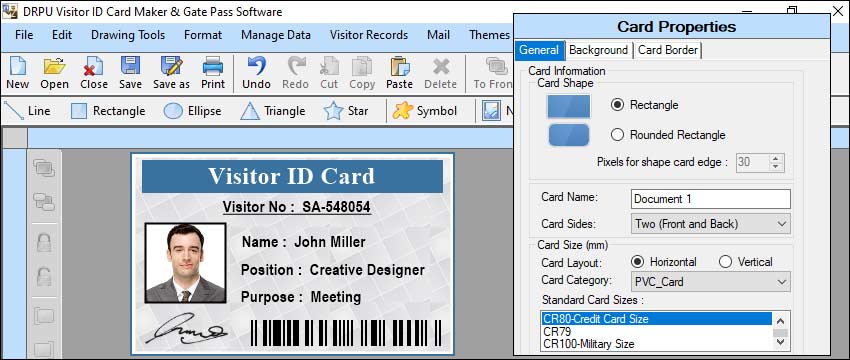Maintenance Requirements for a Gate Pass Maker
Some general guidelines for maintaining software or hardware systems that are used for gate pass management or related tasks:-
⯁ User Support: Provide ongoing user support and training for individuals who use the Gate Pass Maker. This can include addressing user queries, troubleshooting technical issues, and providing guidance on how to maximize the system's efficiency.
⯁ Vendor Support:Establish a relationship with the manufacturer or vendor of the Gate Pass Maker to leverage their support services. This can include access to technical assistance, software updates, and information on best practices.
⯁ User Support:Provide ongoing user support and training for individuals who use the Gate Pass Maker. This can include addressing user queries, troubleshooting technical issues, and providing guidance on how to maximize the system's efficiency.
⯁ Hardware Maintenance:If the Gate Pass Maker involves physical hardware components, such as printers or scanners, follow the manufacturer's guidelines for their maintenance. May include cleaning, replacing consumables like ink cartridges or paper rolls.
⯁ Regular Updates:Ensure that the Gate Pass Maker software is up to date with the latest version and patches released by the manufacturer or developer. Updates often include bug fixes, security enhancements, and new features.
-
Monitoring and Logging:
Implement monitoring mechanisms to track system performance, identify potential bottlenecks or errors, and maintain logs of system activities. This can help diagnose issues, optimize performance, and provide an audit trail if needed.
-
Security Audits:
Conduct periodic security audits to identify vulnerabilities and ensure that appropriate security measures are place to protect sensitive data. May involve implementing user access controls, encrypting data, regularly scanning the system for malware.
-
Documentation:
Maintain proper documentation of the Gate Pass Maker, including user manuals, system and any customization or integration details. This can be useful for troubleshooting, training new users, ensuring continuity in case of staff turnover.
-
System Testing:
Periodically test the Gate Pass Maker to ensure that it functions correctly and meets the desired requirements. This can involve simulated scenarios, stress testing, or user acceptance testing.
-
Regular Maintenance:
Establish a regular maintenance schedule to address routine tasks, such as cleaning, updating software. This can help prevent system downtime and maintain of the Gate Pass Maker.
-
Backups:
Regularly back up data generated or stored the Gate Pass Maker, including gate pass records, and configuration settings. Backups are crucial for disaster recovery of system failures.
It's important to note that the advisable to consult the manufacturer's documentation or reach out to the vendor for precise maintenance instructions tailored to your particular Gate Pass Maker.
Can I print Gate Passes with barcodes or QR codes using a Gate Pass Maker
Yes, you can print gate passes with barcodes or QR codes using a gate pass maker. Many gate pass maker tools or platforms provide the functionality to incorporate barcodes or QR codes into your gate pass design.
Here's how it typically works:-
Incorporating Barcodes or QR Codes:
In the gate pass maker, there should be an option to insert images or graphics into your design. This is where you can add the generated barcode or QR code image. Simply upload the barcode or QR code image file onto the gate pass design and position it in the desired location on the gate pass.
-
Designing the Gate Pass:
Once you have generated the barcodes or QR codes, you can proceed to design your gate pass using the gate pass maker tool or platform of your choice. Select a template or start from scratch, and customize the design elements, such as colors, fonts, and layout, to your liking.
-
Generating Barcodes or QR Codes:
The first step is to generate the barcodes or QR codes that you want to include on your gate passes. You can use online barcode or QR code generators to create these codes. These generators allow you to input the relevant information, such as ticket numbers or attendee details, and generate a barcode or QR code image.
-
Testing and Verification:
It's crucial to test the functionality of the barcodes or QR codes before printing the gate passes. Use a barcode or QR code scanner application on your smartphone or a dedicated scanner device to scan the codes and ensure they provide the intended information or link. This step ensures that the gate passes will function correctly when scanned during the event or at the entry point.
-
Printing the Gate Passes:
Once you are satisfied with the design and functionality of the gate passes, you can proceed to print them. Save your gate pass design as a digital file in a suitable format (e.g., PDF or JPEG), and use a high-quality printer to produce physical copies of the gate passes. Make sure to use appropriate paper stock for durability and a professional finish.
-
Distribution and Scanning:
After printing the gate passes, distribute them to the attendees or relevant individuals. When attendees present their gate passes for entry or verification, the barcodes or QR codes can be scanned using a barcode or QR code scanner. The scanner will decode the information embedded in the code and provide the necessary details for access control or identification purposes.
It's important to note that the specific process may vary depending on the gate pass maker tool or platform you choose. Some gate pass makers may have built-in barcode or QR code generation capabilities, simplifying the process by eliminating the need for separate code generators. Additionally, some gate pass makers may offer customization options for the appearance and size of the barcodes or QR codes.
By incorporating barcodes or QR codes into your gate passes, you can enhance security, streamline check-in processes, and enable efficient data capture during events. These codes provide a convenient and reliable method for scanning and accessing information associated with each gate pass.