Types of Gate Passes that can be Created using a Gate Pass Maker
A gate pass maker can help you create various types of gate passes depending on your needs. Here are some common types of gate passes that can be created using a gate pass maker:
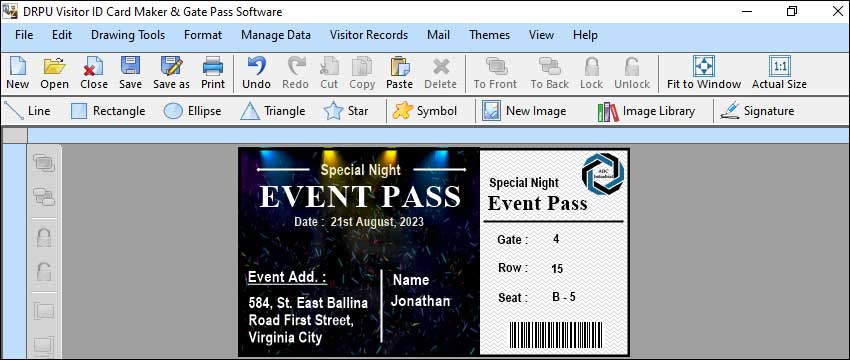
-
Event Gate Passes:
Gate passes for events are typically used to manage access control and ensure authorized entry. They are commonly used for conferences, concerts, trade shows, festivals, and other large gatherings. Event gate passes may include information such as the event name, date, time, venue, attendee details, and barcode or QR code for scanning purposes.
-
Visitor Gate Passes:
Visitor gate passes are used to track and monitor visitors entering a premise or facility. These gate passes usually contain visitor information, the purpose of the visit, entry and exit times, and any specific instructions or restrictions. Visitor gate passes are commonly used in corporate offices, educational institutions, government buildings, and residential complexes.
-
Employee Gate Passes:
Employee gate passes are issued to employees for accessing restricted areas within an organization's premises. These gate passes typically display the employee's name, photo, department, designation, and validity period. Employee gate passes help maintain security and ensure that only authorized personnel have access to certain areas.
-
Temporary Gate Passes:
Temporary gate passes are issued for short-term access to a facility. These gate passes may be used for various purposes, such as granting temporary access to contractors, guests, or temporary staff members. They typically include the individual's name, photo, purpose of access, validity period, and any specific restrictions or conditions.
-
Vendor Gate Passes:
Vendor gate passes are used to manage the entry and exit of vendors or suppliers delivering goods or services to a facility. These gate passes usually include details such as the vendor's name, company, contact information, vehicle details, delivery purpose, and the authorized duration of access. Vendor gate passes assist in streamlining the logistics and tracking the activities of external service providers.
-
Material/Gate Passes:
Material or gate passes are used in industrial or manufacturing settings to authorize the movement of materials or equipment within a facility. These gate passes typically include details such as the material's description, quantity, origin, destination, handler's name, and purpose of movement. Material gate passes aid in inventory control, prevent theft, and ensure proper tracking of materials.
-
Vehicle Gate Passes:
Vehicle gate passes are used to control the entry and exit of vehicles into a secured area or parking facility. These gate passes often display the vehicle's registration number, make, model, driver's name, and authorized access duration. Vehicle gate passes help manage parking spaces, track vehicle movements, and enhance overall security.
Summary: The specific types of gate passes you can create using a gate pass maker may vary depending on the features and customization options provided by the software or tool you are using. It's essential to explore the capabilities of the gate pass maker you choose to determine which types of gate passes you can create and customize to suit your specific requirements.
Multiple Gate Passes can be Created Simultaneously using a Gate Pass Maker
gate pass makers typically allow for the simultaneous creation of multiple gate passes. Gate pass makers often provide features or functionalities that enable users to generate multiple passes at once, streamlining the process and saving time. Here's how multiple gate passes can be created simultaneously using a gate pass maker:
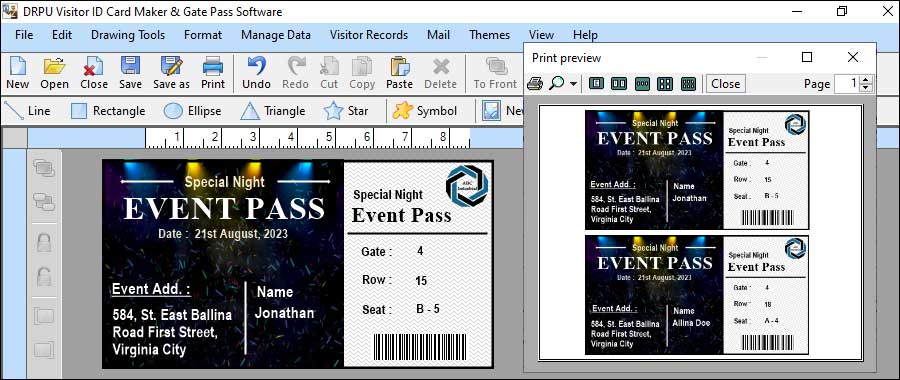
-
Bulk
Creation:
Gate pass makers often offer a bulk creation feature that allows users to input or import a batch of data for multiple pass holders. Instead of manually entering information for each individual pass, users can upload a spreadsheet or database file containing the necessary details, such as names, photographs, access privileges, or other relevant information.
-
Template-Based Design:
Gate pass makers typically provide pre-designed templates that users can customize to suit their needs. These templates serve as a starting point and can be modified with different text, graphics, or layout elements. Once the desired template is chosen, users can apply the customization to all the passes in the batch simultaneously, ensuring consistent design across all passes.
-
Batch
Printing:
After the gate passes have been generated, gate pass makers may offer options for batch printing. Users can select the batch of passes they want to print and specify the desired print settings. This streamlines the printing process, allowing for multiple passes to be printed at once, saving time and resources.
-
Exporting
Multiple Passes:
Gate pass makers typically provide options to export the generated passes as digital files in various formats, as mentioned earlier. This allows users to save all the passes in the batch as digital files simultaneously, facilitating electronic distribution or future printing if needed.
-
Data
Merge:
Gate pass makers often support data merge functionality, allowing users to merge data from a database or spreadsheet with the gate pass design. This feature enables the automatic population of individual pass details, such as names or photographs, into the pre-defined fields within the gate pass template. As a result, multiple gate passes can be created with unique information simultaneously.
Conclusion: By incorporating these features and functionalities, gate pass makers enable the efficient and simultaneous creation of multiple gate passes. This is particularly beneficial in scenarios where there is a need to issue passes for a large number of individuals or events with high attendance. It streamlines the process, reduces manual effort, and ensures consistency and accuracy across all the generated gate passes.