Free ID Badge Maker Software Options Available
While there are several paid ID badge maker options available on the market, there are also some free alternatives that can be utilized to create basic ID badges. These free options may not offer as many advanced features or extensive customization capabilities as their paid counterparts, but they can still be useful for simple ID card creation. Some of the popular free ID badge maker options and provide an overview of their features and limitations:-
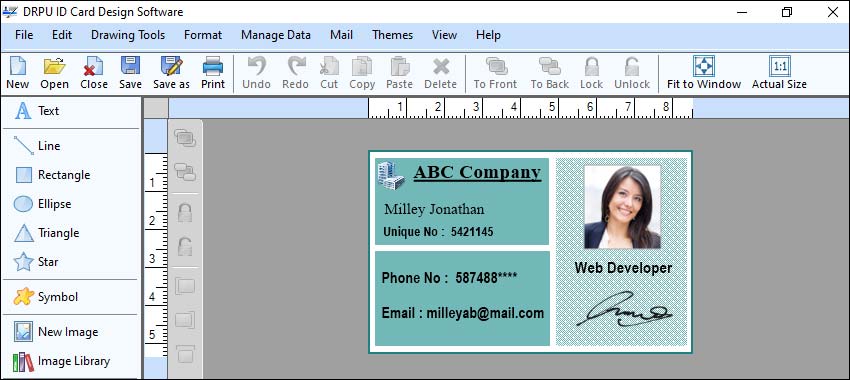
-
Canva : Canva is a popular online design tool that offers a wide range of templates, including ID card templates. It provides a user-friendly interface with drag-and-drop functionality, making it easy to create ID badges without any design experience. Canva offers a variety of customization options such as adding text, images, shapes, and colors to the ID card template. While Canva's free version provides access to many features, certain premium elements and advanced functionalities may require a paid subscription.
-
Adobe Spark : Adobe Spark is another online design tool that allows you to create ID badges. It offers a collection of professionally designed templates that can be customized with your own text, images, and logos. Adobe Spark provides intuitive editing options, allowing you to adjust colors, fonts, and layouts. The free version of Adobe Spark offers basic features, but to access more advanced features and remove watermarks, a subscription to Adobe Spark Premium is required.
-
ID Creator : IDCreator is a web-based platform that offers a free ID badge maker. It provides a step-by-step process to create ID badges, allowing you to customize various elements such as text, images, colors, and backgrounds. IDCreator also offers options to add barcodes, magnetic stripes, and QR codes to the ID cards. While the free version of IDCreator allows you to design and download the ID cards, it may include a watermark on the final output. Removing the watermark and accessing additional features requires a premium subscription.
-
Easy ID Card : Easy ID Card is a free online ID badge maker that offers a straightforward interface for designing ID cards. It allows you to add text, images, shapes, and colors to the ID card template. EasyIDCard provides options to customize the card layout, select different font styles, and add barcodes. The platform generates a printable PDF of the ID card that can be downloaded and printed. While EasyIDCard offers free access to basic features, advanced features like magnetic stripes and QR codes are available only with a paid subscription.
-
ID Creator.com : IDCreator.com is another free online tool that enables you to create ID badges. It provides a variety of templates and customization options for text, images, colors, and backgrounds. IDCreator.com allows you to upload your own images or choose from a library of pre-existing images. The platform offers features like barcode generation, signature fields, and magnetic stripe encoding. The free version of IDCreator.com includes a watermark on the ID cards, and removing the watermark requires a paid subscription.
-
Microsoft Word or Publisher : Microsoft Word and Publisher are widely used software applications that can also be utilized to create ID badges. While they may not have specialized templates for ID cards, they provide the flexibility to design custom layouts. You can insert images, shapes, and text boxes to create the ID card design. Microsoft Word and Publisher offer various formatting options to customize the appearance of the ID badges. These applications are usually included in Microsoft Office suites, which may require a paid subscription, although free alternatives like Microsoft Office Online or free trial versions can be used.
Additionally, the support and updates provided for these free tools may vary. If you require more advanced features or a higher level of customization, it may be worth considering a paid ID badge maker solution or consulting with professional printing services that offer ID card design and production.
Various Purpose of ID Badge Designing Software
ID badge designing software simplifies the process of creating professional-looking ID badges by providing intuitive design tools, customization options, data integration capabilities, and printing/exporting functionalities. Here are some details about ID badge designing software:

-
Design Tools and Templates:
ID badge designing software typically offers a wide array of design tools and templates to help users create badges from scratch or modify existing templates. These tools include text editors, shape and line drawing tools, image insertion options, color palettes, and font customization. Templates provide a starting point for badge design, allowing users to select pre-designed layouts and customize them as needed.
-
Photo and Logo Integration:
ID badges often include personal photos or company logos. The software enables users to easily import and resize images, adjust image properties (such as brightness, contrast, and transparency), and position them on the badge. This functionality helps create visually appealing and personalized badges.
-
Data Integration:
Many ID badge designing software allows for integration with external data sources, such as employee databases or spreadsheets. This feature simplifies the process of badge creation by automatically populating badge fields with relevant information, such as names, job titles, and employee IDs. It ensures consistency and accuracy in badge design, especially when dealing with a large number of badges.
-
Barcodes and QR Codes:
To enhance the functionality of ID badges, software often includes options to generate barcodes or QR codes. These codes can encode information such as employee IDs, access control data, or contact details. By scanning these codes, authorized personnel can quickly retrieve the encoded information, making the badges versatile tools for identification and tracking purposes.
-
Customizable Badge Elements:
ID badge designing software allows users to customize various badge elements, such as background colors, fonts, font sizes, and badge dimensions. This flexibility enables users to align the badge design with the organization's branding guidelines or specific visual requirements.
-
Print Settings and Export Options:
Once the badge design is complete, the software provides print settings and export options. Users can select the appropriate print settings, such as paper size, orientation, and print quality, to ensure optimal output. Additionally, the software may support exporting the badge design in various file formats, such as PDF, JPEG, or PNG, for digital sharing or outsourcing printing services.
-
Security Features:
Some ID badge designing software includes security features to prevent unauthorized duplication or tampering with the badges. This may involve adding watermarks, holographic overlays, or encrypted elements to the design, enhancing the overall security of the ID badges.
-
Integration with ID Badge Printers:
To streamline the badge production process, certain ID badge designing software can integrate with ID badge printers. This integration allows users to send the badge designs directly to the printer, eliminating the need for manual file transfers and improving efficiency.
-
Scalability and Multi-User Support:
Depending on the software, it may support scalability and multi-user access. This is particularly useful for organizations that require multiple users to design and manage ID badges simultaneously. It enables collaboration, centralizes badge design control, and ensures consistent branding across the organization.
Overall, It enhances security, saves time, and allows for easy customization based on organizational needs.