Students ID Cards Maker for Mac: Use, Integration, File Formats, and Support
You can typically use a Students ID Cards Maker for Mac for your school or educational institution. ID card maker software is commonly used by educational institutions to create student ID cards.
Before using any ID card maker software for your school or educational institution, it's advisable to review the software's features, compatibility with Mac operating systems, and any specific requirements or limitations it may have. You should also consider factors such as the software's reputation, user reviews, and customer support to ensure that it meets your school's needs and expectations.
By: Tech Solution
| Posted On: 26/07/2023
Use of Students ID Cards Maker for Mac
Here are some details on how you can use such software for your school
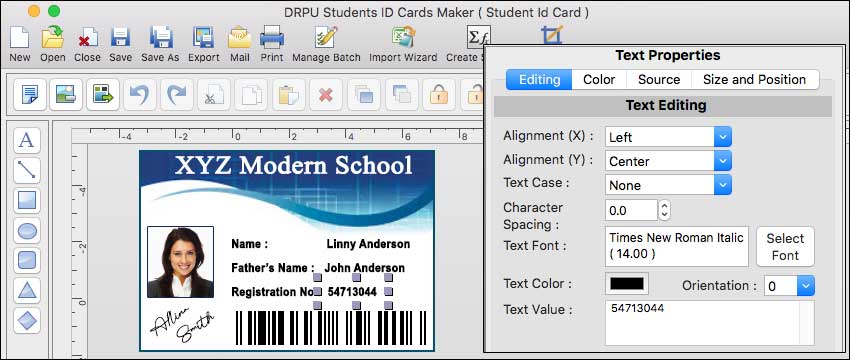
-
1:
Design and Customization:
Students ID Cards Maker for Mac allows you to design and customize ID cards according to your school's requirements. You can create ID card templates or use pre-designed templates provided by the software. The software typically offers a wide range of customization options, including adding school logos, student photos, student information, barcodes, QR codes, and other relevant details.
-
2: Security Features:
ID card maker software may provide security features to enhance the authenticity and security of the ID cards. This can include options like holographic overlays, UV printing, magnetic stripes, smart card encoding, or barcodes/QR codes for access control purposes. These features help prevent counterfeiting and unauthorized access to school facilities.
-
3:
Student Data Management:
ID card maker software often includes features for managing student data. It allows you to import or manually enter student information into a database, which can be used to populate the ID card templates. This simplifies the process of creating multiple ID cards, as you can automatically generate cards with individual student details.
-
4:
Integration with Existing Systems:
Depending on the software, it may offer integration capabilities with other systems used in educational institutions, such as student information systems (SIS) or access control systems. Integration allows for seamless data flow and synchronization between different systems, making it easier to manage student records and ID card data.
-
5: Printing and Production:
Once the ID card designs are finalized, the software usually provides printing options. You can print the ID cards directly from the software using compatible printers, which can include standard printers or specialized ID card printers. The software may offer printing settings to ensure optimal card quality and alignment.
-
6:
Scalability and Bulk Printing:
ID card maker software is designed to handle the production of ID cards in bulk. This is particularly useful for educational institutions with a large number of students. The software should support batch printing, allowing you to print multiple ID cards simultaneously, saving time and effort.
Students ID Cards Maker for Mac can be Integrated with other Systems
The ability to integrate Student ID Cards Maker for Mac with other systems depends on the specific features and capabilities of the software. In general, integrating ID card software with other systems involves establishing connections or interfaces that allow for seamless data exchange and synchronization between the ID card software and the other systems.
Integration capabilities vary depending on the software and its design, but here are some common ways ID card maker software can be integrated with other systems:
- Database Integration: ID card maker software can be integrated with a database system to fetch student information automatically. This integration allows you to pull data, such as student names, IDs, and photos, directly from a database, eliminating the need for manual data entry.
-
Student Information Systems (SIS) Integration:
SISs are used by educational institutions to manage
student-related data. ID card maker software can integrate
with an SIS to access student information and update it in
real-time. This integration ensures that the ID cards are
always up to date with the latest student details. The
extent of integration capabilities will depend on the
specific ID card software and the availability of APIs
(Application Programming Interfaces) or other integration
methods provided by the software developer.
Many educational institutions use SIS to manage student data, including personal information, enrolment status, and course details. Integrating ID card software with an SIS allows for automatic data retrieval, ensuring that ID cards are generated with accurate and up-to-date information. For example, the ID card software can connect to the SIS database to fetch student names, identification numbers, and photos to print on the ID cards.
-
Card Printing and Encoding Systems:
Many ID card maker software solutions support integration
with card printers and encoding systems. This integration
enables you to send the card design and data directly to
the printer, automating the card production process.
ID card software may integrate with specialized printing and card encoding systems to streamline the production process. Integration with these systems enables the direct transfer of card designs and data from the ID card software to the printing/encoding system, eliminating the need for manual data entry or file transfers. This ensures accurate printing of student ID cards with the desired designs, security features, and encoded information (such as magnetic stripes or RFID chips).
-
Access Control Systems:
If your institution uses access control systems for secure
entry to buildings or specific areas, ID card maker
software can be integrated with these systems. This
integration allows the ID card to serve as an access pass,
granting or restricting entry based on the cardholder's
privileges.
If the ID card software is used in conjunction with an access control system, integration can enable the synchronization of ID card data with the access control database. This allows for a unified approach to managing student access to different areas of the campus or facilities. When a student ID card is created or modified, the integration ensures that the access control system is updated accordingly, granting or revoking access privileges as needed.
- Student Management Systems: ID card maker software can integrate with student management systems, which handle various administrative tasks related to students. This integration facilitates seamless data flow between the systems, ensuring that ID card creation and student records are synchronized.
- Single Sign-On (SSO): If your institution uses an SSO system, ID card maker software can integrate with it. This integration allows students and staff to access the ID card maker application using their existing login credentials, streamlining the authentication process.
- Mobile Apps and Web Services: Some ID card maker software offers APIs (Application Programming Interfaces) or SDKs (Software Development Kits) that allow integration with mobile apps or web services. This integration enables students or staff to access and manage their ID cards using their smartphones or through web portals.
- Identity Management Systems: Integration with identity management systems allows for centralized administration and synchronization of user identities across multiple systems. This integration ensures that student ID cards align with the overall identity management strategy of the institution. Changes made to user identities in the central system, such as password updates or account deactivations, can trigger corresponding updates to the ID card software, ensuring consistency across systems.
- Data Analytics and Reporting Systems: Integrating the ID card software with analytics and reporting systems can provide valuable insights into student card usage, patterns, and behaviors. This integration allows for data extraction from the ID card software, such as card swipe logs or access patterns, which can be analyzed to identify trends, enhance security measures, or generate reports for administrative purposes.
It's important to note that the specific integration capabilities may depend on the ID card maker software you choose.
❑ Conclusion: The extent of integration capabilities will depend on the specific ID card software and the availability of APIs (Application Programming Interfaces) or other integration methods provided by the software developer.
File Formats for Exporting ID Card Designs
When exporting ID card designs, several file formats are commonly supported by graphic design and image editing software. Here are some of the popular file formats for exporting ID card designs:
-
JPEG/JPG (Joint Photographic Experts Group):
JPEG is a widely used format for compressing and storing photographic images. It supports millions of colors and is suitable for displaying images on various devices and platforms. However, JPEG uses lossy compression, which means there may be some loss of image quality with each subsequent save.
-
PSD (Photoshop Document):
PSD is the native file format of Adobe Photoshop, a popular image editing software. PSD files preserve layers, masks, and other editing features, allowing for easy modification and adjustment of the ID card design in the future. However, PSD files may require specific software (such as Adobe Photoshop) to open and edit.
-
PNG (Portable Network Graphics):
PNG is a popular format for images that require transparency. It supports lossless compression, which means it retains the original image quality even after saving multiple times. PNG is suitable for designs with text, graphics, or logos with transparent backgrounds.
-
PDF (Portable Document Format):
PDF is a versatile file format commonly used for sharing documents while preserving the formatting and layout across different platforms. PDF files can contain images, text, and vector graphics, making them suitable for exporting ID card designs with high-quality output.
-
SVG (Scalable Vector Graphics):
SVG is a vector-based format that uses XML to define graphics. It is resolution-independent, meaning it can be scaled to any size without loss of quality. SVG is suitable for designs that require scalability, such as logos or vector-based graphics, ensuring crisp and clear printing.
-
TIFF (Tagged Image File Format):
TIFF is a flexible format that supports lossless compression and high-quality image storage. It is commonly used for storing images in print production and professional graphics environments. TIFF files can be large in size but maintain excellent image fidelity.
Conclusion: These are just a few examples of file formats commonly used for exporting ID card designs. The availability of export formats may vary depending on the specific software or application you are using. It's best to consult the documentation or contact the software vendor directly to determine the supported file formats for exporting ID card designs in the "Students ID Cards Maker for Mac" application.
Level of Support is Provided for Students ID Cards Maker for Mac

-
Documentation and Knowledge Base:
Software vendors often provide detailed documentation, user guides, manuals, and knowledge bases that cover various aspects of the application. These resources can assist users with installation, setup, configuration, and troubleshooting. They may include step-by-step instructions, frequently asked questions (FAQs), and troubleshooting tips.
-
Email Support:
Email support is a common form of assistance where users can contact the software vendor or support team via email to report issues, ask questions, or seek technical help. The vendor typically responds within a defined timeframe, which can vary depending on the vendor's policies and the severity of the inquiry. Email support allows users to describe their problems in detail and provide any necessary supporting information.
-
Phone Support:
Some software vendors offer phone support, allowing users to speak directly with support representatives. This form of support can be beneficial for urgent or complex issues that require real-time communication. Phone support may have designated business hours and may be limited to specific regions or customers with certain support plans.
-
Online Chat Support:
Online chat support provides users with the ability to engage in real-time text-based conversations with support agents. It offers an interactive and convenient way to seek assistance, ask questions, or troubleshoot problems. Chat support can be particularly useful for quick inquiries or clarifications.
-
Community Forums and User Groups:
Many software vendors foster online communities where users can participate in forums, discussion boards, or user groups. These platforms allow users to interact with each other, share experiences, exchange knowledge, and seek help from the community. Community forums are often monitored by support personnel or knowledgeable users who can provide guidance and solutions.
-
Premium Support or Service Level Agreements (SLAs):
Some software vendors offer premium support options or service level agreements for customers who require additional support beyond standard offerings. These premium support options may provide faster response times, dedicated support channels, priority handling of issues, or access to specialized technical experts.
Conclusion: It's essential to note that the level of support provided can vary significantly between software vendors and the specific product or version you are using. To determine the exact support offerings for "Students ID Cards Maker for Mac," it is recommended to refer to the product documentation, visit the software vendor's website, or contact their customer support directly. They will be able to provide you with specific details regarding the support levels and channels available for their software application.