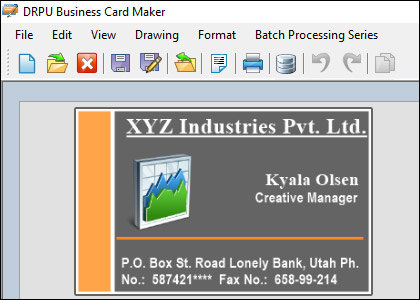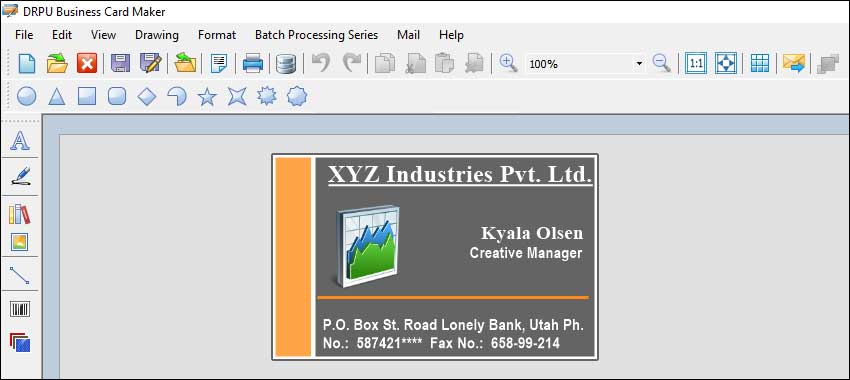Creating Business Card Design That Stands Out from the Competition
Some of the key steps you can take to create a unique and professional business card design:-
-
Understand Your Target Audience:
Before you start designing your business card, it's essential to understand your target audience. Who are you trying to reach with your business card? What are their interests and needs? What are their expectations for a professional business card design? Understanding your target audience will help you tailor your design to their preferences and ensure that your card stands out from the competition.
-
Focus on Brand Identity:
Your business card is a reflection of your brand identity, so it's essential to make sure that your design is consistent with your brand. Consider the colors, fonts, and other design elements that are already a part of your brand identity, and incorporate them into your business card design. This will help your card stand out from the competition while still maintaining a professional appearance.
-
Use High-Quality Printing and Paper:
The quality of your business card is just as important as the design itself. To create a professional-looking card, it's important to use high-quality printing and paper. Choose a paper that feels substantial and has a good weight, and select a printing method that will reproduce your design accurately and with vibrant colors.
-
Incorporate Interactive Elements:
Interactive elements such as QR codes or augmented reality can add an extra layer of engagement to your business card design. By incorporating interactive elements, you can create a memorable experience for the recipient and make your card stand out from the competition.
-
Use Unique Shapes and Sizes:
Another way to make your business card stand out is to use unique shapes and sizes. Standard business cards are 3.5 x 2 inches, but you can create a business card in any shape or size that suits your brand identity. Consider using a die-cut design to create a unique shape, or choose a larger size to make your card stand out from the competition.
-
Experiment with Different Materials:
In addition to using unique shapes and sizes, you can also experiment with different materials to create a memorable business card design. For example, you could use a textured paper or a metallic finish to make your card stand out from the competition. You could also consider using alternative materials such as wood or plastic to create a unique and memorable design.
-
Keep It Simple:
Finally, it's important to remember that sometimes less is more. While it's important to create a design that stands out, it's equally important to maintain a professional appearance. Avoid cluttering your business card with too many design elements or information. Keep the design simple and easy to read, and make sure that the essential information such as your name, contact information, and business logo are easy to find.
Benefits of Using Business Card Designer Software
Business card designer software is a useful tool that offers many benefits for creating professional and effective business card designs. Here are some of the benefits of using business card designer software and how it compares to other design tools or hiring a professional designer:
-
Affordability: Business card designer software is generally more affordable than hiring a professional designer. While hiring a professional designer can be costly, business card designer software is typically available at a lower price point, making it accessible to small businesses and individuals.
-
Customization: Business card designer software allows users to customize their designs to fit their specific needs and preferences. Users can choose from a wide range of templates, design elements, as well as fonts, and can add their own custom images and text to create a personalized design.
-
Ease of Use: Business card designer software is designed to be user-friendly and intuitive, even for those without design experience. Many programs offer drag-and-drop interfaces and pre-designed templates, making it easy for users to create professional-looking designs quickly and easily.
-
Speed and Efficiency: Business card designer software allows users to create designs quickly and efficiently, without the need for extensive design knowledge or experience. Users can make changes to their design in real-time, preview the final product, and make any necessary adjustments before printing.
-
Flexibility: Business card designer software allows users to create designs that are compatible with a range of printing methods and equipment, such as digital or offset printing. Users can adjust the design specifications to ensure that their final product meets their specific printing needs.
When compared to other design tools, such as Adobe Photoshop or Illustrator, business card designer software is often more accessible to beginners, as it is designed specifically for creating business cards. While Adobe products offer more advanced design capabilities, they can be more complex and time-consuming to learn and use.
Hiring a professional designer is an option for those who want a more customized or complex design, but it can be expensive and time-consuming. Professional designers also require communication and collaboration with the client, which can result in longer turnaround times and increased costs.
Overall, business card designer software is a useful tool for creating professional and effective business card designs. It offers affordability, customization, ease of use, speed and efficiency, and flexibility, making it a popular choice for small businesses and individuals who want to create a personalized and professional business card design.
| Updated on: 📆 19/07/2023