Choose The Right Wedding Card Maker Software For Your Needs
Choosing the right wedding card maker software can be a daunting task, especially if you don't know where to begin. With so many options available on the market, it can be challenging to determine which one is best suited for your needs. In this article, we will discuss various factors that you should consider when selecting the right wedding card maker software for your needs, including skill level, budget, and design style.
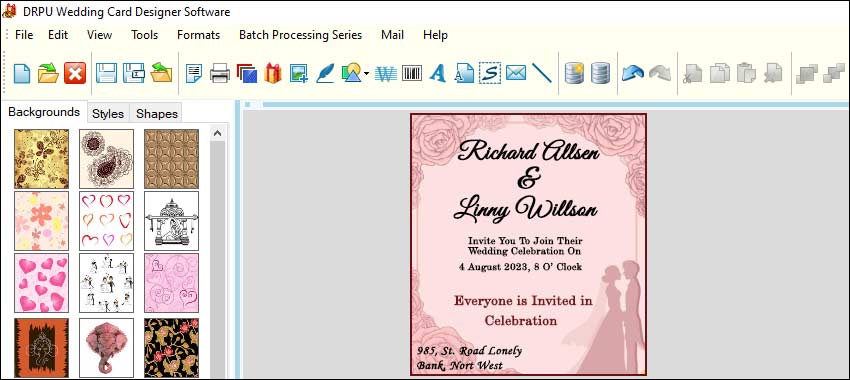
-
Budget:
Another essential factor to consider when selecting a wedding card maker software is your budget. Wedding card maker software varies in price, from free to hundreds of dollars. If you are working with a tight budget, you may want to consider a free or low-cost program. Some programs offer free trials or basic versions with limited features, which may be a good option if you are just starting out.
However, if you are looking for more advanced features or a higher level of customization, you may need to invest in a more expensive program. Consider your budget carefully and look for programs that offer the features you need at a price you can afford.
-
Design Style:
Finally, when selecting a wedding card maker software, consider your design style. Different programs offer different design templates, themes, and styles. Some programs specialize in modern and sleek designs, while others focus on more traditional or classic designs. Some programs may offer a range of design options to choose from, while others may allow you to create custom designs from scratch.
Consider the style of wedding card you want to create and look for programs that offer templates or features that match that style. If you are unsure about your design style, look for programs that offer a range of templates and design options to choose from.
-
Skill Level:
One of the most crucial factors to consider when selecting a wedding card maker software is your skill level. If you are a beginner, you will want a program that is easy to use and understand. Some programs have user-friendly interfaces that are intuitive and straightforward, making it easy for beginners to create stunning wedding cards. On the other hand, if you are more experienced, you may want a program that offers more advanced features, such as the ability to create custom designs, add special effects, and manipulate images.
Before selecting a wedding card maker software, consider your current skill level and what you hope to achieve with your wedding card designs. If you are a beginner, you may want to start with a simpler program and work your way up to more advanced programs as your skills improve.
Essential Feature of a Wedding Card Maker Software
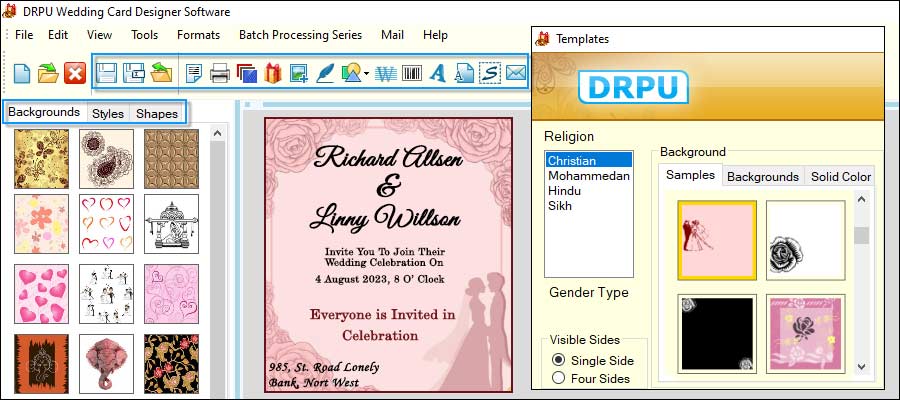
Here are some essential features and tools commonly found in wedding card maker software:
-
Templates:
Wedding card maker software typically offers a collection of pre-designed templates that users can choose from. These templates serve as a starting point and provide a basic layout for the card design.
-
Customization Options:
Users can customize various elements of the card, such as colors, fonts, backgrounds, and borders. The software may offer a range of options to ensure flexibility in creating unique designs.
-
Text Editing:
The software should have tools for adding and editing text on the card. Users can choose from different fonts, sizes, and styles to match the theme of the wedding.
-
Backgrounds and Patterns:
Users can select and apply various background designs and patterns to give the wedding card a visually appealing look. This can include solid colors, gradients, textures, or even custom images.
-
Shapes and Borders:
The software may provide a variety of shapes and border styles that can be used to frame the content of the card or add decorative elements.
-
Clipart and Icons:
The software may offer a library of clipart and icons specifically tailored for weddings. These assets can be used to enhance the design and convey the desired theme.
-
Image and Graphics:
Wedding card maker software allows users to add images and graphics to the cards. This could include personal photos, wedding-related images, or decorative elements like floral designs, symbols, or patterns.
-
Layers and Arrangement:
Advanced wedding card maker software may include layering functionality, allowing users to manage different elements of the design in separate layers. This makes it easier to arrange and organize the content.
-
Preview and Print:
The software should provide a preview option to visualize the final design before printing. It should also support printing the cards in high resolution or exporting them in various formats for sharing digitally.
-
Save and Edit:
The ability to save the design in a project file format is important, as it allows users to revisit and make edits to the card later. This is particularly useful when creating multiple cards with a consistent theme.