Student ID Card Software: Aspects & Functionalities, Features, and Benefits
Student ID card software refers to a computer program or application designed to create, manage, and print identification cards for students. It is commonly used in educational institutions such as schools, colleges, and universities to streamline the process of issuing student ID cards and maintaining student records. The software typically offers a range of features and functionalities to facilitate efficient ID card creation and management.
Last Updated On:
Key Aspects and Functionalities of Student ID Card Software
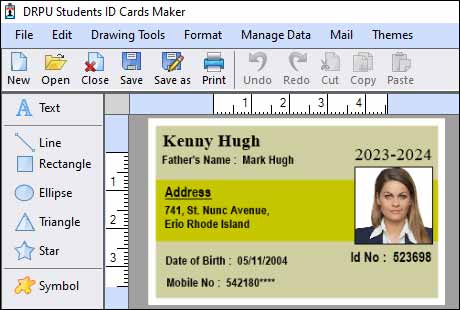
-
❖ Card Design and Customization:
The software allows administrators to design and customize ID cards according to the institution's requirements. It provides templates, design tools, and options to include various elements such as student photos, names, ID numbers, program details, logos, and barcodes.
-
❖ Database Management:
Student ID card software often includes a database component that stores and manages student information. It enables administrators to enter, update, and retrieve student data, including personal details, enrollment status, and other relevant information. This database serves as a central repository for generating ID cards and tracking student records.
-
❖ Photo Capture and Integration:
The software may include built-in tools or integration with external devices such as cameras or scanners to capture student photos. This simplifies the process of associating student images with their respective ID cards. The software typically allows resizing, cropping, and enhancing the photos for optimal printing quality.
-
❖ Barcode and Magnetic Stripe Support:
Many student ID cards incorporate barcodes or magnetic stripes to store additional information or enable functionality such as access control or library management. Student ID card software often supports encoding and printing these features, allowing integration with other systems within the institution.
-
❖ Batch Printing and Issuance:
To save time and effort, student ID card software offers batch printing capabilities, enabling administrators to print multiple ID cards simultaneously. The software can automatically populate the card templates with student data from the database, streamlining the issuance process during enrollment periods or when new cards are needed.
-
❖ Reporting and Analytics:
Some ID card software provides reporting and analytics features that allow administrators to generate insights and statistics about student card issuance and usage. This can include information such as the number of active cards, lost or damaged cards, card expiration dates, or usage patterns for various services on campus.
-
❖ Integration with Student Management
Systems:
Student ID card software often integrates with existing student management systems or databases within the institution. This integration ensures that student data is synchronized across different platforms, reducing redundancy and improving data accuracy.
-
❖ Security and Authentication:
Student ID card software incorporates security measures to prevent unauthorized access or tampering with student data. This can include user authentication, role-based access controls, data encryption, and audit logs to track system activities.
Conclusion: Student ID card software simplifies the process of creating, managing, and issuing identification cards for students within educational institutions. By automating tasks and providing centralized data management, it enhances efficiency, accuracy, and security, ultimately benefiting both administrators and students alike.
Key Features to Look for in Student ID Card Software
When considering Student ID Card Software, there are several key features to look for that can enhance its functionality and effectiveness. These features include:
-
Customization
Options:
The software should offer a wide range of customization options to tailor the ID cards according to the specific needs of your institution. This includes the ability to add student information, institution logo, student photos, and other relevant details. Look for software that allows you to create a visually appealing and professional-looking ID card.
-
Barcode or QR Code
Generation:
A good ID card software should have the capability to generate unique barcodes or QR codes for each student. These codes can be used for various purposes, such as attendance tracking, library access, or cashless transactions within the campus. The software should support industry-standard barcode formats and provide options for customization.
-
Database
Management:
Efficient database management is crucial for handling student information. The software should provide a user-friendly interface to manage and update student records. It should allow for easy importing and exporting of data, as well as the ability to integrate with existing student information systems, such as a student database or an identity management system.
-
Integration with
Other Systems:
Consider whether the ID card software can integrate seamlessly with other systems or platforms that your institution uses. This could include student management systems, access control systems, or card printing equipment. Integration capabilities can streamline processes, eliminate manual data entry, and ensure data consistency across different platforms.
-
Security Features:
Security is paramount when it comes to student ID cards. Look for software that incorporates security measures to prevent forgery and unauthorized access. Features like holographic overlays, UV printing, or embedded security elements can enhance the card's authenticity. Additionally, the software should have robust access controls to ensure that only authorized personnel can create or modify ID cards.
-
Reporting and
Analytics:
The software should offer reporting and analytics capabilities to generate insights from the data collected through the ID cards. This can include generating attendance reports, identifying trends, or analyzing student behavior. These features can be valuable for monitoring student activities, tracking engagement, and making data-driven decisions to improve institutional processes.
-
Mobile Support:
In today's mobile-centric world, having mobile support can be highly beneficial. Look for software that offers mobile applications or mobile-friendly interfaces, allowing students and staff to access their ID cards on their smartphones. This can provide convenience and flexibility, especially when physical ID cards are misplaced or forgotten.
-
User-Friendly
Interface:
The software should have an intuitive and user-friendly interface, making it easy for staff members to navigate and operate. This reduces the learning curve and enhances efficiency in creating and managing ID cards. Look for software that provides clear instructions, drag-and-drop functionality, and a visually appealing design.
-
Scalability and
Flexibility:
Consider the scalability of the software to accommodate your institution's future growth. It should be capable of handling a large number of student records and should allow for easy expansion. Additionally, the software should be flexible enough to adapt to changing requirements or regulations, ensuring long-term usability.
-
Support and
Updates:
Lastly, consider the support and updates provided by the software vendor. Ensure that they offer timely customer support and regular software updates to address any issues or security vulnerabilities. A reliable vendor will assist you in case of any technical difficulties and provide ongoing improvements to the software.
Conclusion: By considering these key features, you can choose a Student ID Card Software that meets your institution's specific needs, improves security, streamlines processes, and enhances the overall student experience.
Benefits of Using Student ID Card Software
Using student ID card software offers several benefits for educational institutions. Here are some of the advantages:

-
Streamlined ID Card
Creation and Issuance:
Student ID card software simplifies the process of creating and issuing ID cards. Administrators can design and customize cards using templates, and the software automatically populates the cards with student information from a centralized database. This streamlines the workflow and reduces the time and effort required for manual card creation.
-
Improved Efficiency and
Productivity:
By automating ID card processes, student ID card software increases efficiency and productivity. It eliminates the need for manual data entry, reduces errors, and allows batch printing, enabling administrators to issue multiple cards simultaneously. This saves time, particularly during busy enrollment periods, and allows staff to focus on other important tasks.
-
Enhanced Data
Management:
Student ID card software typically includes a database component that centralizes student information. This centralized database simplifies data management, ensuring accurate and up-to-date records. It becomes easier to retrieve student information, track card issuance, and generate reports. The software may also integrate with existing student management systems, reducing data redundancy and improving data consistency.
-
Increased Security:
Student ID cards often serve as a means of access control and identification within educational institutions. ID card software provides features like barcodes, magnetic stripes, or RFID technology, which enhance security by allowing integration with other systems such as door access control or library management. Additionally, the software can include security measures such as user authentication and data encryption to protect student data.
-
Customization and
Branding:
Student ID card software enables institutions to customize ID card designs according to their branding and specific requirements. This allows the inclusion of institution logos, colors, and other elements that promote a sense of identity and belonging among students. Customized ID cards can also serve as a marketing tool for the institution.
-
Easy Card Replacement
and Management:
When student ID cards are lost, damaged, or need updating, the software simplifies the process of card replacement. Administrators can easily retrieve student records, update information, and reprint the cards as needed. This ensures a smooth and efficient card management system, reducing administrative burdens and costs associated with manual card reissuance.
-
Analytics and Insights:
Student ID card software often provides reporting and analytics capabilities. Administrators can generate reports and obtain insights into card issuance, usage patterns, and other relevant metrics. This information can be valuable for resource planning, decision-making, and identifying trends or areas for improvement within the institution.
-
Integration with Other
Systems:
Student ID card software can integrate with other systems and applications within the institution, such as library management systems, attendance tracking systems, or cashless payment systems. This integration enhances the functionality and usefulness of the ID cards, making them more versatile and enabling students to access various services and facilities on campus with a single card.
Conclusion: Student ID card software offers numerous benefits, including streamlined processes, improved efficiency, enhanced data management, increased security, customization options, easy card replacement, and integration with other systems. These advantages contribute to a more efficient and secure campus environment and provide a better experience for students, faculty, and staff.