Key Points For Industry Standards
-
Research Industry Standards:
Start by researching the industry standards and requirements applicable to your specific educational institution or sector. These standards may cover aspects such as card size, layout, data fields, security features, and data encoding. Understanding these standards is essential to align your ID card design with the industry expectations.
-
Choose Standards-Compliant Software:
Select Student ID Card Designing Software that explicitly supports industry standards or provides customization options to meet specific requirements. The software should offer flexibility in terms of design elements, data fields, and security features. Ensure that the software is regularly updated to stay aligned with evolving standards.
-
Customize ID Card Templates:
Use the design features of the software to create ID card templates that comply with industry standards. This involves designing the layout, incorporating required data fields (such as student name, ID number, photo, department, and expiration date), and adhering to specific design guidelines or restrictions outlined in the industry standards.
-
Include Required Information:
Ensure that all mandatory information specified by industry standards is included on the ID cards. This typically includes student information, institution name or logo, card issue and expiration dates, and any other required data fields. Student ID Card Designing Software allows users to customize the content and arrangement of these data fields.
-
Implement Security Features:
Integrate industry-standard security features into the ID card design. This can include barcodes, QR codes, magnetic strips, holograms, UV printing, or other security elements as required by the standards. The software should provide options to incorporate these features and allow customization based on the specific requirements of the institution or industry.
-
Validate Card Design:
Use the validation or verification tools provided by the Student ID Card Designing Software to ensure compliance with industry standards. These tools may check the layout, data fields, dimensions, and security features to verify that they meet the specified standards. Fix any identified issues or discrepancies to ensure compliance.
-
Test Card Compatibility:
To ensure interoperability, it is essential to test the compatibility of the ID cards with relevant systems or devices. Student ID Card Designing Software may provide simulation or testing capabilities to verify that the encoded data, such as barcodes or smart chips, can be read and processed by scanners or access control systems.
-
Seek Expert Guidance:
If you are uncertain about specific industry standards or requirements, it is advisable to consult experts or regulatory bodies in the field. They can provide guidance on compliance, offer recommendations, and help you understand any specific considerations that may apply to your institution or sector.
-
Regular Updates and Compliance Review:
Stay informed about any updates or changes in the industry standards related to ID card design and security. Regularly review and update your ID card designs to ensure ongoing compliance. This may involve revisiting the design templates, modifying security features, or incorporating new data fields as required by the evolving standards.
By following these steps, you can ensure that your Student ID Cards comply with industry standards. This promotes consistency, interoperability, and security within the educational institution or industry, contributing to a streamlined identification and access control process.
Create Custom Templates using Student ID Card Designing Software
Yes, Student ID Card Designing Software typically allows users to create custom templates for ID card designs. This feature enables you to have full control over the layout, design elements, and content of your ID cards. How to create custom templates using Student ID Card Designing Software:-
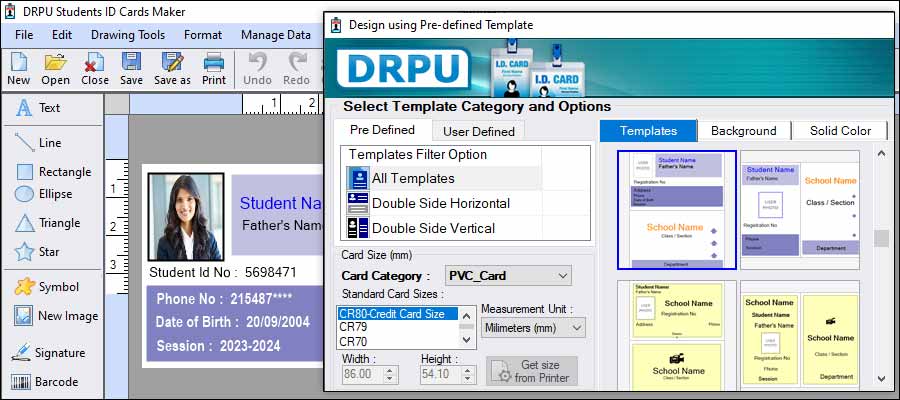
-
Template Creation Interface:
Student ID Card Designing Software usually provides a user-friendly interface specifically designed for template creation. This interface allows you to define the dimensions, orientation (portrait or landscape), and other layout settings for your custom template. You can specify the size of the ID card, including height and width, based on your requirements.
-
Design Tools and Elements:
The software offers a range of design tools and elements to create visually appealing and customized ID card templates. These tools may include options for adding shapes, lines, images, text boxes, logos, backgrounds, and other graphical elements. You can use these tools to design the layout and visual components of your ID card template.
-
Customization of Data Fields:
Student ID Card Designing Software allows you to incorporate data fields into your custom template. These fields represent the student information that will be populated on the ID cards, such as student name, ID number, photo, department, and any other relevant details. You can customize the appearance, size, and position of these data fields to suit your design preferences.
-
Text Formatting and Styling:
The software typically provides options for text formatting and styling. You can customize the font type, size, color, alignment, and other text attributes to ensure consistency and visual appeal in your ID card template. This allows you to match the font style with your institution's branding or design guidelines.
-
Image Editing and Manipulation:
To personalize ID cards with student photographs or institution logos, the software includes image editing and manipulation capabilities. You can import images from various sources and perform basic editing tasks such as cropping, resizing, rotation, and adjusting brightness/contrast. These features ensure that the images on the ID cards are accurately represented.
-
Layer Management:
Student ID Card Designing Software often incorporates layer management functionality. This feature allows you to organize different design elements on separate layers, enabling easy editing and customization. You can arrange elements in a hierarchical order, lock layers, and control their visibility. Layer management simplifies the process of modifying and updating specific components of your template.
-
Predefined Templates and Components:
The software may offer a library of predefined templates and design components that you can use as a starting point for your custom template. These templates may include various design styles, color schemes, and pre-designed layouts. You can modify these templates or combine different components to create a unique and personalized ID card template.
-
Preview and Editing:
Student ID Card Designing Software typically provides a real-time preview feature that allows you to visualize your custom template as you design it. This feature enables you to preview the layout, position of elements, and overall appearance of the ID card template. If necessary, you can make adjustments, fine-tune the design, and see the changes instantly.
-
Save and Reuse Templates:
Once you have created a custom template, the software allows you to save it for future use. You can store the template in the software's library or as a separate file. This allows you to reuse the template for subsequent ID card designs, ensuring consistency across multiple ID cards.
-
Export and Printing:
After creating your custom template, the software enables you to export the final design in various file formats, such as PDF, JPEG, or PNG. You can then send the exported file to a printer or use it for digital distribution. The software ensures that the exported template retains the design integrity and compatibility for printing or sharing purposes.
The Design Tools Available in Student ID Card Designing Software
Student ID Card Designing Software provides a range of design tools that allow users to create visually appealing and customized ID card designs. These design tools enable users to manipulate various elements, including text, shapes, images, and backgrounds.
By utilizing these design tools, users can create custom ID card designs that are visually appealing, on-brand, and tailored to their specific requirements. These tools empower users to design unique and professional ID cards, incorporating various design elements and achieving desired aesthetics while maintaining consistency across different ID card designs.
Commonly available design tools in Student ID Card Designing Software:
