Maintenance Requirements for Student ID Card Designing Software

Here's a detailed explanation of how a typical logo maker software works:
-
Updates and Upgrades:
Regular updates and upgrades are essential to keep the software functioning optimally. These updates may include bug fixes, security patches, performance improvements, and new features. It is important to stay up-to-date with the latest version of the software to ensure its stability and compatibility with the operating system and other components.
-
Bug Fixes:
Software bugs can affect the performance and functionality of the ID card designing software. Regular monitoring and bug fixing are necessary to address any issues that arise. Users may encounter problems such as crashes, freezing, or incorrect output. Efficient bug tracking and resolution processes should be in place to ensure a smooth user experience.
-
Compatibility Testing:
As technology evolves, operating systems, hardware configurations, and other software components may change. It is crucial to periodically test the software for compatibility with the latest operating systems, devices, and third-party integrations. This may involve conducting compatibility tests on different platforms, such as Windows, macOS, or Linux, as well as different web browsers if the software operates online.
-
User Support and Training:
Providing user support and training is vital for the maintenance of the software. Users may have questions, encounter issues, or require assistance with advanced features. A dedicated support team should be available to address user inquiries promptly. Additionally, providing training materials, tutorials, or online documentation can help users understand and utilize the software effectively, reducing the chances of user-related issues.
-
Database Maintenance:
If the ID card designing software incorporates a database to store student information or design templates, proper database maintenance is crucial. This includes regular backups, database optimization, and data integrity checks. Backups are essential to prevent data loss in case of system failures or disasters. Optimizing the database helps ensure efficient storage and retrieval of data, while data integrity checks identify and rectify any inconsistencies or errors.
-
Security Audits and Updates:
Security is a critical aspect of any software, particularly if it involves sensitive student data. Conducting regular security audits helps identify vulnerabilities, potential threats, and weaknesses in the software's security infrastructure. The software should be designed to protect against data breaches, unauthorized access, and other security risks. Patching known security vulnerabilities promptly is essential to maintain the software's integrity and protect user data.
-
Performance Monitoring and Optimization:
Monitoring the performance of the ID card designing software is necessary to ensure it operates efficiently and meets user expectations. Monitoring tools can help track resource usage, response times, and overall system performance. This data can be analyzed to identify bottlenecks, optimize resource allocation, and enhance overall performance.
-
Feedback Collection and Continuous Improvement:
Gathering feedback from users is valuable for identifying areas of improvement in the software. Users may provide suggestions, report issues, or suggest new features. Regularly collecting user feedback and incorporating it into the software's development roadmap can lead to iterative improvements and a better user experience.
It is important to note that specific maintenance requirements may vary depending on the software's complexity, the development methodology used, and the organization's specific needs. Consulting the software documentation, contacting the software provider, or engaging with a dedicated IT team can provide more detailed information on the maintenance requirements for a particular ID card designing software.
Troubleshoot issues with Student ID Card Designing Software
When troubleshooting issues with student ID card designing software, it's important to follow a systematic approach to identify and resolve the problem effectively. Here are some detailed steps you can take to troubleshoot common issues:
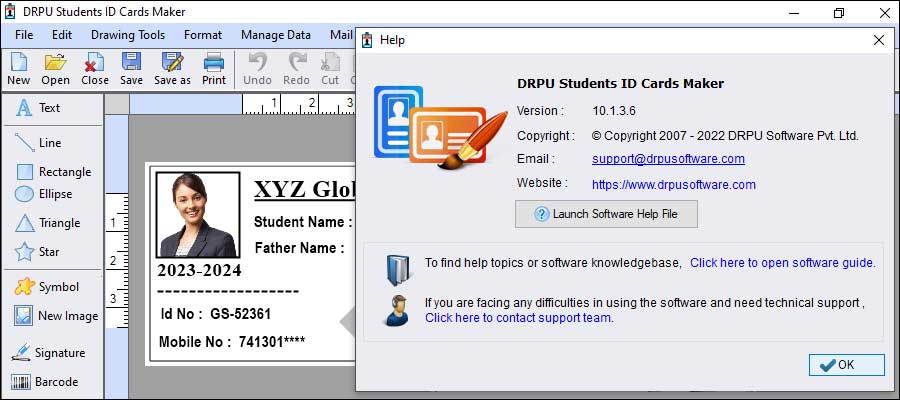
-
Check System Requirements:
Ensure that your computer meets the minimum system requirements for running the ID card designing software. Check the software documentation or the provider's website for the recommended operating system, processor, memory, and graphics card specifications. Inadequate hardware or outdated software dependencies can cause compatibility issues.
-
Seek Support from the Software Provider:
If you have exhausted all the troubleshooting steps and are still unable to resolve the issues or problems, it's advisable to reach out to the software provider's technical support. Contact their customer support team through email, phone, or live chat and provide detailed information about the problem you are facing. Provide specialized assistance.
-
Identify the Problem:
Start by identifying the specific issue or error you are experiencing with the software. This could be related to software functionality, design elements, printing, or any other aspect. Clearly define the problem to have a clear focus while troubleshooting.
-
Update the Software:
Check for software updates from the provider. New versions or patches may address known issues and introduce improvements or bug fixes. Update the software to the latest available version and check if the problem is resolved.
-
Review Error Messages:
If you encounter error messages or prompts while using the software, carefully read and analyze them. Error messages often provide valuable information about the nature of the problem. Search for the exact error message online or consult the software documentation to find specific troubleshooting steps or solutions related to that particular error.
-
Disable Conflicting Software:
Sometimes, conflicts can arise between the ID card designing software and other applications running on your computer. Disable any recently installed software or third-party programs that might be conflicting with the ID card software. Temporarily disabling antivirus programs or firewall settings can also help identify if they are causing any interference.
-
Check Design Elements and Templates:
If you are facing issues related to design elements or templates, verify that you have selected the correct options and settings. Ensure that the design elements (logos, photos, graphics) meet the required specifications (format, resolution) for the ID card. Try using different templates or design elements to isolate whether the problem is specific to a particular element.
-
Verify Printer Setup and Connectivity:
If the problem is related to printing student ID cards, ensure that your printer is properly set up and connected to the computer system. Check the printer settings within the ID card designing software and verify that the correct printer model is selected. Make sure the printer drivers are up to date and compatible with the student ID card designing software.
-
Consult Software Documentation:
Refer to the user manual, help files, or online documentation provided by the ID card software vendor. Look for troubleshooting guides or FAQs that address common issues and their solutions. The documentation may provide specific steps or workarounds for known problems or errors.
-
Restart the Software and Computer:
Sometimes, software glitches or temporary system issues can be resolved by simply restarting the software or the computer. Close the ID card designing software, wait for a few seconds, and then reopen it. If the problem persists, try restarting your computer to refresh the system.
Remember to provide clear and concise information about the issue you are experiencing, including any error messages, steps to reproduce the problem, and the software version you are using. This will help the support team understand the problem and provide a more accurate resolution. By following these detailed troubleshooting steps and seeking support when needed, you should be able to effectively identify and resolve issues with your student ID card designing software.