Student ID Card Designing Software work
-
Template Selection: The software offers a range of pre-designed ID card templates for various educational institutions. Users can select a template that best fits their requirements, taking into account factors such as design style, layout, and size. Templates often include placeholders for student information, photos, and other relevant details.
-
Customization: Once a template is selected, users can customize the ID card design according to their institution's branding and specific needs. The software provides tools for modifying elements such as fonts, colors, backgrounds, logos, and graphics. Users can add their institution's logo, choose appropriate fonts and colors, and arrange the elements on the ID card to create a personalized and professional look.
-
Photo Integration and Editing: Student ID cards typically include student photos for identification purposes. The software allows users to integrate student photos into the ID card template. Users can upload student photos and utilize photo editing tools to crop, resize, rotate, and enhance the images to fit the designated area on the ID card. Some advanced software may even offer facial recognition technology to automatically align and fit the photos.
-
Data Integration: Student ID Card Designing Software often integrates with student information systems or databases. This integration enables users to retrieve student data, such as names, ID numbers, and other relevant information, directly from the database. The software automatically populates the ID card template with the retrieved data, eliminating the need for manual data entry and ensuring accuracy and consistency.
-
Barcode/QR Code Generation: Many student ID cards include barcodes or QR codes for identification or tracking purposes. The software offers tools to generate these codes and link them to student information or other databases. Users can configure the barcode or QR code parameters, such as format, content, and encryption, to meet their specific needs.
-
Security Features: Student ID Card Designing Software may incorporate security features to enhance the authenticity and security of ID cards. These features may include holographic overlays, watermarks, or encrypted data. Users can apply these security measures to the ID card design to deter counterfeiting and ensure the integrity of the identification process.
-
Preview and Validation: The software typically provides a preview function that allows users to visualize the final ID card design before printing. Users can review the layout, check the accuracy of student data, verify the positioning of elements, and make any necessary adjustments or corrections. This step ensures that the ID card design meets the desired specifications.
-
Printing and Exporting: Once the ID card design is finalized, the software enables users to print the cards directly or export them in various file formats such as PDF, JPEG, or PNG. Printing options may include selecting the number of copies, adjusting printing settings like card size and resolution, and supporting batch printing for efficient production. Users can also choose to send the ID card designs to a professional printing service if desired.
-
Database Management (optional): Some advanced ID Card Designing Software may include database management features. Users can create and manage a database within the software itself, storing and organizing student information. This allows for easy retrieval and updating of student data for future ID card printing.
Summary: Student ID Card Designing Software simplifies the process of designing and printing ID cards for educational institutions. It provides tools for template selection, customization, photo integration, data integration, barcode/QR code generation, security features, previewing, and printing/exporting. By leveraging these features, institutions can create personalized, secure, and professional ID cards for their students.
Different Types of Student ID Card Designing Software Available
There are several types of student ID card designing software available that cater to different needs and requirements. These software programs are designed to assist educational institutions in creating professional-looking student identification cards. Here are a few popular options:
-
Adobe Photoshop:
Adobe Photoshop is a widely used graphic design software that offers extensive tools and features for creating student ID cards. It provides a wide range of customization options, including templates, image editing capabilities, and text manipulation. Photoshop is known for its powerful design capabilities but may have a steeper learning curve for beginners.
-
Card Studio:
CardStudio is a comprehensive ID card design software that supports the creation of professional-grade ID cards. It offers various design tools, templates, and encoding options for barcodes and magnetic stripes. CardStudio also provides database integration for managing student information and offers security features for enhanced card protection.
-
Canva:
Canva is a user-friendly online design tool that provides pre-designed templates and a drag-and-drop interface. It offers a wide range of customization options, including images, fonts, and colors. Canva simplifies the ID card designing process, making it accessible to users without extensive design experience.
-
Microsoft Word:
While Microsoft Word is primarily a word processing software, it also includes basic design features that can be utilized for creating simple student ID cards. With Word, you can add text, images, and shapes to create a basic ID card layout. However, it may lack some advanced design capabilities found in specialized design software.
-
ID Flow:
ID Flow is a dedicated ID card design software that offers various features specifically tailored for creating identification cards. It provides templates, barcode support, photo editing tools, and database integration for managing student information. ID Flow allows for advanced customization and is often used in educational institutions.
-
ID Creator:
IDCreator is an online ID card design software that provides templates and customization options. It offers a user-friendly interface and allows for the addition of photos, text, and other elements to create personalized ID cards. IDCreator also enables batch printing and offers options for ID card accessories like lanyards and badge holders.
-
Adobe illustrator:
Adobe Illustrator is another popular software from Adobe that focuses on vector-based design. It is suitable for creating intricate and detailed designs, including student ID cards. Illustrator offers precise control over shapes, colors, and typography, making it ideal for designing high-quality ID cards.
Conclusion: When selecting an ID card designing software, consider factors such as ease of use, available features, customization options, and integration capabilities with existing systems. It's also important to ensure that the chosen software is compatible with the operating system and hardware you are using.
Design and Print Student ID Cards
Here's a detailed explanation of the process:
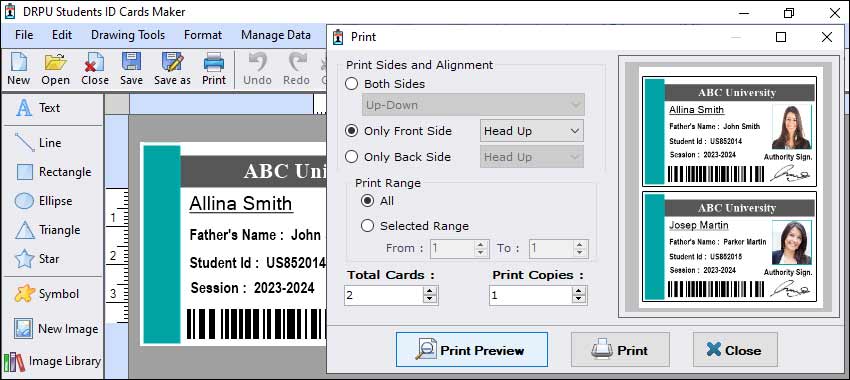
-
Choose a Student ID Card
Designing Software:
Look for software that suits your needs. Some popular options include Adobe Photoshop, CorelDRAW, Canva, ID Card Workshop, ID Flow, and CardStudio. Consider factors such as ease of use, available features, and compatibility with your operating system.
-
Install the Software:
Download and install the chosen software on your computer. Make sure it is up to date and functioning properly.
-
Gather the Required
Information:
Before starting the design process, gather all the necessary information that needs to be included on the student ID cards. This typically includes the student's full name, ID number, photograph, school name, logo, issue date, expiry date, and any other relevant details.
-
Select a Template or Create
a Design:
Most ID card designing software offers pre-designed templates that you can use as a starting point. These templates are often customizable, allowing you to modify colors, fonts, and layouts to suit your preferences. Alternatively, you can create a design from scratch by using the software's drawing tools.
-
Customize the Design:
Once you have chosen a template or created your design, you can customize it further. Add the required information gathered earlier, adjust the layout, choose appropriate fonts and colors, and include any additional design elements such as borders or backgrounds.
-
Incorporate Security
Features:
To enhance the security of your student ID cards, consider adding security features. This may include holograms, barcodes, QR codes, magnetic stripes, or embedded chips. Some software may have built-in features to help you add these elements, or you can create them separately and import them into your design.
-
Review and Proofread:
Before finalizing your design, carefully review all the information and proofread for any errors or inaccuracies. Ensure that the design is aesthetically pleasing and meets the requirements and guidelines set by your educational institution.
-
Print the ID Cards:
Once you are satisfied with the design, you can proceed to print the student ID cards. Ensure that you have the necessary printing equipment, such as a high-quality printer, PVC cards, and ink or toner suitable for card printing. Follow the instructions provided by the software and adjust the print settings accordingly to achieve the desired results.
-
Cut and Distribute:
After printing, carefully cut out each ID card using a guillotine or a sharp cutter. Make sure the edges are clean and smooth. Distribute the ID cards to the respective students according to the guidelines and procedures established by your educational institution.
Remember to adhere to any legal or policy requirements when designing and printing student ID cards. It's important to consult with the relevant authorities at your institution to ensure that your ID cards comply with their standards and regulations.
