Visitor Management Software: Introduction, Benefits, and Supported File Formats
| Date: 📅 07/08/2023
Visitor management software is a digital solution designed to streamline and automate the process of managing visitors to a physical location, such as an office building, campus, or event venue. It replaces traditional paper-based logbooks and manual check-in procedures with a more efficient and secure electronic system.
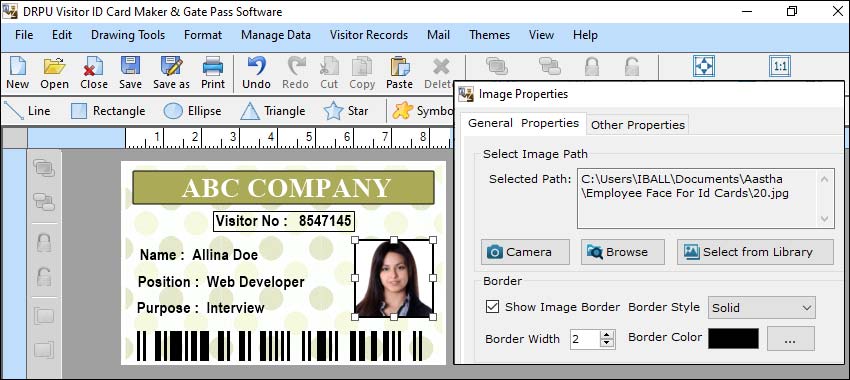
Here are the key components and functionalities typically found in visitor management software:
-
Pre-registration:
The software enables visitors to pre-register their visit online, providing their personal details, purpose of the visit, and any other required information. This helps to speed up the check-in process and allows hosts to be prepared in advance.
-
ID Verification:
To ensure security, visitor management software can verify the identity of visitors by scanning their identification documents, such as driver's licenses or passports. It can also compare the information provided with watchlists or databases of banned or suspicious individuals.
-
Check-in and Check-out:
When visitors arrive, they can check-in using self-service kiosks or by interacting with a receptionist equipped with the software. The system captures essential information like name, contact details, time and date of arrival, and often takes a photo or issues a visitor badge. When leaving, visitors can also check-out using the same process.
-
Badge Printing:
The software can generate visitor badges or labels that clearly display visitor information, including their name, photo, and visit details. These badges help to identify authorized individuals, distinguish between different visitor types (e.g., contractors, employees, guests), and ensure they are visible while on the premises.
-
Notifications and Alerts:
The system can notify hosts via email, SMS, or instant messaging when their visitors arrive. It can also alert security personnel or designated individuals if a visitor on a watchlist is detected or if there are any other security concerns.
-
Host Management:
Include the details of the person or department responsible for issuing the gate pass. This typically includes the name, contact information, and position of the issuing authority. This information helps establish the legitimacy of the gate pass and enables verification if necessary.
-
Reporting and Analytics:
Visitor management software provides comprehensive reporting capabilities, allowing organizations to analyze visitor data, track trends, and identify patterns. This information can be used to improve operational efficiency, enhance security protocols, and assess the overall visitor experience.
-
Integration with Other Systems:
Many visitor management software solutions integrate with other existing systems, such as access control systems, CCTV cameras, or employee directories. This integration enables a more comprehensive security infrastructure and ensures seamless data flow between different systems.
Types of File Formats are Supported by Visitor ID Card Software for Importing or Exporting Data
Visitor ID card software typically supports various file formats for importing and exporting data. These formats facilitate the seamless transfer of information between the software and other systems, ensuring compatibility and efficient data management. In the following discussion, we will explore some common file formats supported by visitor ID card software, their characteristics, and their significance in data exchange.
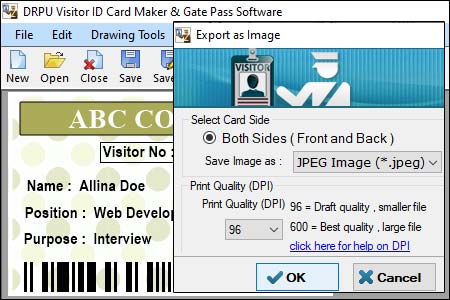
-
Comma-Separated Values (CSV):
CSV is a widely used file format for importing and exporting data. It stores tabular data in plain text, with each line representing a row and each value separated by commas. CSV files are easily readable by both humans and software, making them a popular choice for data exchange. They are compatible with various applications, including spreadsheet software like Microsoft Excel and Google Sheets.
-
Excel (XLS, XLSX):
Microsoft Excel is a prevalent application for managing and analyzing data. Visitor ID card software often supports importing and exporting data in Excel formats, such as XLS and XLSX. Excel files can contain multiple sheets, formulas, charts, and formatting options. They offer a comprehensive solution for storing and organizing data, making them suitable for complex visitor management requirements.
-
Text (TXT):
Text files are simple and versatile file formats that store data as plain text without any formatting or structure. Visitor ID card software may support importing and exporting data in TXT format for its simplicity and ease of use. TXT files can be easily generated and read by various applications and programming languages, making them compatible with a wide range of systems.
-
JSON (JavaScript Object Notation):
JSON is a lightweight, human-readable data interchange format. It is commonly used for web-based applications and APIs. Visitor ID card software may support importing or exporting data in JSON format to ensure seamless integration with other systems, such as web services or databases. JSON files represent data in a hierarchical structure using key-value pairs and support complex data types like arrays and nested objects.
-
XML (eXtensible Markup Language):
XML is a markup language that facilitates the storage and exchange of structured data. It provides a standardized way to represent information and is widely adopted in various domains. Visitor ID card software may support importing or exporting data in XML format, enabling interoperability with other systems that rely on XML for data exchange. XML files use tags to define elements and attributes to describe their properties.
-
PDF (Portable Document Format):
PDF is a file format designed for sharing documents in a fixed layout that preserves their formatting across different platforms and devices. While PDF is primarily associated with displaying documents, visitor ID card software may support exporting reports, visitor logs, or badges as PDF files. This ensures that the exported data can be easily viewed, printed, or shared with others while maintaining its original appearance.
-
Image Formats (JPG, PNG):
Visitor ID card software often includes the ability to capture or import visitor photos for ID badges. These images are typically stored in common image formats like JPG or PNG. While these formats are not used for data exchange in the traditional sense, they play a crucial role in visitor ID card software by allowing the inclusion of visual identification elements.
-
Database Formats (SQL, CSV, MDB, etc.):
Visitor ID card software may integrate with databases to store and retrieve visitor information efficiently. In such cases, the software may support importing or exporting data in various database-specific formats, including SQL scripts, CSV files, or Microsoft Access Database (MDB) files. These formats enable seamless integration with database systems, ensuring the proper management and synchronization of visitor data.
-
Barcode Formats (Code 39, QR Code, etc.):
Visitor ID card software often includes the ability to generate barcodes for visitor IDs or badges. Barcodes can encode visitor information in a compact and machine-readable format. Common barcode formats supported by visitor ID card software include Code 39, QR Code, or Data Matrix. These formats allow for efficient data capture and retrieval using barcode scanners, enhancing the overall visitor management process.
In conclusion, visitor ID card software supports a range of file formats for importing and exporting data, catering to different requirements and system integrations. The availability of diverse formats ensures compatibility, interoperability, and efficient data exchange between the software and other systems or applications. By supporting these formats, visitor ID card software enhances the flexibility and usability of the data management process, enabling effective visitor identification and tracking.