Use of Design Tools and Resources Provided by Wedding Card Maker Software
When using design tools and resources provided by wedding card maker software, such as clipart, graphics, or fonts, here are some steps to follow and tips for choosing the right elements for your project:
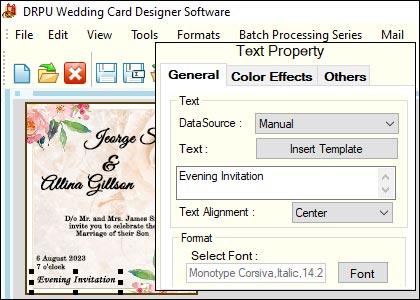
-
Select a Suitable Wedding Card Maker Software:
Choose a software that offers a wide range of design tools, resources, and customization options to suit your needs. Look for user-friendly interfaces and features that allow you to easily navigate and access the available resources.
-
Determine the Style and Theme:
Before diving into the design process, decide on the style and theme of your wedding card. Consider factors such as the overall aesthetic, color scheme, and any specific motifs or elements you want to incorporate. This will help you narrow down your choices when selecting design elements.
-
Browse Available Clipart and Graphics:
Explore the clipart and graphics library provided by the software. Look for categories relevant to weddings, such as floral motifs, rings, hearts, or wedding-related symbols. Preview different options and save the ones that align with your desired style.
-
Consider Font Options:
Wedding card maker software typically offers a variety of fonts to choose from. Think about the tone and mood you want to convey with your wedding card. Elegant, script-like fonts often work well for formal weddings, while more playful or whimsical fonts might be suitable for a casual or themed wedding.
-
Maintain Consistency:
Ensure that the design elements you select, including clipart, graphics, and fonts, are visually cohesive and align with each other. Consistency is crucial to creating a polished and professional-looking wedding card. Stick to a limited number of fonts and ensure they complement each other.
-
Personalize and Customize:
While using the resources provided by the software, don't hesitate to personalize and customize them to suit your specific requirements. Adjust colors, resize or reshape graphics, or add personalized text to make your wedding card unique.
-
Keep it Balanced and Uncluttered:
Avoid overcrowding the design with too many elements. Strive for a balanced and uncluttered composition. Give each design element enough breathing space, ensuring that the overall layout is visually appealing and easy to read.
-
Seek Inspiration:
If you're unsure about the design direction or need inspiration, explore wedding card templates, online galleries, or websites dedicated to wedding designs. These resources can provide ideas and insights that you can adapt to your own project.
-
Test and Proofread:
Once you have finalized the design, take the time to review and proofread the content of your wedding card. Ensure all the details, such as names, dates, and locations, are correct. Additionally, consider printing a test copy or seeking feedback from others before proceeding with the final printing.
Remember, the key is to create a wedding card that reflects the couple's style and preferences while maintaining a visually appealing and cohesive design.
| Updated on: 22/07/2023

