Greetings Card Maker Software Screenshots
Greeting Card Maker Software empowers you to design and print greeting cards including New Year cards, Christmas Cards, Valentine's Day Cards, and other types of greeting cards. You can easily design greeting cards using various design object including rectangles, text, barcodes, and images. Program creates greeting cards with different shapes as well as sizes as per your needs.
Greeting Card Designer Application to design and print customized greeting cards with added features including wishes, text messages, and photos using inbuilt image designing tools. Greeting card making program has inbuilt email settings to send designed greeting cards at user-specified email address.
Process to design attractive greeting card using Greeting Card Designer Software:
STEP: 1
Select any one option (Start Designing Using Templates, by using the Wizard, or Using Blank Format) to start making Greeting card.
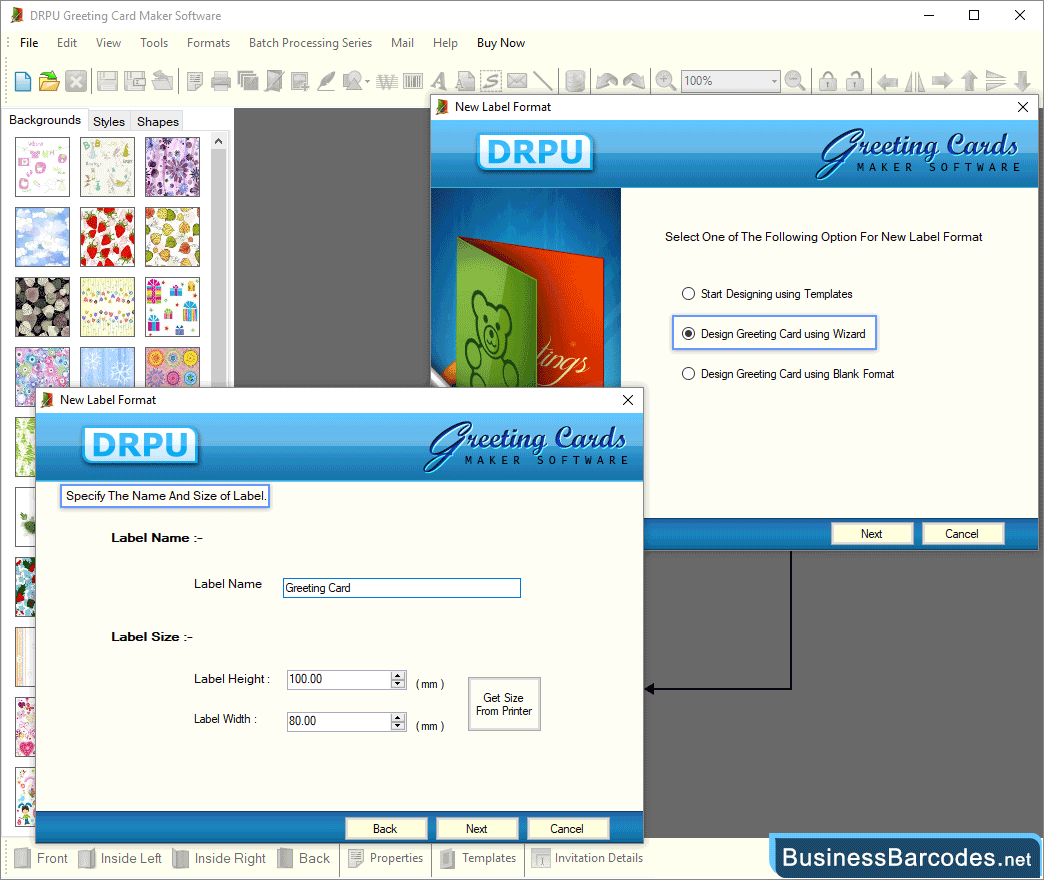
- Here we select "Design greeting card using wizard" and then click the Next button to proceed.
- Enter the label's name and size (height and width).
- You can also get the size from your printer to design card.
STEP: 2
Now select a background for your greeting card and change the background properties according to your requirements.
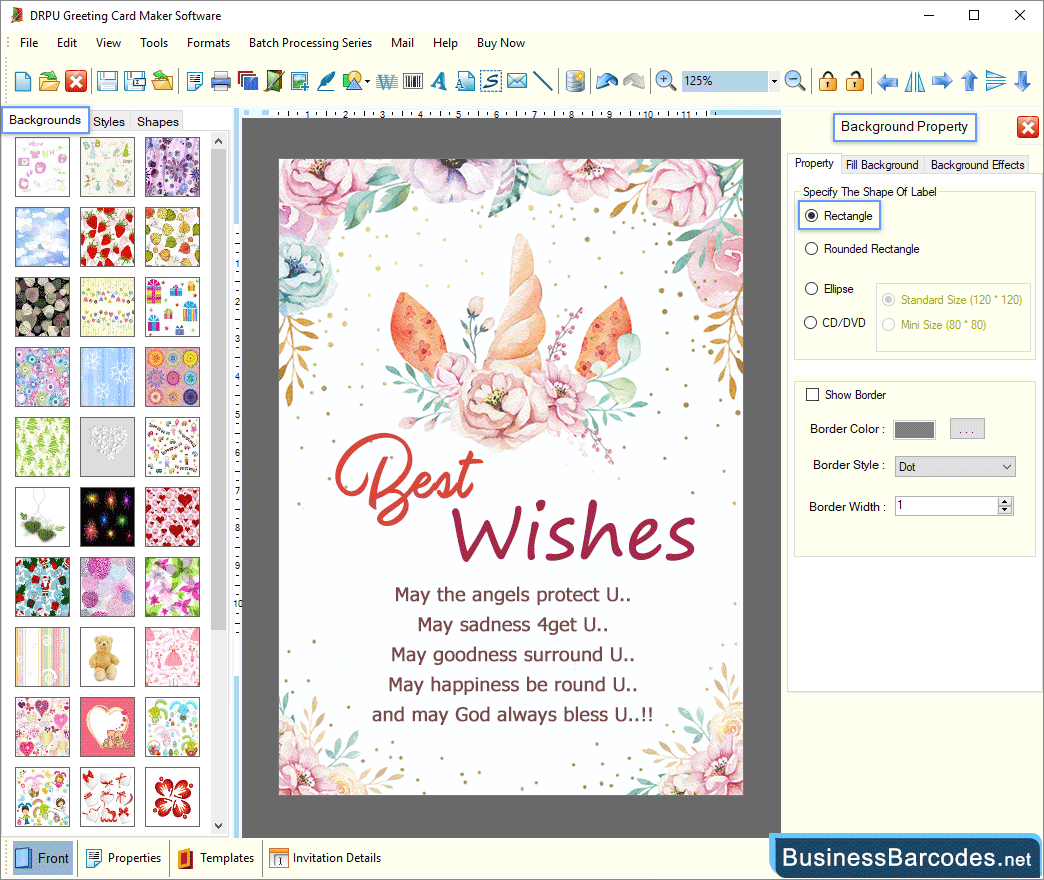
- Using the property tab, specify the shapes of the labels, including Rectangle, Rounded Rectangle, and Ellipse. set the border colour and style.
- Choose a background image by browsing the path of that image using the fill background option.
- You can also set "background effects" like brightness, contrast, and hue by using "background property".
STEP: 3
After completion of the designing process, go to the print option from the tool bar to print your card or save it to the desired PC location.


