ID Cards Maker (Corporate Edition) Screenshots
ID Card Maker (Corporate Edition) enables you to create custom-style ID cards for employees, students, visitors, and others. Use the Batch Processing Series option to automate the process. We design and print multiple ID cards with different text and barcode values. You can start designing ID cards using the "Start With Template" option or the "Start by Using Wizard" option. Software provides the facility to design and print professional-looking ID cards for a group of people while simultaneously using an Excel data file.
ID Cards Designer Tool provides the option to import an excel file and generate multiple identity cards using the excel file data. You can also add a photo to your ID card by capturing an image using the camera setting option. ID Card Maker tool is fully capable of sending designed ID cards to a particular email address using the inbuilt email setting option.
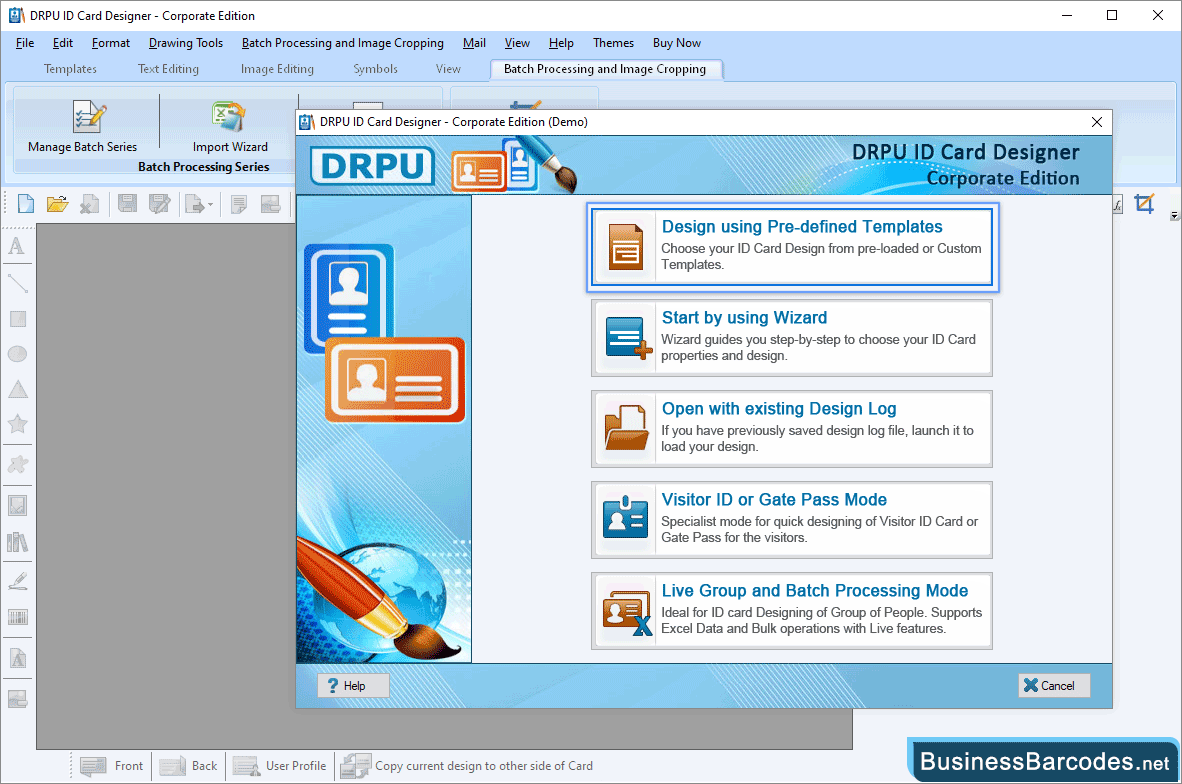
- For demonstration purposes, we have chosen the "Start by Using the Wizard" module.
- If you have periously saved a design log file, select the option to open it with an existing design log.
- For designing visitor IDs, select visitor ID Gatepass Mode.
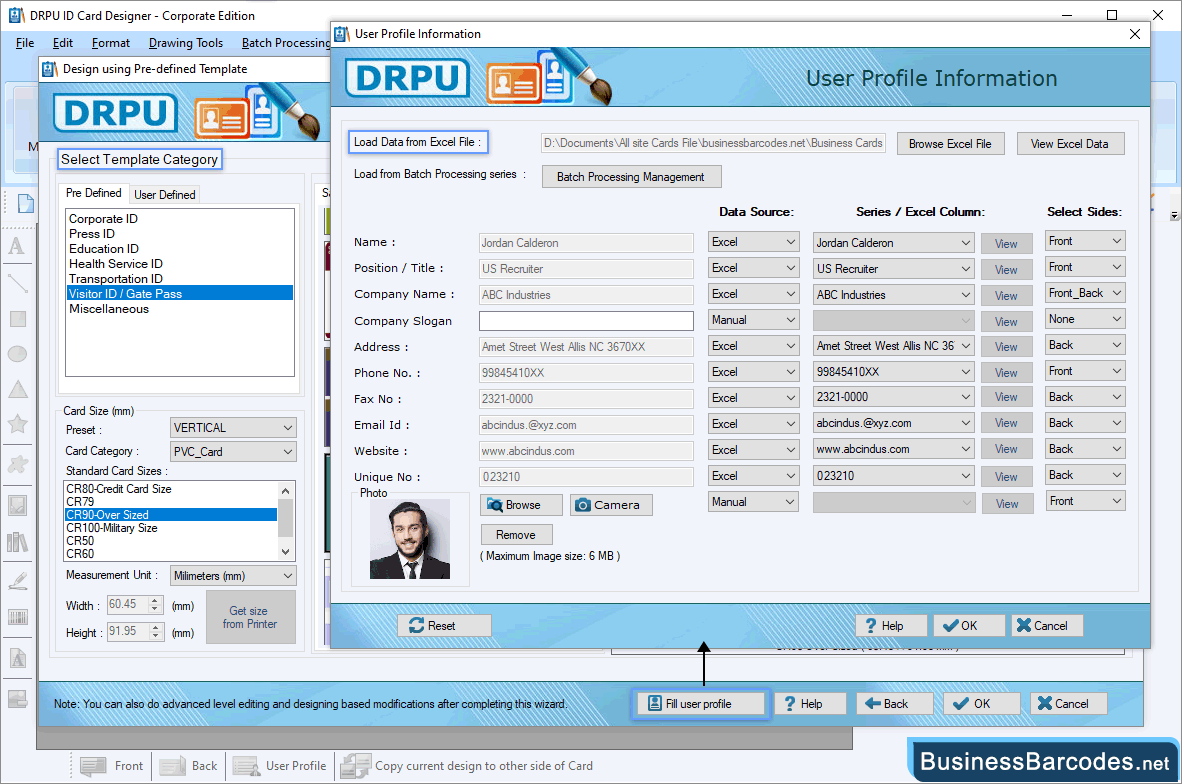
- Using Load data from excel file option, you can browse excel files from PC and also view excel files.
- Load and import excel data using batch processing management option.
- Enter user details like name, address, and unique number using the data source option (manual or series).
- Upload a user profile using the browse or camera option.
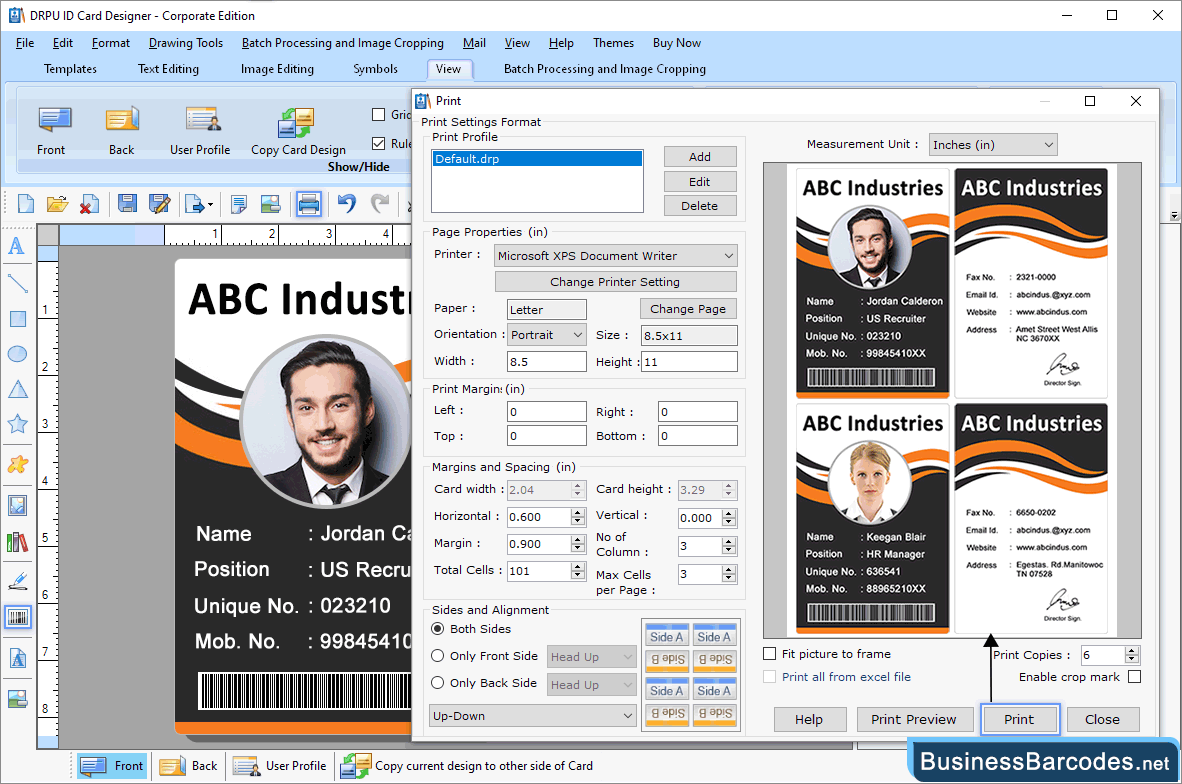
- Using page properties, Change printer settings, Enter the paper type. Using the "change page option," select the paper size and source. specify the margin between pages (left, right, top, bottom).
- Set card width, height, and card orientation (vertical or horizontal), choose the number of columns, and set the slide or alignment (front or back).
- Using the Print preview option, preview your designed ID cards, then click on the print button to print them.

