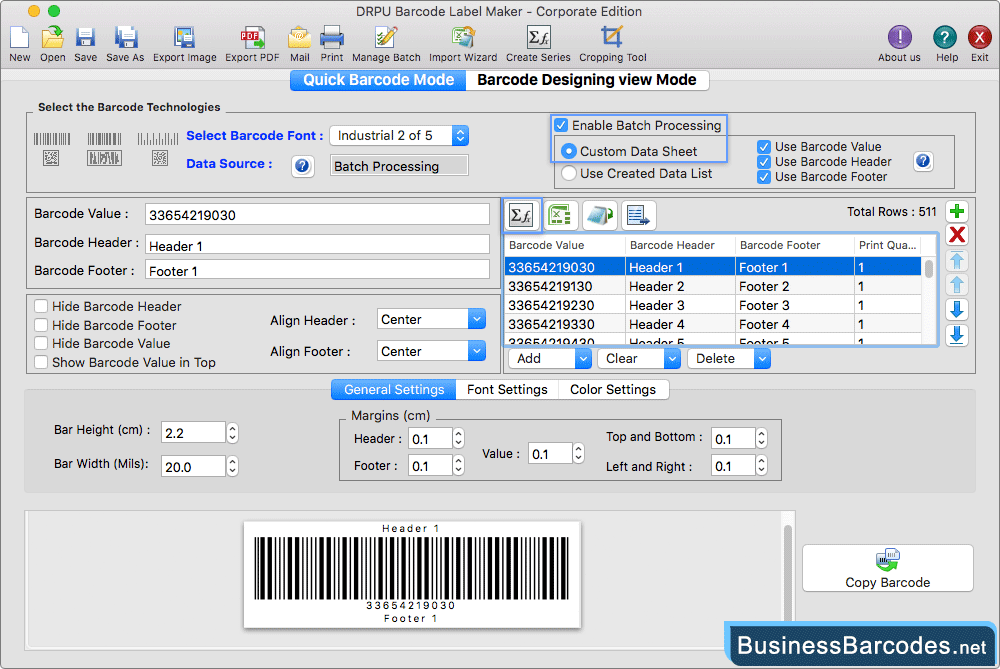Business Barcodes - Mac Corporate Edition

With the batch processing series producing capability, Business Barcodes-Mac Corporate Edition can make many barcode labels with varying barcode values, text, and pictures. Advanced email options allow you to send barcode labels to a single or numerous email addresses. All forms of barcode labels may be printed using the software's configurable print settings.
To save a created barcode label as an image or in PDF file format, use the software's "Export Image" and "Export PDF" features. You may also store the barcode log you've created for further use.
Business Barcodes - Mac Corporate Edition Features
- The software allows you to align the barcode header and footer.
- The software offers a function that allows you to define the barcode height and width, as well as the margin information (Value, Header and Footer).
- You may copy Barcode Label and paste it into a variety of applications, such as TextEdit, MSWord, and MS-Excel.
- Color Settings is a function of the software that allows you to generate coloured barcode labels. The colour of the barcode header, footer, barcode value, barcode background, and barcode may all be changed.
- On your MAC, you may save produced barcode labels in a variety of file types.
Software Supported Fonts
Code 39, Code 128, Code 128 SET A, Code 128 SET B, Code 128 SET C, Codabar, EAN-13, EAN-8, Extended Code 39, Interleaved 2 of 5, Industrial 2 of 5, Modified Plessey, PostNet, Planet, UPCA, UPCE.
QR Code, PDF417, DataMatrix.