Business Barcodes - Standard Edition Screenshots
Barcode Label Maker Software Standard lets you to create scanable barcode labels, tags, coupons, stickers and rolls. Barcode generator program is integrated with color, font and image settings to create customized barcode labels in custom-shaped to meet your specific needs.
Barcoding system provides is developed with barcode batch process which provides random, sequential and constant value barcodes series generating feature to create barcodes images in bulk numbers.
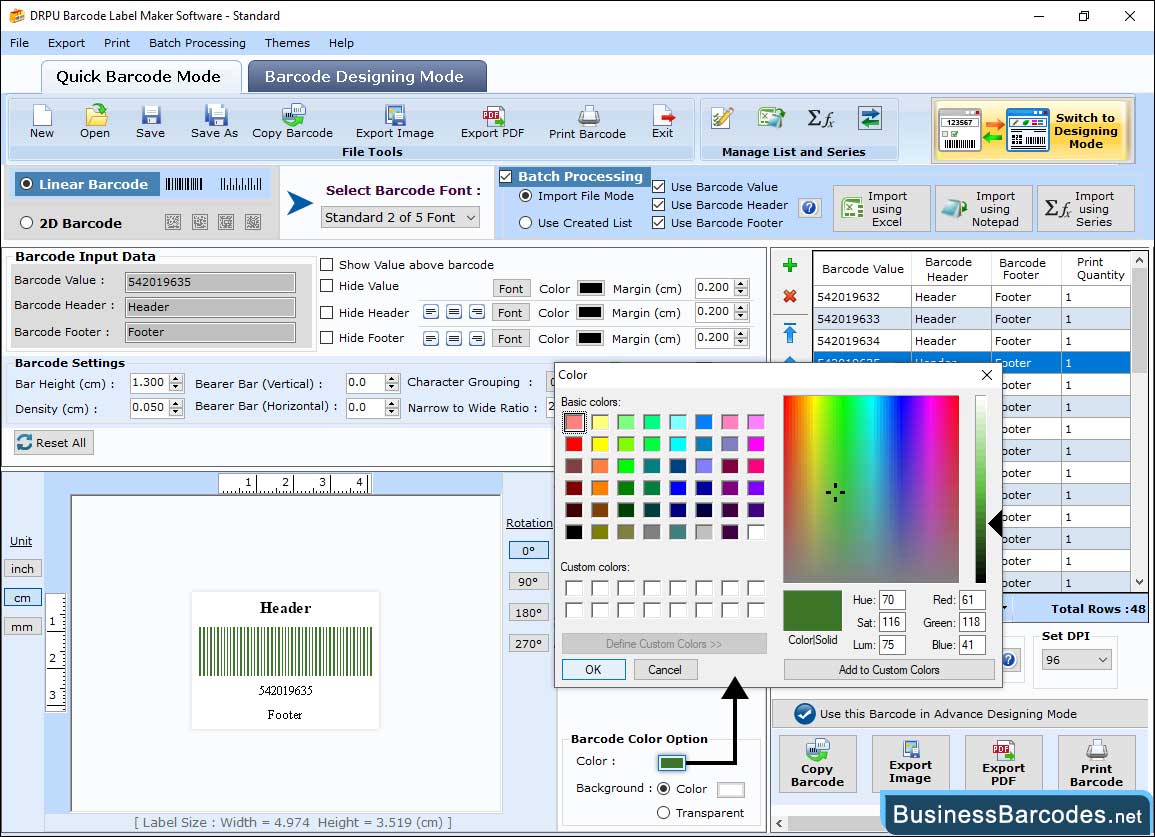
Click on the barcode settings to create barcodes label, if you want to make Linear Barcodes then enable Linear Barcode option or want to create 2D barcodes then enable 2D Barcode option as shown the following feature.
- Barcode Settings: Set the Vertical Bearer Bar value as well as Horizontal Bearer Bar value, Set the Character Grouping value and Set margin (left, right, top and bottom).
- Color Options: Set Barcode Color, Barcode Background Color, Barcode Header Color etc.
- Font: Select Barcode Value Font, Barcode Header Font and Barcode Footer Font.
- Image Settings: Select Bitmap, Image DPI and Orientation etc.
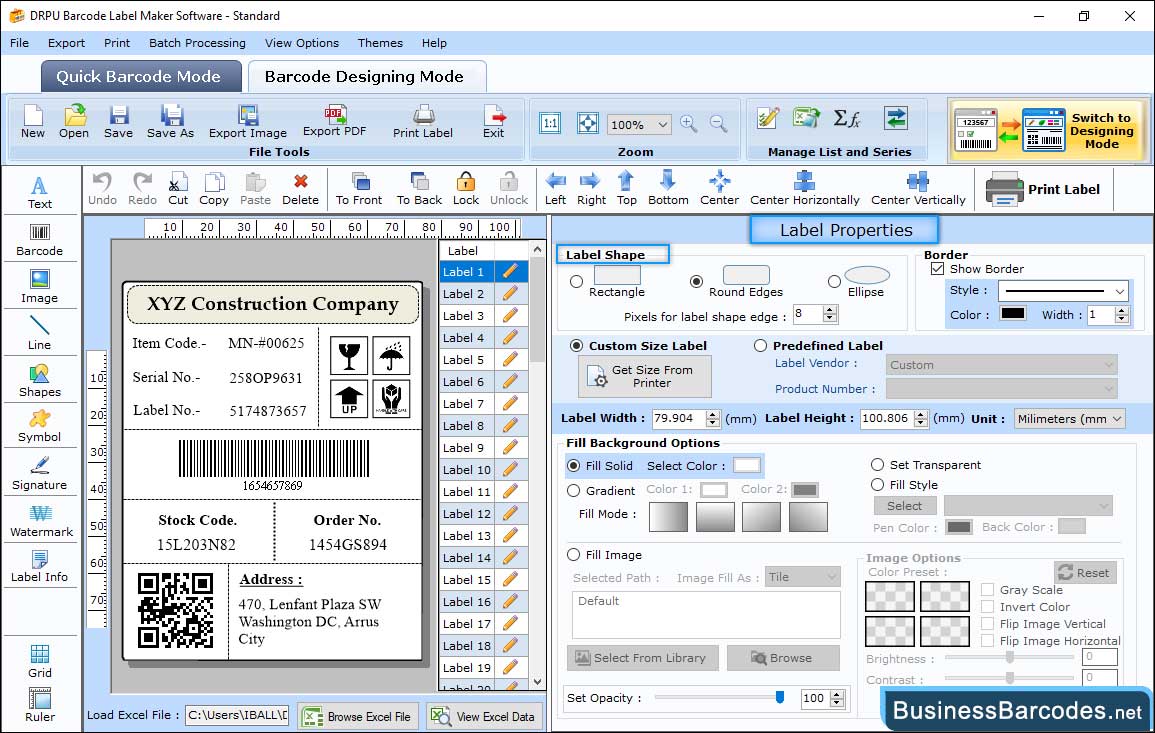
- General: Specify shape of Label(Rectangle, Round Edges, Ellipse), Enter Label font, Select size, width and height.
- Fill Background: Fill Color(Solid, Gradient) and Browse Image from your Pc.
- Image Processing: set Image brightness, contrast and Flip image (Vertical and Horizontal).
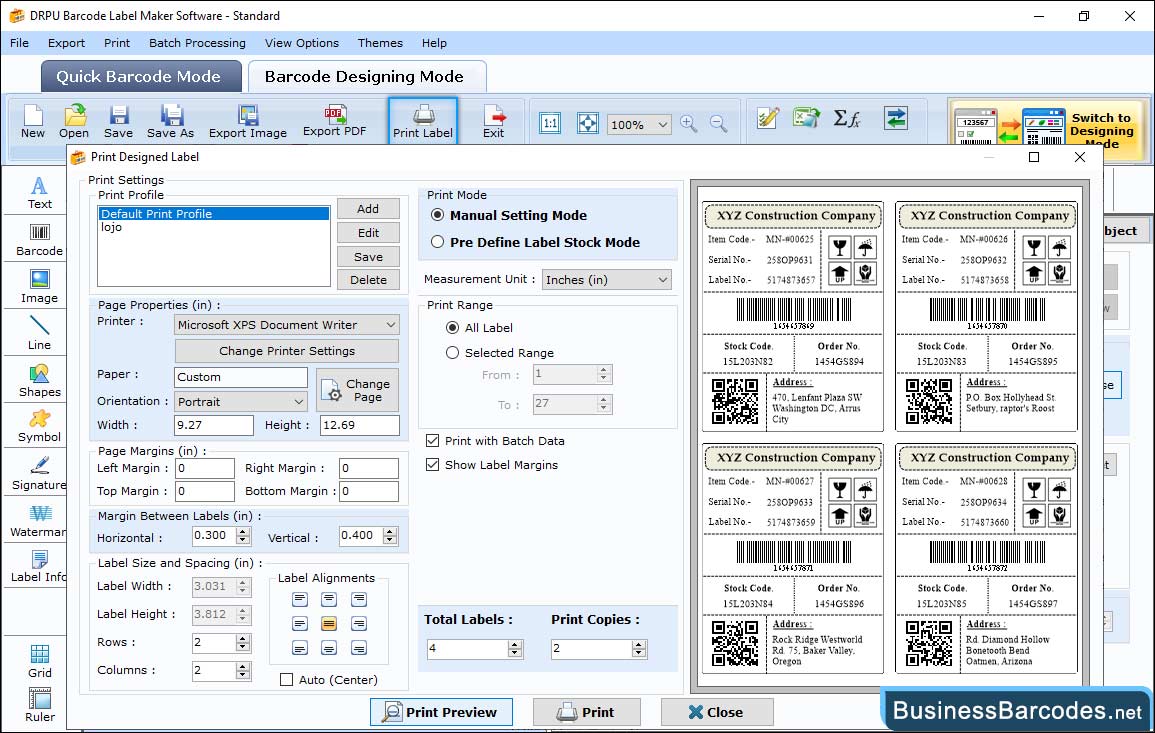
Business Label Maker software provides advanced print properties such as "page properties", "Label sizing and spacing", "Page Margin" and "Print Preview" options.
- Print Mode: Select Print mode between two option: Predefined Label Stock and Manual.
- Page Properties: Change printer Settings, Select Orientation, Size, Set Barcode label width and height.
- Page Margins: Set Page margin left, right, top and bottom.
- Margins Between labels, size and spacing: Set margin between labels (Horizontal or Vertical).
- Print Preview: Click on the "Print Preview" buttons to see a preview of the designed Barcode Labels.

