Students ID Cards Maker for Mac Screenshots
Mac Student ID Card Maker Software to design and print student ID cards for multiple students at a time. Program provides Live Group and Batch Processing Mode to create ID cards for groups of students using excel file data. Software provides designing objects with barcodes, signatures, watermarks, images and text to design student ID cards.
Mac student ID Card Designer Program allows you to add a photo to the ID card by browsing images or capturing a photo with the built-in camera. To print a customized student ID card, select the flexible print settings option. Software also allows you to export your designed student ID cards as images (PNG, JPEG, BMP, etc.), PDF file format, and as a template. Student ID Card Maker for Mac provides the facility to send your designed student card to single or multiple email IDs using inbuilt email setting options.
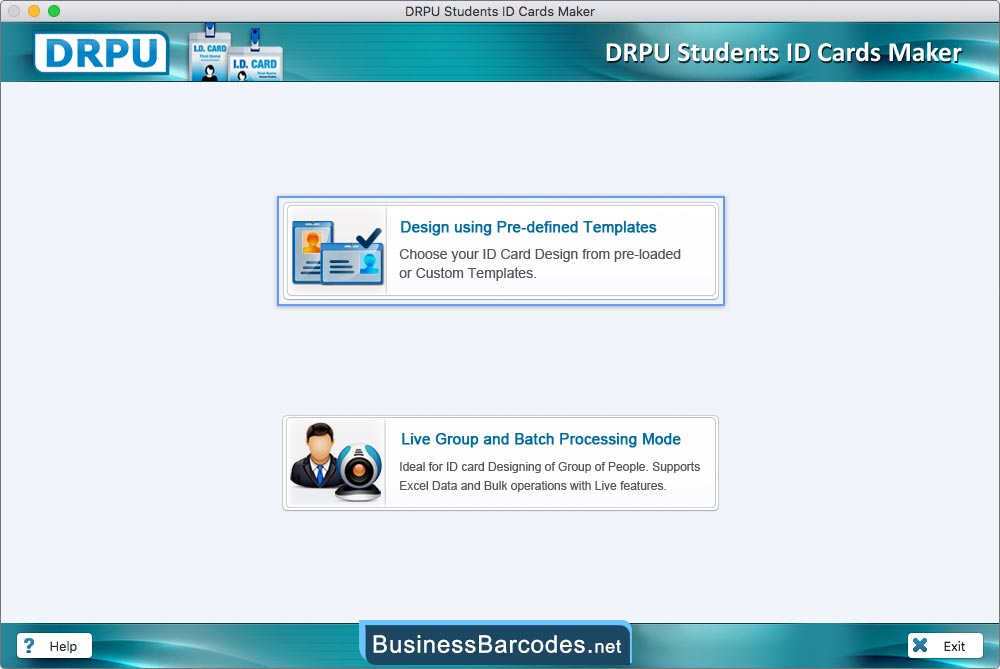
- Here we select "design using Pre-defined Template" module to design student ID crads.
- Using the Pre-defined Template option, you can easily design a card using preloaded and custom templates.
- If you want to design multiple student ID cards, choose Live Group and Batch Processing Mode. It supports excel data and bulk operations.
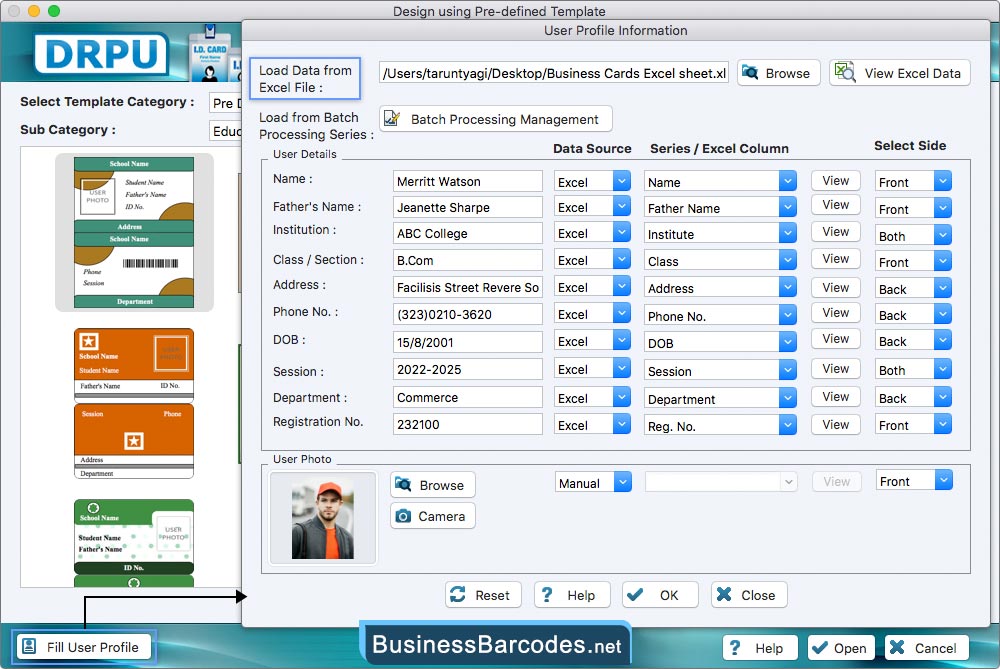
- Manually enter user information such as name, registration number, address, and so on.
- You can also fill in user details by loading data from excel files.
- Add a photo to your ID card by browsing images or capturing a photo with the built-in camera option.
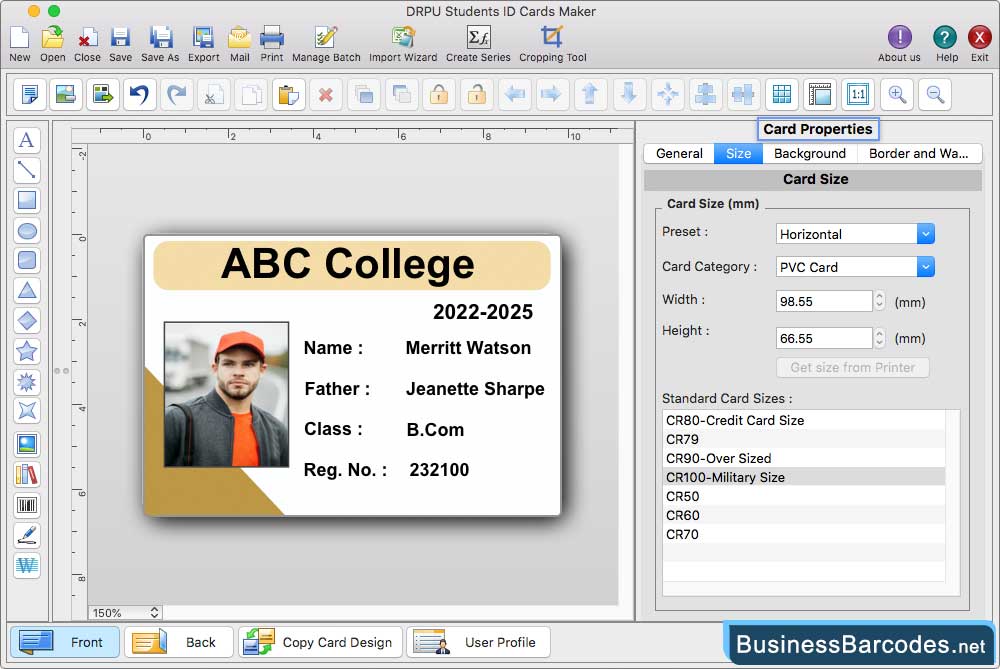
- Select card shape (Rectangle, Rounded Rectamngle, Ellipse), Card sides(front or back) and card category .
- Using the size tab, specify the card size (width and height) and also select standard card size.
- Using background properties, choose a background colour or browse an image for the background. Set the border colour and width.

